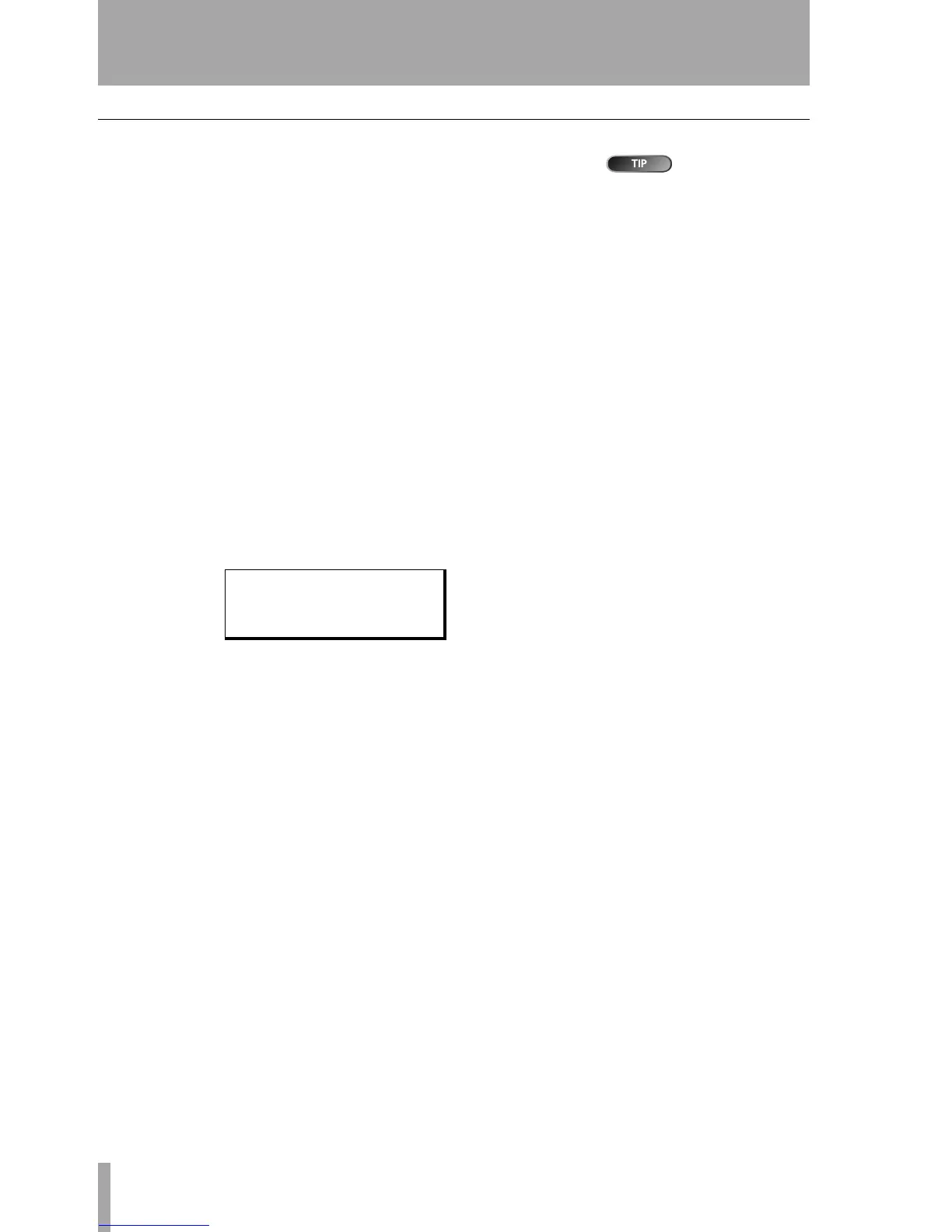Reverb
64 TASCAM DP-01 Owner’s Manual
DP-01FX Appendix
Reverb
“Reverb” is short
for “reverbera-
tion”—the sound produced by
many short echoes off the walls
of rooms, etc.
The reverb effect is available as an alternative to the external SEND/RETURN
loop with an external effect processor (see “Effect processor” on page 15). You
cannot use both together.
Turning the reverb on and off
… Press and hold the SHIFT key and press the REVERB key to turn the
reverb on (the indicator lights) and off (the indicator is unlit).
Using the reverb
When the reverb is on, the mixer EFFECT SEND controls and the
EFFECT RETURN control affect the amount of signal sent to the inter-
nal reverb from the tracks, and returned from the internal reverb unit
to the stereo mix.
When the reverb is turned off, the mixer
EFFECT SEND controls and
the
EFFECT RETURN control affect the amount of signal sent to the
SEND jack from the tracks, and returned to the stereo mix from the
RETURN jacks.
Setting the reverb type
… Bring up the reverb screen by pressing the REVERB key:
… Turn the TYPE control to select one of the different “flavors” of reverb:
Hall, Room, Live or Studio. Each of these settings has a different quality
and character.
Setting the reverb time
… With the reverb screen displayed, simply turn the PARAMETER control
to change the time the reverb sound takes to die away, from 0.1 sec-
onds to 5.0 seconds in 0.1 second steps.
---- REVERB ----
Hall : 2.7sec