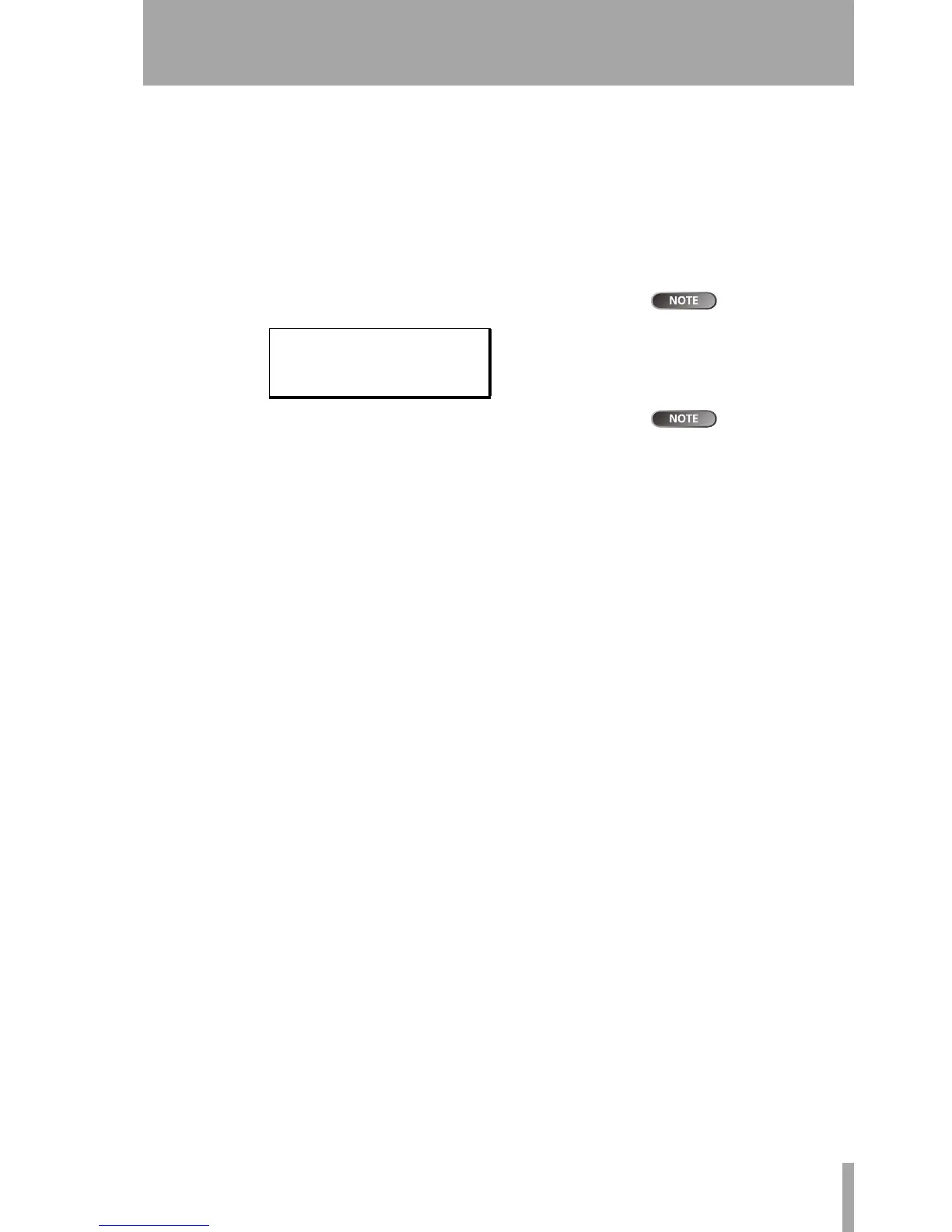Advanced techniques
TASCAM DP-01 Owner’s Manual 45
Using the USB connection
Exporting the mastered stereo tracks
When you have finished mastering (see “Mastering” on page 24), you may
want to save the mastered stereo mix, otherwise it will be overwritten when
you next perform a mastering operation.
Before you start this operation, make sure you have loaded the song whose
mastered mix you will be exporting (and that it does indeed contain a stereo
mastered mix!).
1 Press MENU and select the WAVE menu.
If there is no mas-
tered mix, the dis-
play will show a message.
2 Select the EXPORT MSTR. action and press the y key. The display shows
a default file name for you to edit:
Press
EXIT
if you
want to cancel the
export operation.
3 Use the left and right cursor keys and the wheel to name the exported
mastered stereo mix.
4 When you’re done, press ENTER to export the mastered stereo mix (as
a single 16-bit 44.1 kHz stereo WAV file).
… The file is exported with the name you just entered, and a .WAV exten-
sion.
5 Connect the DP-01 to the computer and “open” the drive (““Open”
and “Close”” on page 41).
6 Use the PC operating system to copy or move the exported mastered
mix file or files from the
WAVE directory of the DP-01 FAT partition to
the PC.
… Once the file or files are on the PC, you can “close” the DP-01.
-- EXPORT MSTR -
File [MIXST001]
[ENTER] -> Exe