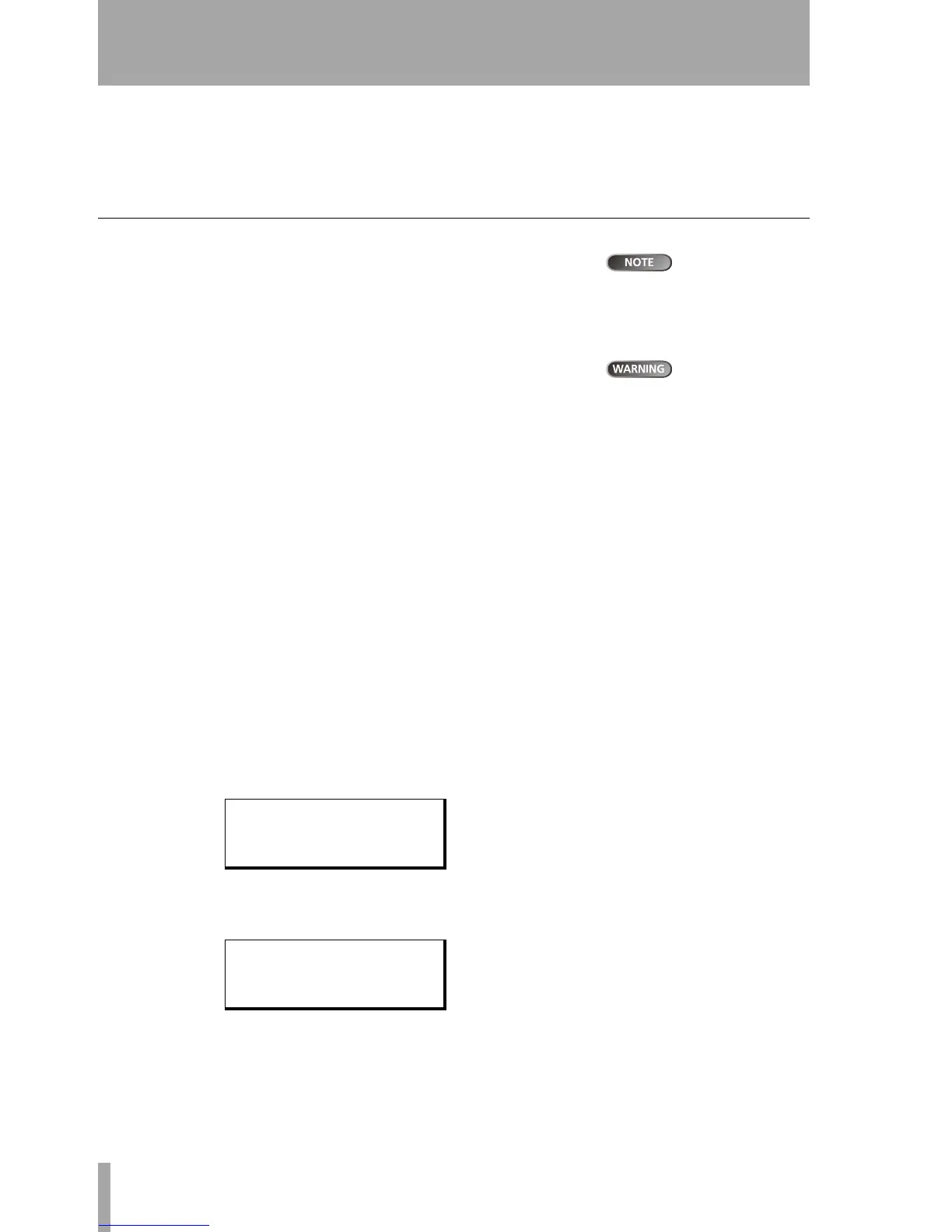58 TASCAM DP-01 Owner’s Manual
DP-01FX Appendix
3 : DP-01FX Appendix
The DP-01FX differs from the DP-01 in a few important respects: it provides bal-
anced XLR connectors with switchable phantom power for connecting con-
denser microphones, there is a built-in guitar/bass tuner, it provides a multi-
processor for the input signals, and noise reduction, and also provides a reverb
effect for the mixdown process.
Balanced XLR inputs
These XLR inputs
are wired with
these pin assignments: 1=ground,
2=hot, 3=cold.
These inputs enable you to connect condenser microphones (the same type as
those used in professional recording studios).
The +48V phantom power supply allows you to power condenser micro-
phones. Without such phantom power, many condenser microphones will not
work. Some, however, can use internal batteries.
Never connect or
disconnect micro-
phones to or from the XLR con-
nectors with the phantom power
turned on.
Never turn the phantom power
on when unbalanced dynamic mi-
crophones are plugged into the
XLR connectors.
Consult any documentation that came with your microphones for full details
of power requirements, etc.
Phantom power
The PHANTOM switch can be turned ON or OFF to supply +48V phantom
power to the XLR connectors. It is never supplied to the 1/4" packs.
Input level controls
With most microphones, these should be turned clockwise, as for micro-
phones connected to the 1/4” jacks.
However, some microphones are more powerful than others, and you may
need to turn down the control to prevent overloading.
Tuning a guitar
The built-in tuner allows you to tune a guitar or bass connected to input A. You
can’t tune instruments connected to input
B in this way.
… Press the MULTI key and the REVERB key together:
… Play a single string. The DP-01FX makes its “best guess” at the note,
shows the value and provides an indication of whether it’s sharp or flat.
This is a very flat F#:
----- Tuner ----
Cal: 440Hz
---
| o |
----- Tuner ----
Cal: 440Hz
F#
| KKKKo |
