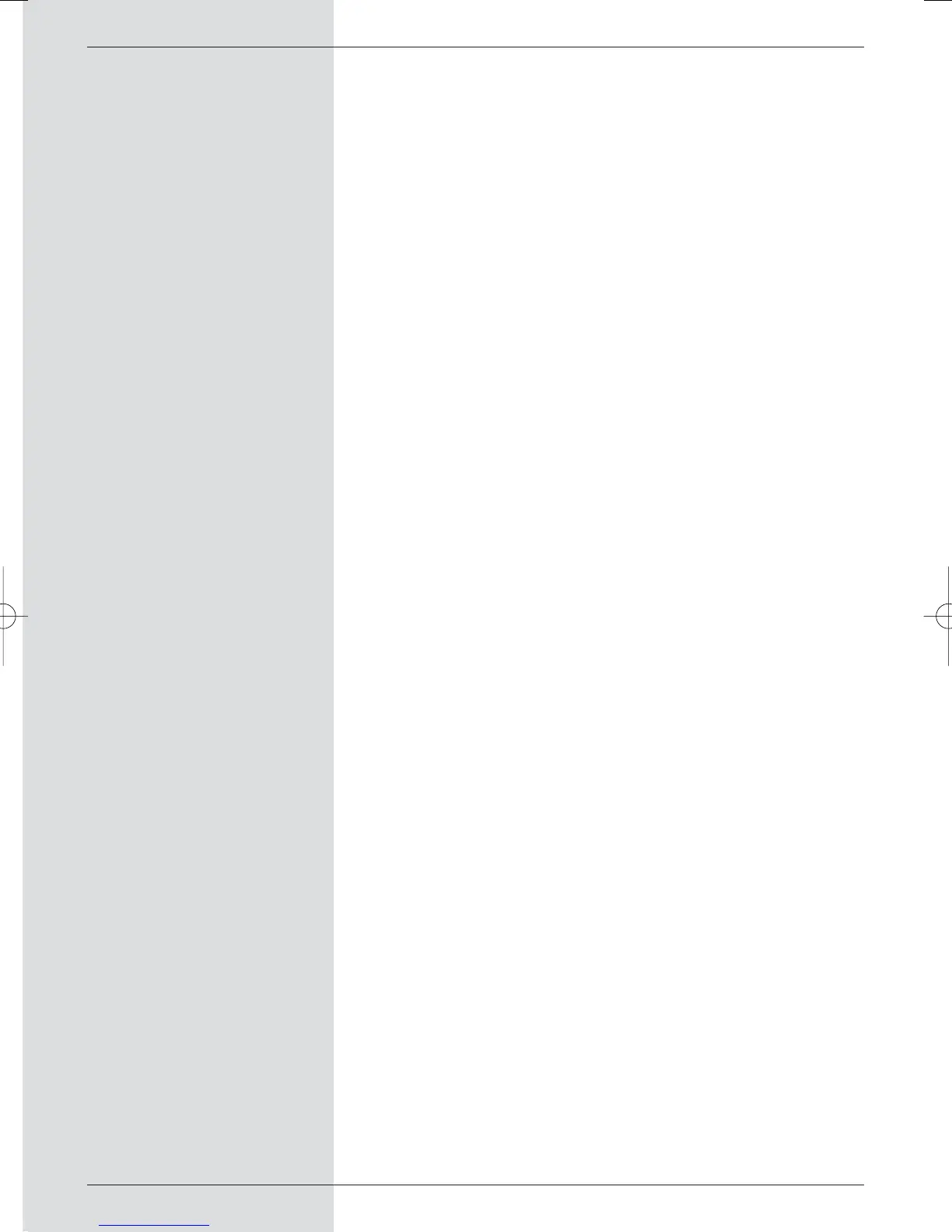8.1.2.2 Timer overview . . . . . . . . . . . . . . . . . . . . . . . . . . . .49
8.1.2.3 Change timer programming . . . . . . . . . . . . . . . . . .50
8.1.2.4 Delete timer programming . . . . . . . . . . . . . . . . . . .50
8.1.2.5 Programme new timer event . . . . . . . . . . . . . . . . .50
8.1.3 Timeshift function . . . . . . . . . . . . . . . . . . . . . . . . . .51
8.1.4 Setting marks while recording . . . . . . . . . . . . . . . .52
8.2 Playback . . . . . . . . . . . . . . . . . . . . . . . . .52
8.2.1 Playback of recordings . . . . . . . . . . . . . . . . . . . . . .52
8.2.1.1 Playback hard drive recordings . . . . . . . . . . . . . . .52
8.2.1.2 Pause/freeze-frame . . . . . . . . . . . . . . . . . . . . . . . .53
8.2.1.3 Fast forward and rewind . . . . . . . . . . . . . . . . . . . .53
8.2.1.4 Jogshuttle function . . . . . . . . . . . . . . . . . . . . . . . . .54
8.2.1.5 Setting marks . . . . . . . . . . . . . . . . . . . . . . . . . . . . .55
8.2.1.6 Jumping to marks . . . . . . . . . . . . . . . . . . . . . . . . . .55
8.2.1.7 Ending playback . . . . . . . . . . . . . . . . . . . . . . . . . . .55
8.2.2 MP3 playback . . . . . . . . . . . . . . . . . . . . . . . . . . . . .56
8.2.2.1 Screen controls . . . . . . . . . . . . . . . . . . . . . . . . . . .56
8.2.2.2 Display controls . . . . . . . . . . . . . . . . . . . . . . . . . . .57
8.2.2.3 MP3 playback modes . . . . . . . . . . . . . . . . . . . . . . .59
8.2.3 Playback/reproduction of pictures . . . . . . . . . . . . .59
8.3 Managing the hard drive . . . . . . . . . . . . . . . . . . . .60
8.3.1 Managing recordings . . . . . . . . . . . . . . . . . . . . . . .60
8.3.1.1 Delete . . . . . . . . . . . . . . . . . . . . . . . . . . . . . . . . . . .60
8.3.1.2 Parental control . . . . . . . . . . . . . . . . . . . . . . . . . . .61
8.3.1.3 Editing . . . . . . . . . . . . . . . . . . . . . . . . . . . . . . . . . .61
8.3.2 Managing music/pictures . . . . . . . . . . . . . . . . . . . .66
8.3.2.1 Copy . . . . . . . . . . . . . . . . . . . . . . . . . . . . . . . . . . . .66
8.3.2.2 Move . . . . . . . . . . . . . . . . . . . . . . . . . . . . . . . . . . .67
8.3.2.3 Delete . . . . . . . . . . . . . . . . . . . . . . . . . . . . . . . . . . .68
8.3.2.4 Sampling MP3 files/show pictures . . . . . . . . . . . . .68
8.3.3 Copy recordings . . . . . . . . . . . . . . . . . . . . . . . . . . .69
8.3.3.1 Export . . . . . . . . . . . . . . . . . . . . . . . . . . . . . . . . . . .69
8.3.3.2 Preview . . . . . . . . . . . . . . . . . . . . . . . . . . . . . . . . .70
8.3.3.3 Delete . . . . . . . . . . . . . . . . . . . . . . . . . . . . . . . . . . .70
8.3.4 Hard drive information . . . . . . . . . . . . . . . . . . . . . .70
8.3.5 Hard drive maintenance . . . . . . . . . . . . . . . . . . . . .70
8.3.5.1 Checking the hard drive . . . . . . . . . . . . . . . . . . . . .71
8.3.5.2 Formating the hard drive . . . . . . . . . . . . . . . . . . . .71
9 Changing basic programming . . . . . . . . .71
9.1 Configuring the Favourites list . . . . . . . . . . . . . . . .71
9.1.1 Calling up programme list manager . . . . . . . . . . . .72
9.1.2 Selecting Favourites list . . . . . . . . . . . . . . . . . . . . .72
9.1.3 Selecting Total list . . . . . . . . . . . . . . . . . . . . . . . . .72
9.1.4 Adding programmes to Favourites list . . . . . . . . . .73
9.1.5 Delete programmes . . . . . . . . . . . . . . . . . . . . . . . .74
9.1.6 Sort programmes . . . . . . . . . . . . . . . . . . . . . . . . . .75
9.2 Programming the electronic programme guide . . .76
9.2.1 Updating . . . . . . . . . . . . . . . . . . . . . . . . . . . . . . . . .76
9.2.2 Updating time . . . . . . . . . . . . . . . . . . . . . . . . . . . . .76
6