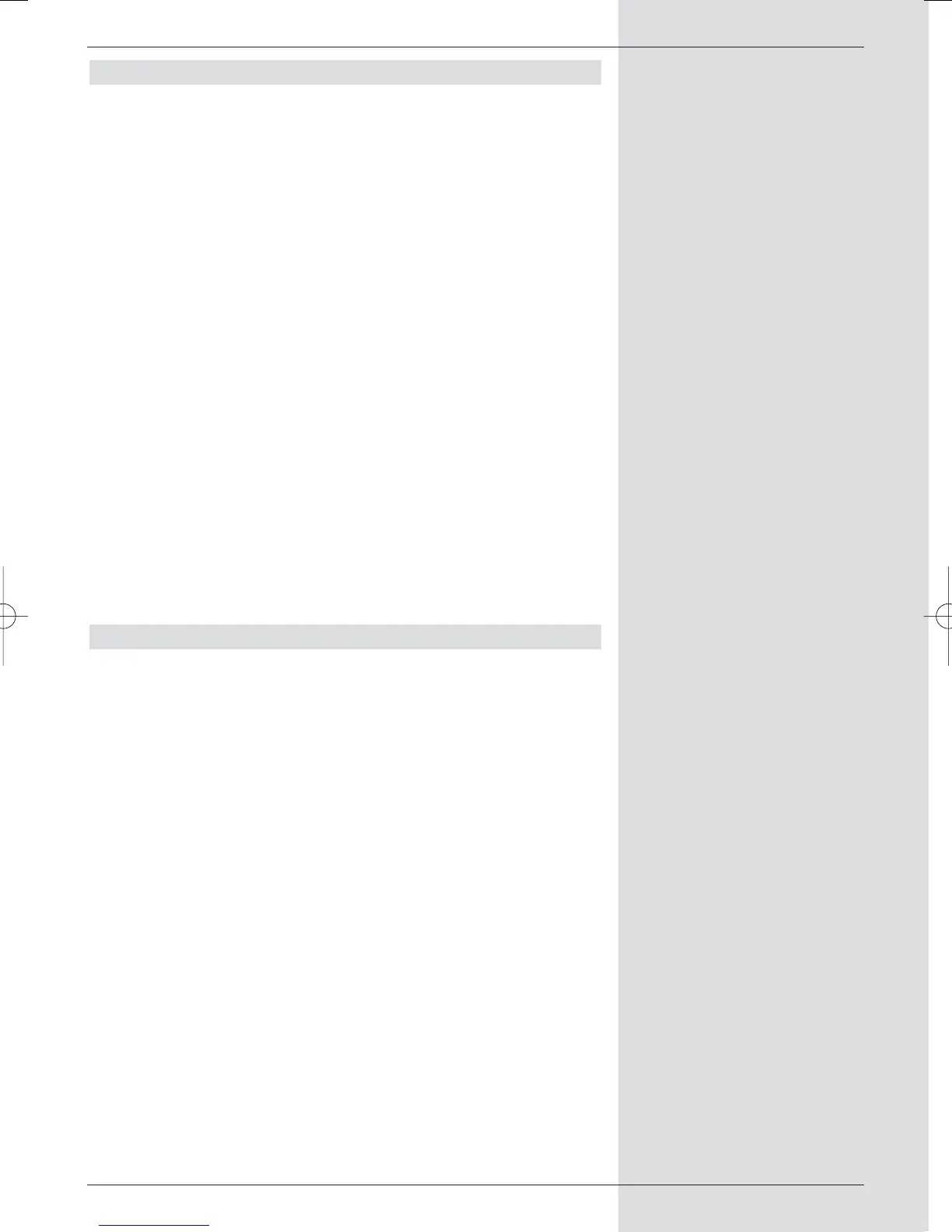Renaming a recording
Your PVR extracts information on the name of each program-
me broadcast from the broadcast data stream. If a recording
includes several programmes, all the names of the recorded
programmes will be noted, and recorded internally.
To rename a recording, proceed as follows:
> Press the green function key Menu and use the
arrow keys up/down to mark the line Rename
recording.
> Confirm by pressing OK. A list with the available titles
will be displayed.
> Use the arrow keys up/down to select the title you
wish to use, and confirm by pressing OK.
> A query will be displayed. Use the arrow keys
left/right to mark the field OK and confirm by pres-
sing OK.
> If you wish to give the recording a different, specific
name, then use the arrow keys up/down to mark
the line New.
> If you press the OK key, the virtual keyboard will be
displayed, and you can enter a new name as descri-
bed under Renaming a mark.
Enlarging a video
To make it easier getting to a specific point on a recording,
you can enlarge the video picture of the recording.
> Press the green function key Menu and use the
arrow keys up/down to mark the line Enlarge
video.
> Confirm by pressing OK to display the video picture in
larger format.
> To again reduce the size of the video picture, proceed
as above and mark the line Reduce video.
65