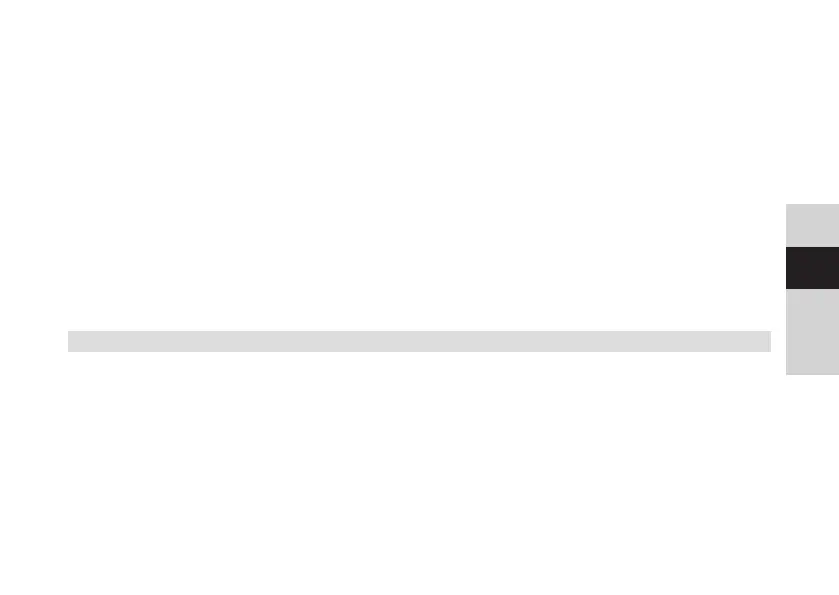145
DE
EN
NL
FR
> The first digits (day) of the date flash and can be changed using the /
buons.
> Press the OK buon to apply the seing.
> The next date digits (month) then start to flash and can again be changed as
described above.
> Press OK aer each additional seing in order to go to the next seing.
> Proceed with the time in the same way as described above.
> Aer all seings have been made and the OK buon pressed for the last time,
[Time Saved] appears in the display.
16.2.2 Time update
Here you can specify whether synchronisation should be carried out automatically via
DAB+, Internet or FM, or whether you wish to enter it manually (Section 16.2.1).
> Press the MENU buon and use the / buons to select the [System
seings] >[Time/Date] > [Synchronise] item, then press OK.