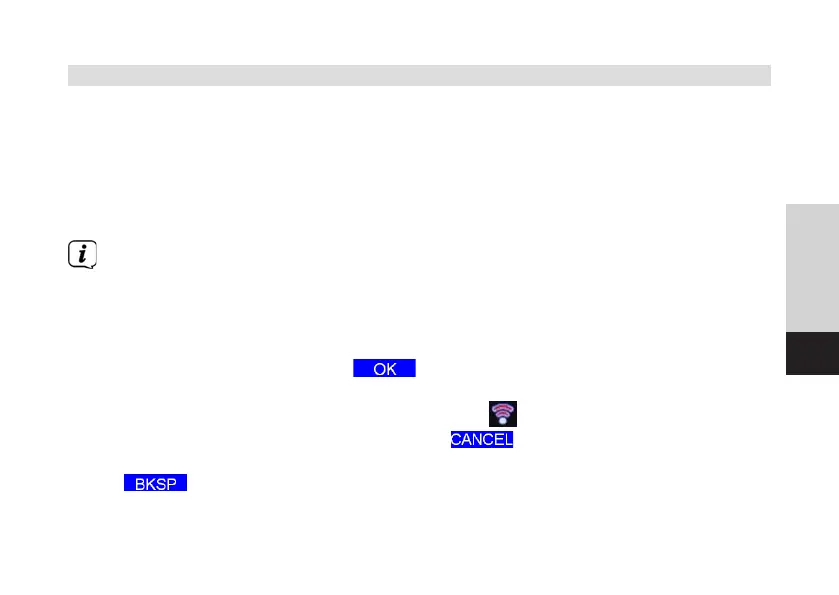279
DE
EN
NL
FR
11 Radio Internet
Votre DIGITRADIO 10 IR est équipée d'un récepteur radio Internet. Pour recevoir des
stations de radio Internet, vous avez besoin d'une connexion Internet à un réseau
sans fil via un routeur WLAN.
> Appuyez sur la touche MODE plusieurs fois jusqu'à l'achage à l'écran de
[Radio Internet].
Si vous lancez pour la première fois le mode Radio Internet sans avoir
configuré une connexion WLAN lors de la première mise en service, l'assistant
de recherche s'ache à l'écran en indiquant tous les réseaux WLAN à votre
portée. Sélectionnez votre réseau WLAN familier avec la touche OK et saisissez
le mot de passe correspondant à l'aide du clavier aché à l'écran (Ignorer le
WPS). Sélectionnez ensuite et appuyez sur la touche OK. Si le mot
de passe est correct, une connexion à ce réseau s'établit. Vous identifiez la
connexion à l'achage de la barre de signal
dans la barre d'état à l'écran.
Pour interrompre la saisie, sélectionnez et appuyez sur la touche OK.
En cas d'erreur de saisie, vous pouvez supprimer la dernière lere saisie avec
.