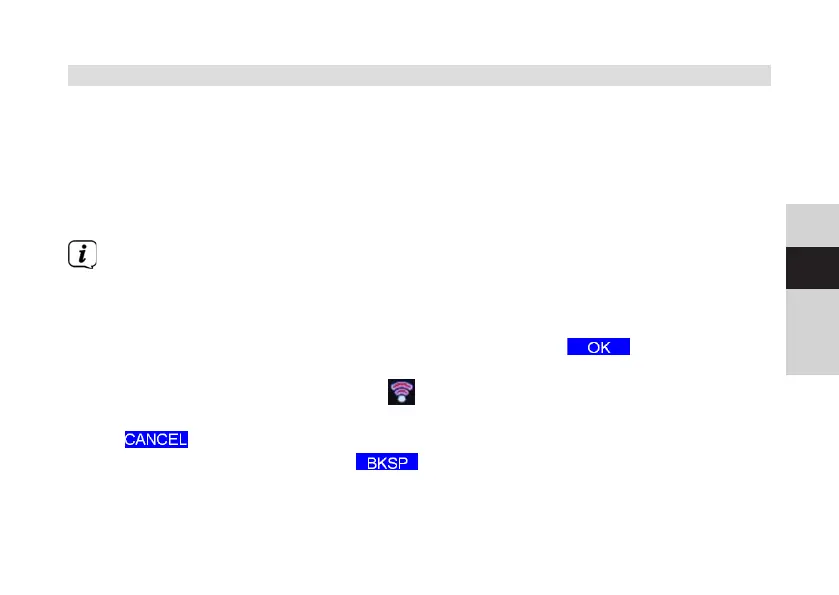127
DE
EN
NL
FR
11 Internet radio
The DIGITRADIO 10 IR is equipped with an Internet radio receiver. In order to receive
Internet radio stations/channels, you need an Internet connection using a connection
to a wireless network via a WLAN router.
> Press the MODE buon as oen as required until [Internet Radio] is shown on
the display.
If you start the Internet radio mode for the first time without having
configured a WLAN connection during the initial set-up, the search wizard
appears showing you all the WLAN stations within range. Use the OK buon
to select the WLAN network you recognise and enter the relevant password
using the displayed keyboard (skip WPS). Then select and press the
OK buon. If the password entered is correct a connection to the network is
now established. The signal bar
in the status bar of the display indicates
whether the connection has been established. To cancel the entry, select
and press the OK buon. If you make a typing error you can delete
the last leer entered using .