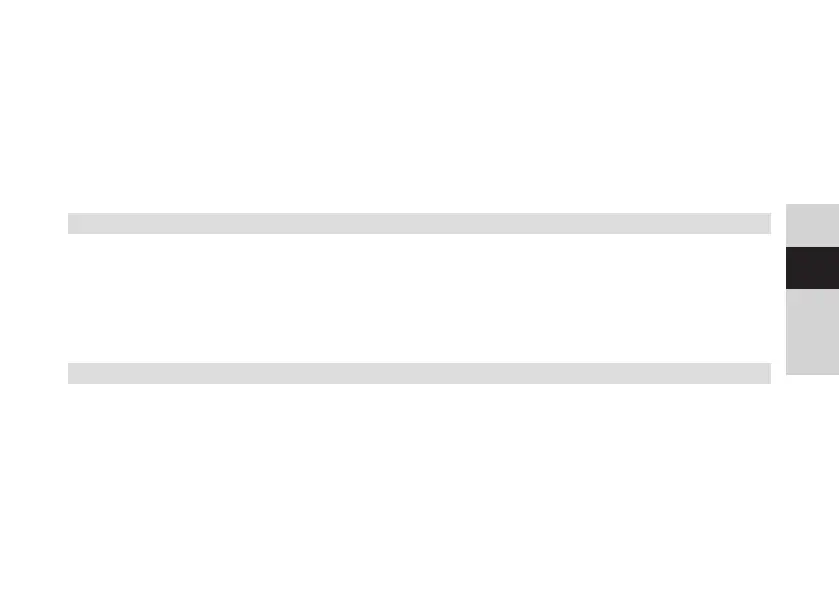149
DE
EN
NL
FR
brightness level and press OK to save.
[Auto Dim] dims the display automatically (with the option [On] selected) to
the Low brightness value aer 10 seconds without operating the radio.
When the [O] option is selected, the display will be permanently lit with the
brightness selected under [Operation]. Press OK to apply the seing.
16.4 Language
> Press the MENU buon and use the /buons to select the [System
seings] > [Language] item, then press OK.
> Use / to select one of the available languages and confirm by pressing the
OK buon.
16.5 Factory seings
If you change the location of the device, e.g. when moving house, it is possible that
the saved stations can no longer be received. In this case you can reset the device to
factory seings to delete all the saved stations and then launch a new scan.