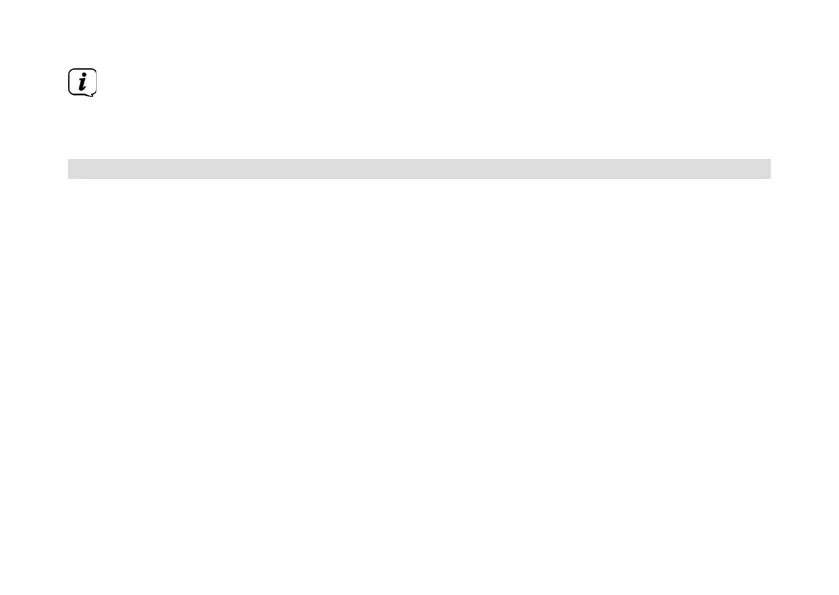196
Als er zenders op de ingestelde frequentie of het ingestelde kanaal staan,
die nog niet in de zenderlijst zijn opgeslagen, dan worden deze nu ook
opgeslagen.
9.2.8 Volume regelen (DRC)
Met de menuoptie DRC kunt u de mate van compressie instellen, die dynamische
fluctuaties en de bijbehorende volumevariaties compenseert.
> Druk op MENU en selecteer met de toetsen / de optie
[Geluidsinstellingen] > [DRC].
> Druk op de toets OK.
DRC hoog - Hoge compressie
DRC laag - Lage compressie
DRC uit - Compressie uitgeschakeld.
> Bevestig de invoer met OK.