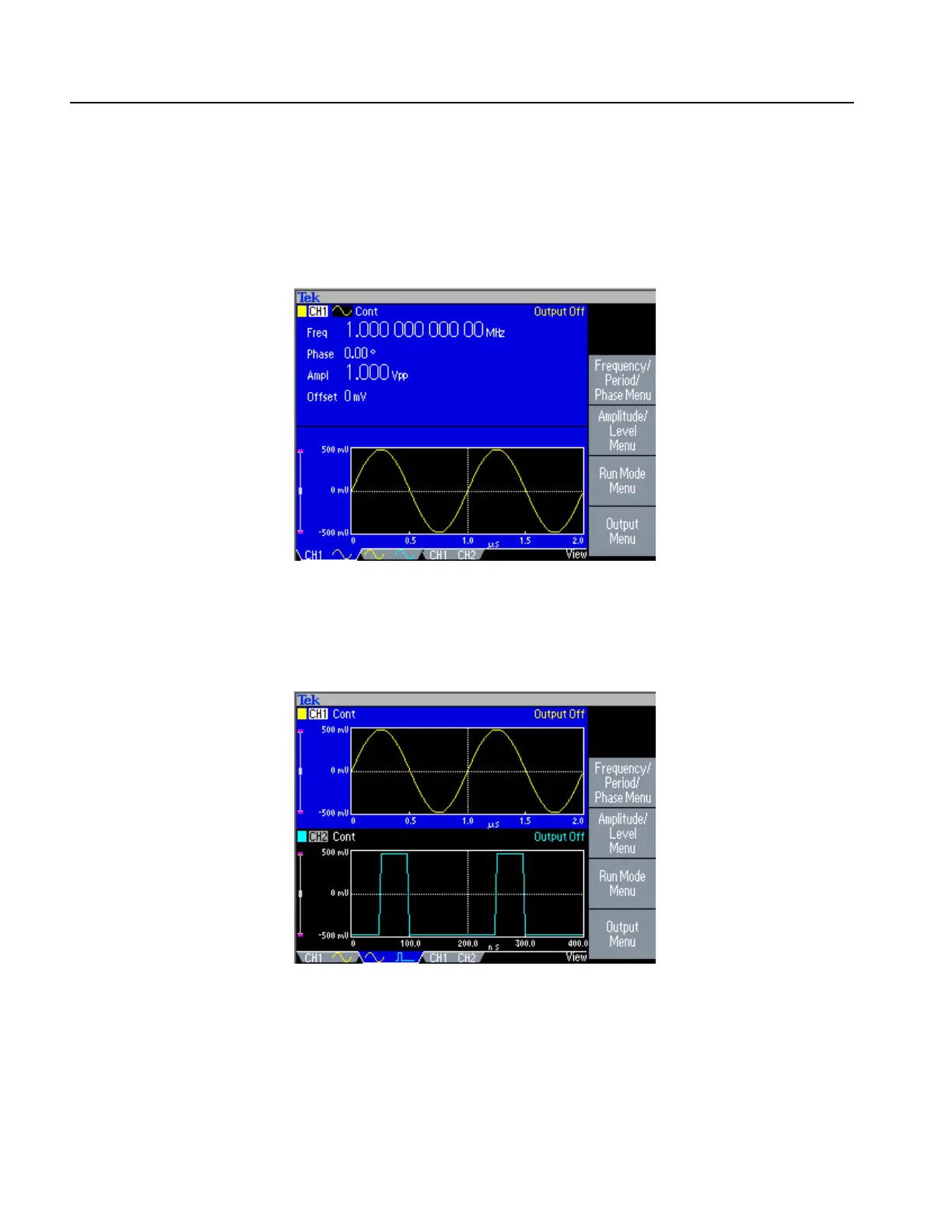Operating Basics
1-4 AFG3000 Series Arbitrary/Function Generators Reference Manual
View Format 1. Figure 1-3 is a single channel parameter and graph setup display. In
this view, Channel 1 is selected with the Channel Select button. When Channel 2
is selected, the parameters and graph for Channel 2 will be displayed in this view.
You can easily toggle between the information for Channel 1 and Channel 2 with
this view.
Figure 1-3: Waveform parameter and graph display
View Format 2. Figure 1-4 is a graph compare view. In this view, the Channel
Select button selects the active graph. The selected channel is highlighted.
Figure 1-4: Graph comparison
