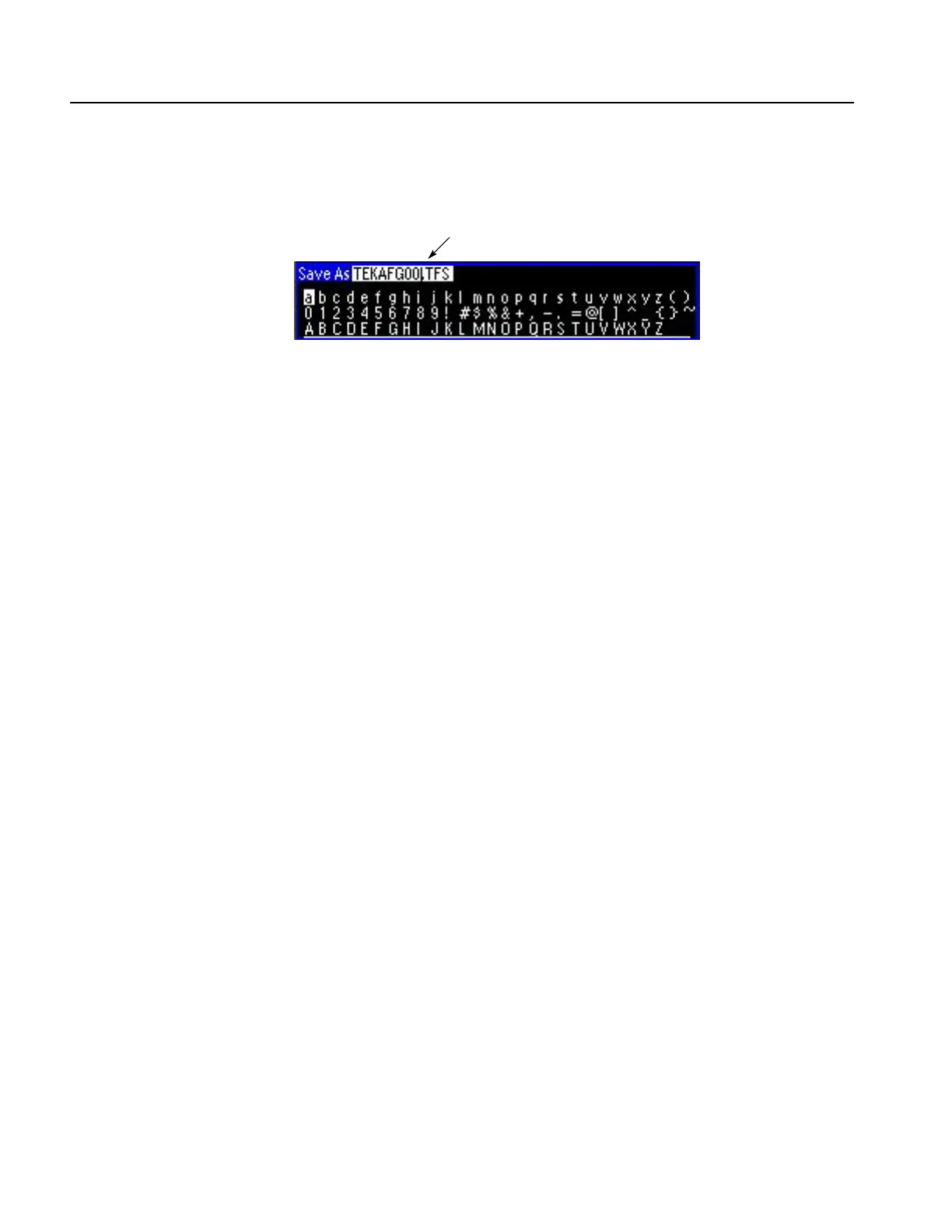Reference
2-32 AFG3000 Series Arbitrary/Function Generators Reference Manual
Entering a File Name. When you select Save As, the file name box is displayed as
shown in Figure 2-13.
Figure 2-13: Save As - Character entry box
English alphabet characters are displayed below the file name box. A selected char-
acter is highlighted. You can move the highlighted selection using the general pur-
pose knob. To enter the desired character, push the Enter Character bezel button
or the front-panel Enter button. The selected character is displayed in the file name
box.
To move the cursor in the file name box, use the arrow keys.
To delete a character in the file name box, push the front-panel BKSP key.
To insert a character in the file name box, move the cursor using the arrow
keys, then enter a character.
When the filename is specified, push the OK bezel button. To cancel the entry,
push the front-panel Cancel button.
If you select Make Directory, you can create a new directory. The created direc-
tory name will be listed. The file listings are in alphabetical order. The specified
filename will be highlighted.
File Management
Conventions
The arbitrary/function generator checks for available space on the USB memory
before saving files, and displays a warning message if there is not enough memory
for the files you are saving.
The arbitrary/function generator does not have the internal timer. If you create a
file using the Edit menu of the instrument, the date and time information is dis-
played like “TEKAFG001.TFW JAN 01 00:00 1980”.
If a file is created by other tools such as ArbExpress software, the date and time
information is displayed on the arbitrary/function generator screen.
File name box