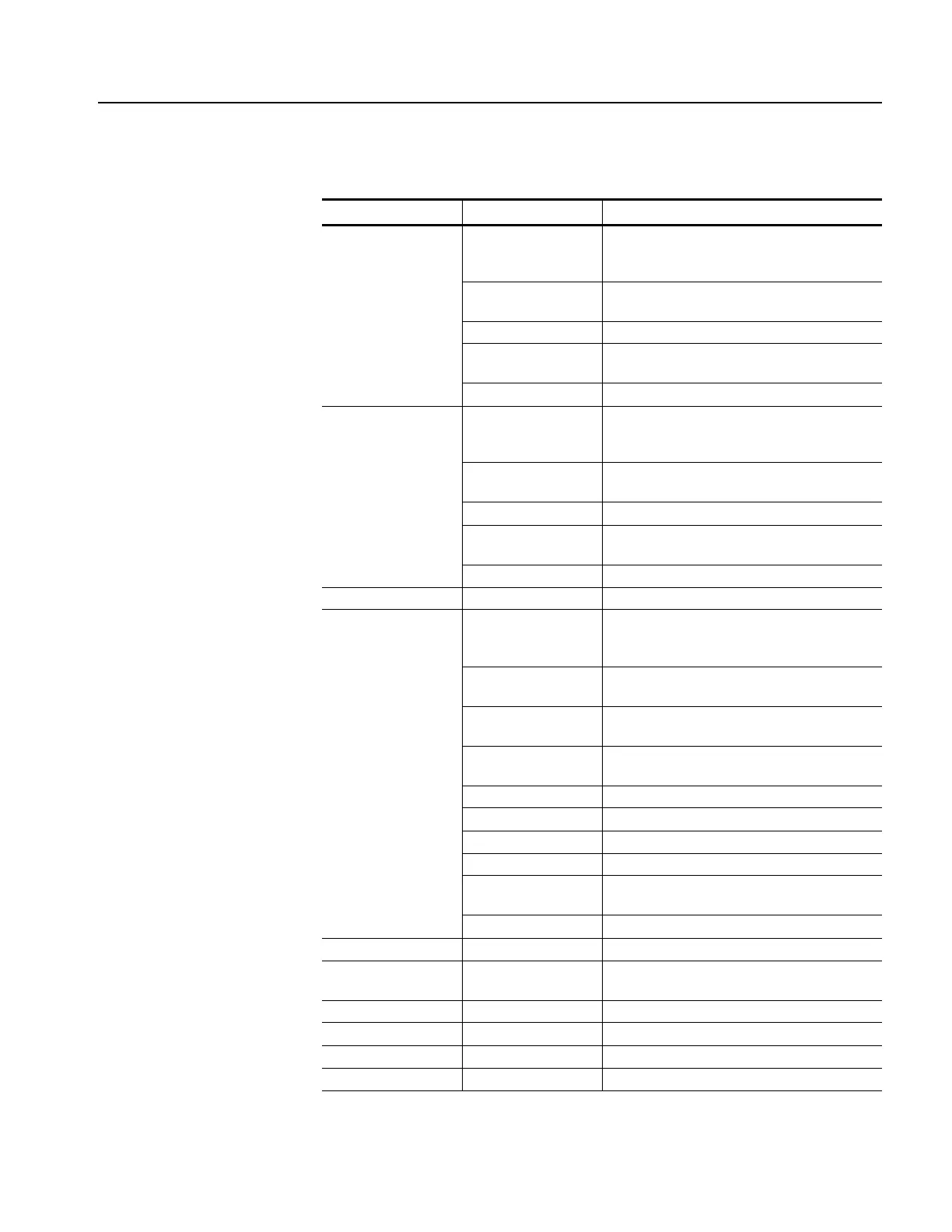Reference
AFG3000 Series Arbitrary/Function Generators Reference Manual 2-15
Paste at Beginning Memory
Internal
USB
Selects a memory type (Internal or USB).
Paste Pastes a waveform at the beginning of the
current waveform.
(blank)
Change Directory Opens a directory. This menu item is available
when USB is selected.
Cancel
Paste at End Memory
Internal
USB
Selects a memory type (Internal or USB).
Paste Pastes a waveform at the end of the current
waveform.
(blank)
Change Directory Opens a directory. This menu item is available
when USB is selected.
Cancel
(blank)
Write to... Memory
Internal
USB
Selects a memory type (Internal or USB).
Write Saves the current waveform to the internal or
USB memory.
Write As Opens the submenu to enter a file name.
See page 2-30.
Change Directory Opens a directory. This menu item is available
when USB is selected.
-more- (1/2)
Lock/Unlock Locks or unlocks a file.
Erase Erase a file.
(blank)
Make Directory Creates a new directory. This menu item is
available when USB is selected.
-more- (2/2)
-more- (2/3)
Zoom Fit Adjusts the graph scale and display the
complete waveform cycle.
(blank)
(blank)
(blank)
-more- (3/3)
Table 2-11: Edit Menu (cont.)
First Level Second Level Description