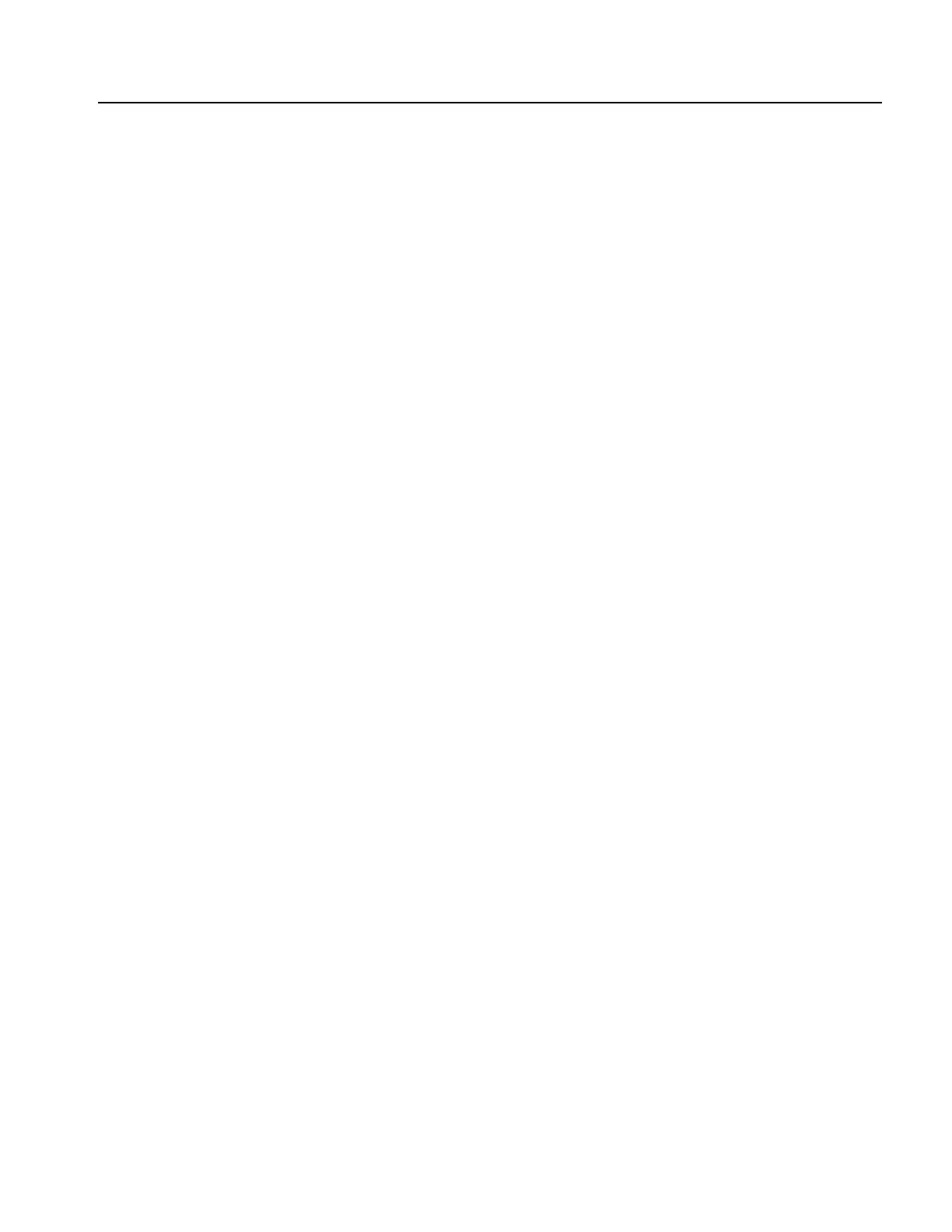List of Figures
AFG3000 Series Arbitrary/Function Generators Reference Manual v
List of Figures
Figure 1-1: Dual-channel model . . . . . . . . . . . . . . . . . . . . . . . . . . . . . . . . . . . . . . . 1-1
Figure 1-2: Front panel controls . . . . . . . . . . . . . . . . . . . . . . . . . . . . . . . . . . . . . . . 1-2
Figure 1-3: Waveform parameter and graph display . . . . . . . . . . . . . . . . . . . . . . 1-4
Figure 1-4: Graph comparison . . . . . . . . . . . . . . . . . . . . . . . . . . . . . . . . . . . . . . . . 1-4
Figure 1-5: Waveform parameter comparison (CH1 selected) . . . . . . . . . . . . . . 1-5
Figure 1-6: Waveform parameter comparison (CH2 selected) . . . . . . . . . . . . . . 1-5
Figure 1-7: Run Mode menu (Continuous) . . . . . . . . . . . . . . . . . . . . . . . . . . . . . . . 1-8
Figure 1-8: Screen interface . . . . . . . . . . . . . . . . . . . . . . . . . . . . . . . . . . . . . . . . . . 1-11
Figure 1-9: Level meter . . . . . . . . . . . . . . . . . . . . . . . . . . . . . . . . . . . . . . . . . . . . . 1-12
Figure 1-10: Graphical representation of button status . . . . . . . . . . . . . . . . . . . 1-13
Figure 1-11: Default display . . . . . . . . . . . . . . . . . . . . . . . . . . . . . . . . . . . . . . . . . . 1-14
Figure 1-12: Frequency/Period/Phase Menu . . . . . . . . . . . . . . . . . . . . . . . . . . . . 1-14
Figure 1-13: Screen display with Frequency active (1) . . . . . . . . . . . . . . . . . . . . 1-15
Figure 1-14: Screen display with Frequency active (2) . . . . . . . . . . . . . . . . . . . . 1-15
Figure 1-15: Screen display with Frequency active (3) . . . . . . . . . . . . . . . . . . . . 1-15
Figure 1-16: Screen display with Frequency active (4) . . . . . . . . . . . . . . . . . . . . 1-16
Figure 1-17: Amplitude/Level Menu . . . . . . . . . . . . . . . . . . . . . . . . . . . . . . . . . . . 1-16
Figure 1-18: PWM sample screen . . . . . . . . . . . . . . . . . . . . . . . . . . . . . . . . . . . . . 1-17
Figure 1-19: PWM parameter menu (Freq is selected) . . . . . . . . . . . . . . . . . . . . 1-17
Figure 1-20: PWM parameter menu (Period is selected) . . . . . . . . . . . . . . . . . . 1-18
Figure 1-21: Rear panel connectors . . . . . . . . . . . . . . . . . . . . . . . . . . . . . . . . . . . 1-19
Figure 2-1: Sweep type . . . . . . . . . . . . . . . . . . . . . . . . . . . . . . . . . . . . . . . . . . . . . . . 2-9
Figure 2-2: Frequency sweep . . . . . . . . . . . . . . . . . . . . . . . . . . . . . . . . . . . . . . . . . 2-10
Figure 2-3: Number of Points . . . . . . . . . . . . . . . . . . . . . . . . . . . . . . . . . . . . . . . . 2-16
Figure 2-4: Using the Cursor (Line edit) . . . . . . . . . . . . . . . . . . . . . . . . . . . . . . . 2-18
Figure 2-5: Line Edit example . . . . . . . . . . . . . . . . . . . . . . . . . . . . . . . . . . . . . . . . 2-19
Figure 2-6: Operation – Edit by Data Point . . . . . . . . . . . . . . . . . . . . . . . . . . . . . 2-19
Figure 2-7: Cut example . . . . . . . . . . . . . . . . . . . . . . . . . . . . . . . . . . . . . . . . . . . . . 2-20
Figure 2-8: Paste at Beginning . . . . . . . . . . . . . . . . . . . . . . . . . . . . . . . . . . . . . . . . 2-21
Figure 2-9: Paste at End . . . . . . . . . . . . . . . . . . . . . . . . . . . . . . . . . . . . . . . . . . . . . 2-22
Figure 2-10: Browse waveform files (USB memory) . . . . . . . . . . . . . . . . . . . . . . 2-28
Figure 2-11: Write As - Character entry box . . . . . . . . . . . . . . . . . . . . . . . . . . . . 2-30
Figure 2-12: Recall menu (Internal) . . . . . . . . . . . . . . . . . . . . . . . . . . . . . . . . . . . 2-31
Figure 2-13: Save As - Character entry box . . . . . . . . . . . . . . . . . . . . . . . . . . . . . 2-32
Figure 3-1: Command message elements . . . . . . . . . . . . . . . . . . . . . . . . . . . . . . . . 3-3
Figure 3-2: Example of SCPI subsystem hierarchy tree . . . . . . . . . . . . . . . . . . . . 3-4
Figure 3-3: Example of abbreviating a command . . . . . . . . . . . . . . . . . . . . . . . . . 3-6
Figure 3-4: Example of chaining commands and queries . . . . . . . . . . . . . . . . . . . 3-7
Figure 3-5: Example of omitting root and lower level nodes . . . . . . . . . . . . . . . . 3-7
Figure 4-1: Error and event handling process . . . . . . . . . . . . . . . . . . . . . . . . . . . . 4-2
Figure 4-2: The Status Byte Register (SBR) . . . . . . . . . . . . . . . . . . . . . . . . . . . . . . 4-5
Figure 4-3: The Standard Event Status Register (SESR) . . . . . . . . . . . . . . . . . . . 4-6
Figure 4-4: Operation Condition Register (OCR) . . . . . . . . . . . . . . . . . . . . . . . . . 4-7