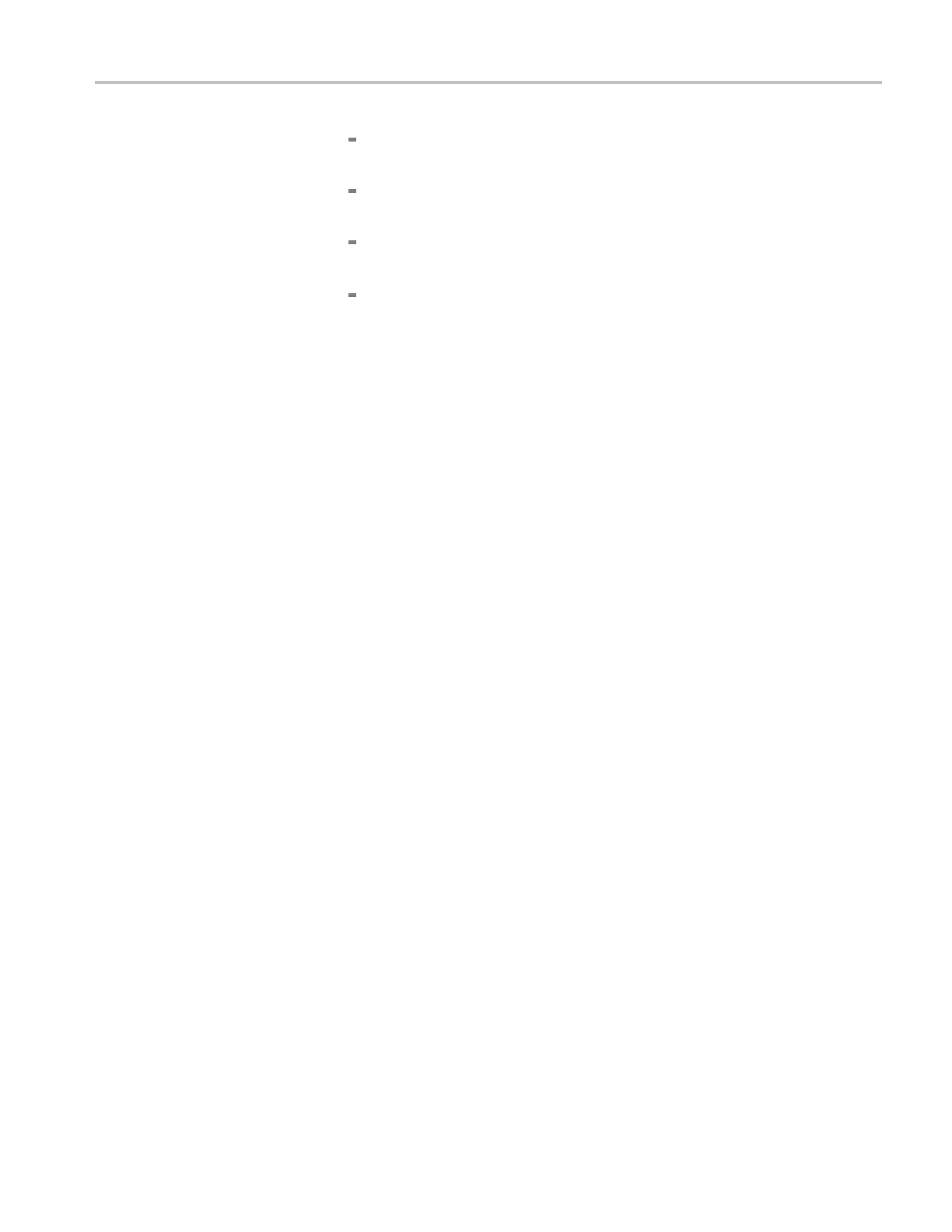Removal and Installation Procedures
The cable at J12
0 from the CH2 OUT10G board to the Channel 2 Mkr
1 connector.
The cable at J1
30 from the CH2 OUT10G board to the Channel 2 Mkr
1 connector.
The cable at
J160 from the CH2 OUT10G board to the Channel 2 Mkr
1 connector.
The cable at
J190 from the CH2 OUT10G board to the Channel 2 Mkr
1 connector.
7. Remove the
four screws securing the CH2 OUT10G board to the chassis.
8. Lift the board away from the chassis.
Installation. To install, reverse this procedure.
AWG7000B and AWG7000C Series Service Manual 4–51
