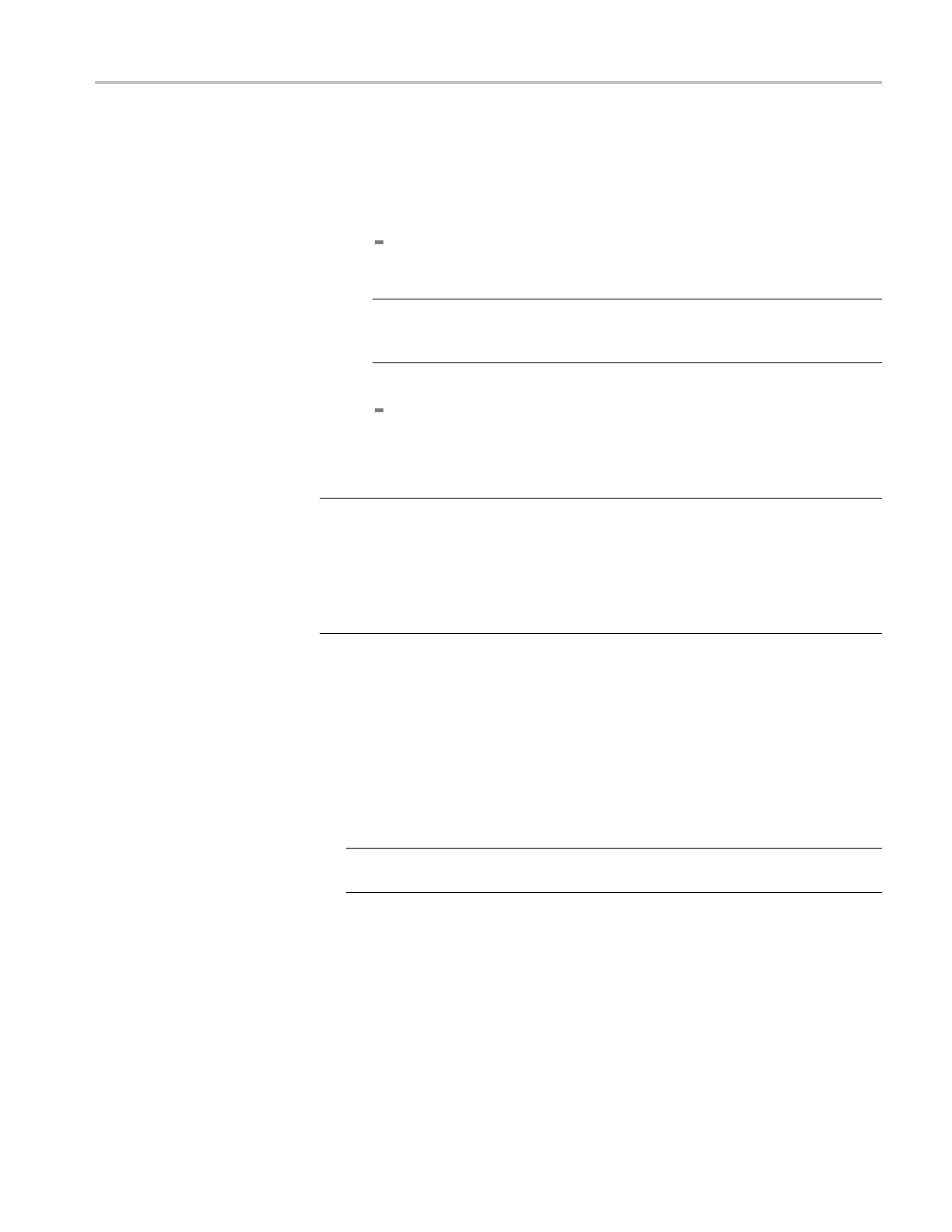Troubleshooting
i. ECO8020 only: P
ress the down (▼) arrow to select MODULE 4.Ifthe
module is not installed, the message “No module present” is displayed. In
this case, proc eed to step 9.
j. Depending on the type of channel module installed, proceed as follows:
If module 4 h
as REF/ELSW channels, then perform steps b through d
for module 4.
NOTE. For module 4, the channel number readout is the number within
the module, not the channel number on the rear or front panel. For
example, channel 1 of module 4 is channel 16 on an ECO8020.
If module 4 has HREF/Relay channels, then proceed to step 8.
8. Check the module readouts for each HREF/Relay optional channel module
that is installed in your instrument:
NOTE. The ECO8000 can have up to two optional channel modules installed.
Modules 2–3 are optional modules and can be any combination of REF/ELSW
and HR
EF/Relay channels. Each channel module has thre e channels per module.
The ECO8020 can have up to three optional channel modules installed. Modules
2–4 a
re optional modules and can be any combination of REF/ELSW and
HREF/Relay channels. Each channel module has fi ve channels per module.
a. Pre
ss the down (▼) arrow to select MODULE 2. If the module is not
installed, the message “No module present” is displayed. In this case,
proceed to step 9.
b. If module 2 is installed and has HREF/Relay channels, press the right
(►) arrow to scroll through each of the voltage readouts (+5.2 V raw,
+3.3 V, +5.0 V, –5.0 V, +4.0 V, +7.0 V, +3.1 V raw). If a voltage is good,
OK is displayed.
NOTE. If the +4.0 V or +3.1 V raw voltage is bad, replace the module board.
If any of the other voltages are bad, replace the Main board.
ECO8000 Series Service Manual 4–11