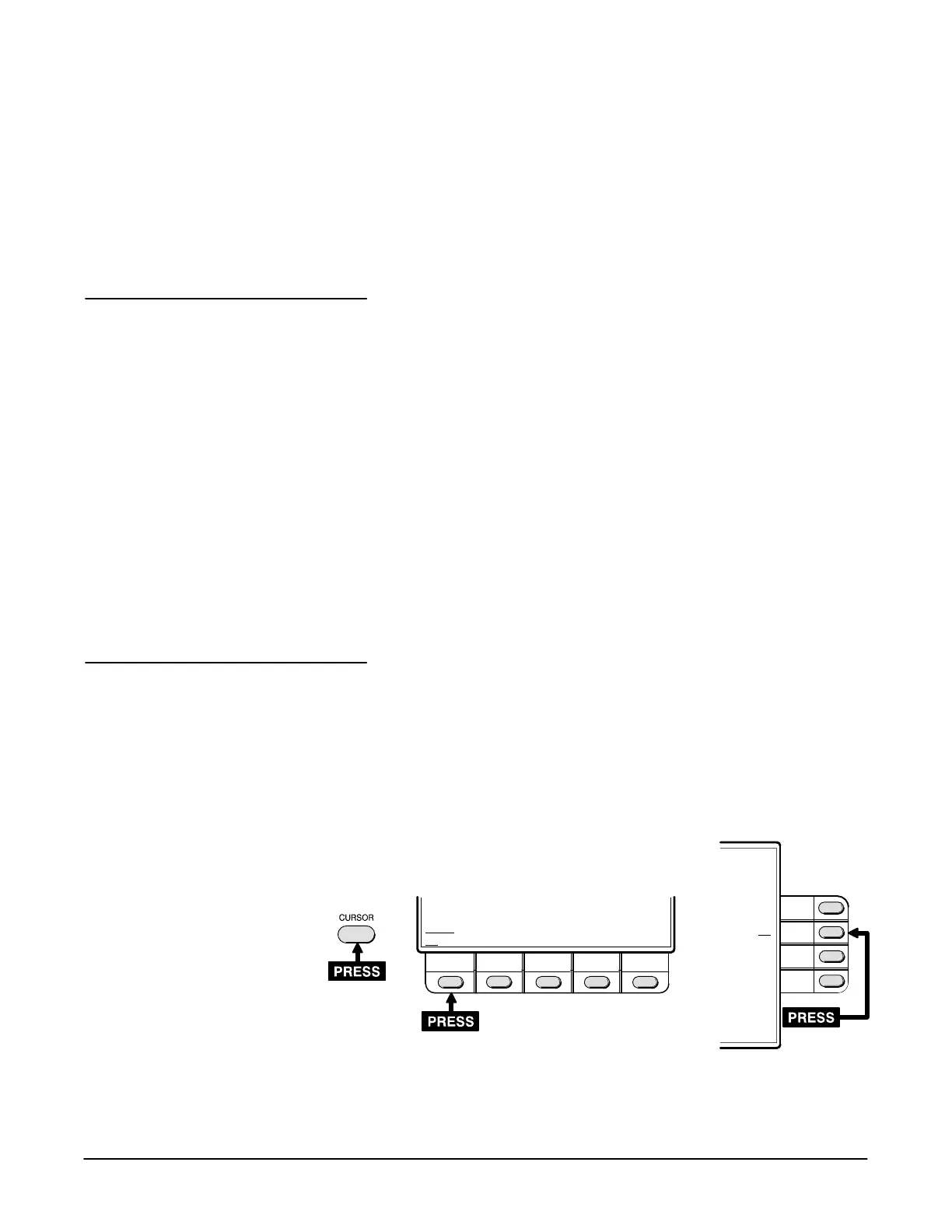#' !&
2Ć3
& %#%
This section helps you get acquainted with basic controls and operating
systems of the TAS 465 Analog Oscilloscope once you have power applied.
The TAS 465 Oscilloscope has two input channels. You can display the
channels separately or simultaneously. The following steps demonstrate
how to select and deselect channels for display.
1. Power on the oscilloscope and wait for the self tests to complete.
2. Press the button located on the front panel. The indicator
lights, channel 1 is displayed, and vertical controls and menus are
assigned to channel 1.
3. Press the button located on the front panel. The indicator
lights, channel 2 is displayed, and controls and menus are assigned to
channel 2.
4. Press the button, assigning control to channel 1.
5. Press the button, removing channel 1 from the disĆ
play and leaving channel 2 displayed.
The TAS 465 Oscilloscope uses menus for making many instrument setĆ
tings. In the following steps, you will set only channel 1 on and turn the
cursors on.
1. Press the button until only channel 1 is displayed.
2. Press the menu button.
3. Set the delta volts (D) cursors on (using the following guide).
CURSOR MENU
DVOLT ABS V DTIME 1/DT
Off
Off On Off
Off
On
%! !
$ %! !"&%
!! $
$! % !&$