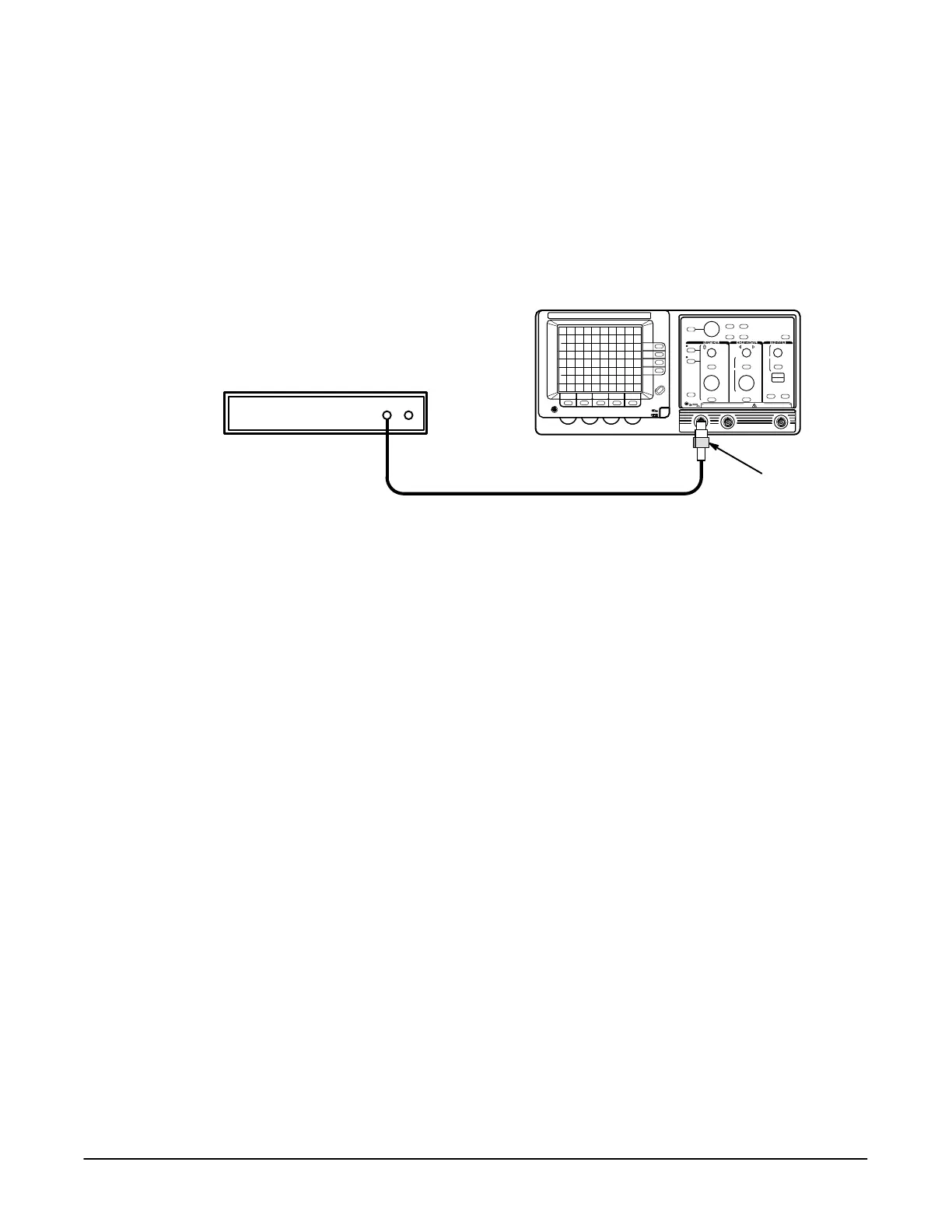) &)$% *+*
)-" %,#
4Ć29
"& )"!!) %*"+"-"+.
The following steps check the video trigger sensitivity.
(,"'$%+ (,") One NTSC Television signal generator (item 14), one
75 W termination (item 4), and one 75 W coaxial cable (item 6).
1. Display channel 1, turning all others off.
2. Connect the composite sync output of the television signal generator to
the input as shown in Figure 4Ć16.
Television Signal Generator
75 W Termination
75 W Cable
"!,) 0/"& )"!!) *+ +,'
3. Press the button.
4. Set the volts/div scale to 200 mV.
5. Set the sec/div scale to 100 ms.
6. Press the button and select .
7. Select until you can select "& .% !+"- from the sub
menu.
8. Press the button and make the following selections:
H Set to "& "# &
H Set to ##"%!
9. Confirm a stable display of the video field.
10. Set to "& "# -%.
11. Confirm a stable display of the video field.
12. Disconnect the test setup from the oscilloscope.
