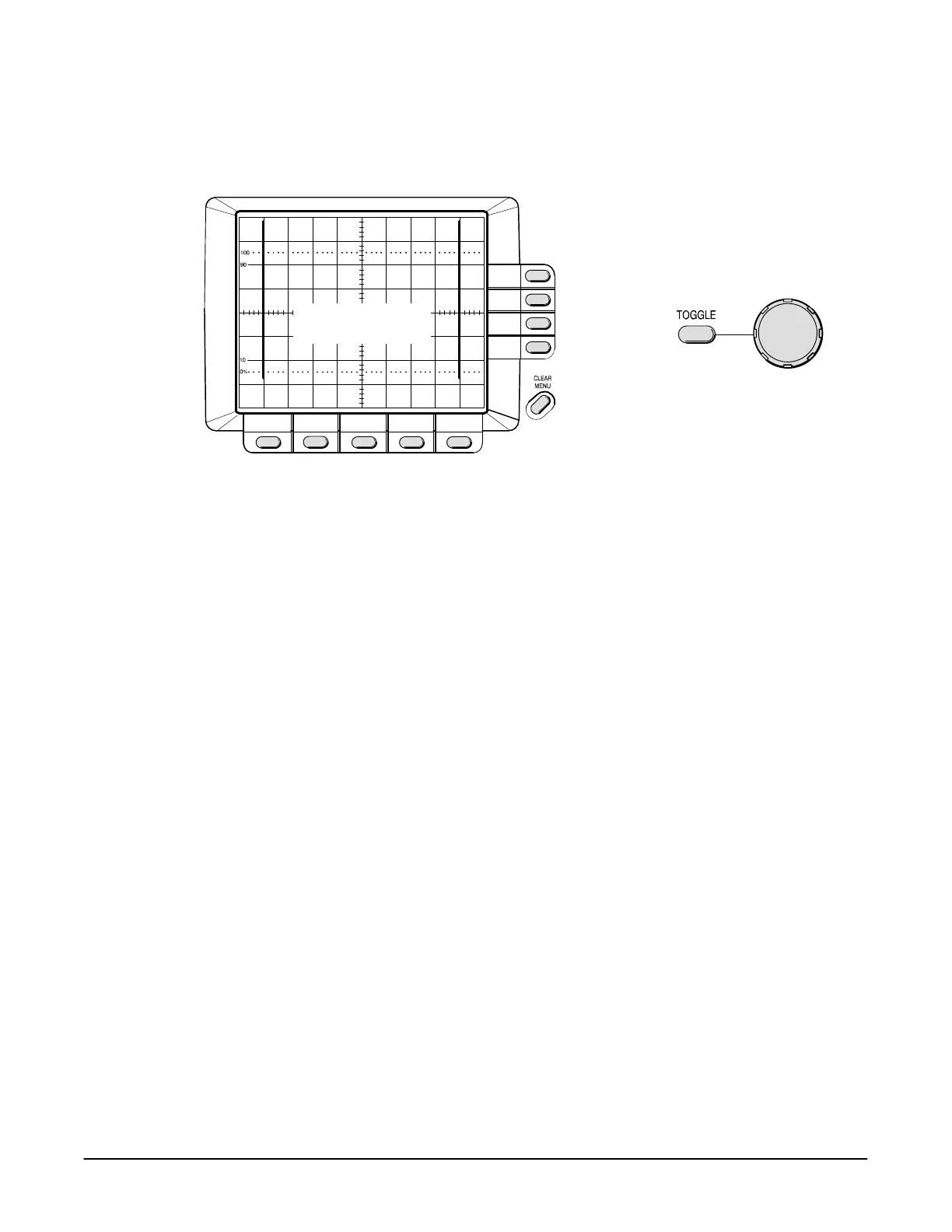+$ ! +!*+() # &,
+/$ ).'
4Ć11
10. Select *) when you have the appropriate display.
11. Two vertical lines are now displayed.
Gain and Position
Adjustment
Toggle Between
Gain and Position
Adjustment
Lines Eight Divisions
Apart, Centered
Horizontally
$".+ 21*+$0*)-' %.,-( )-, #+
12. Use a combination of the button and the General Purpose
Knob to position the two lines eight divisions apart, centered horizontally
(see Figure 4Ć5).
13. Select *) when you have the appropriate display.
14. A pass or failed status appears on the screen.
15. Select *) to exit the routine, displaying a '$+-$*) $)$,#
message.
+-$' $")' -#
1. Press the button.
2. Press the button and select from the main menu.
3. Select +-$' $")' -# from the sub menu, initiating the routine.
4. Remove any input signals from the oscilloscope.
5. Select *) .
The +-$' $")' -# routine takes about one minute to complete.
When finished, a pass or failed status will appear on the screen.
6. Press *) to exit the routine, displaying a '$+-$*) $)$,# mesĆ
sage.
7. Press the button.
