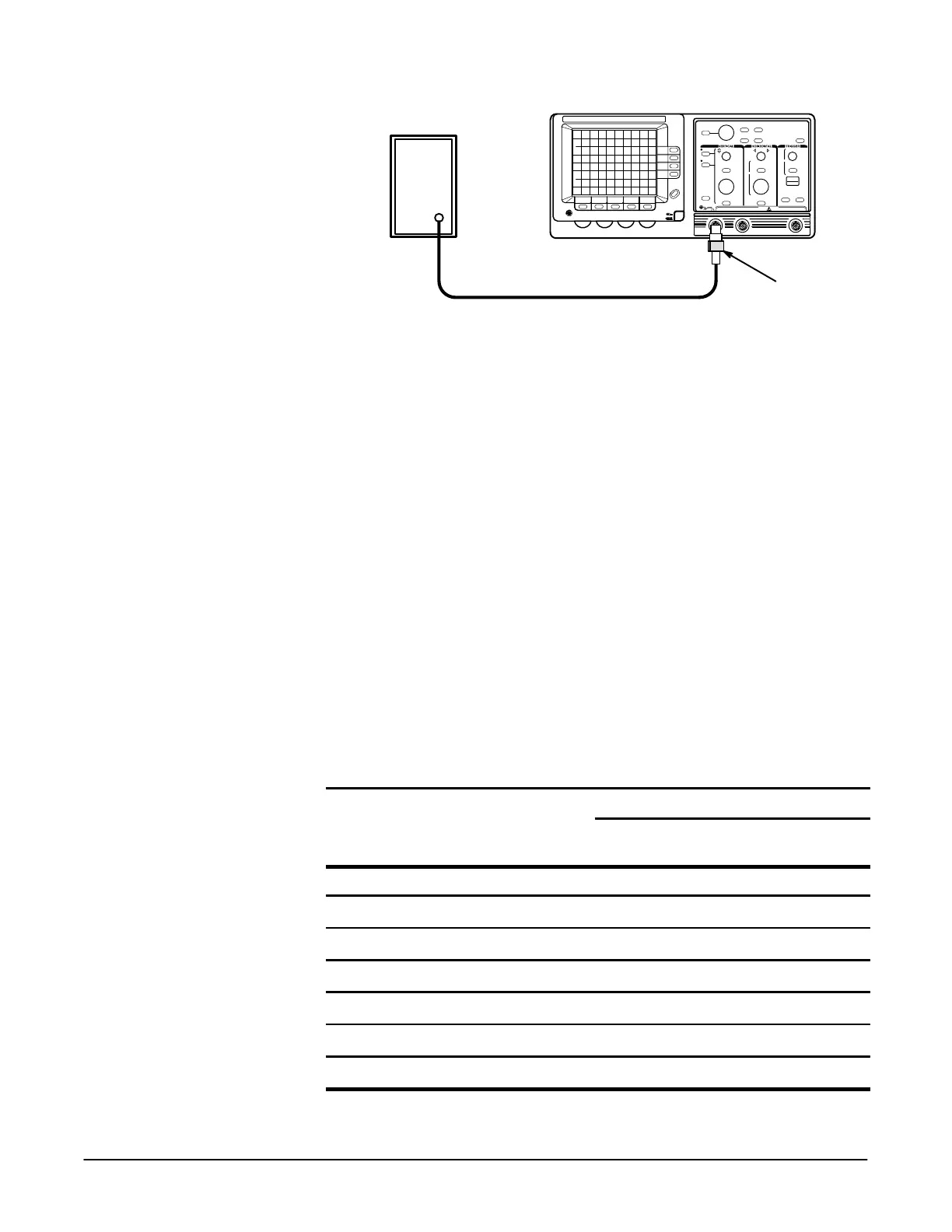".#,.*+ " "/0/
".#,.*+ " ".&#& 0&,+
4Ć18
Sine Wave Generator
Precision Cable 50 W Termination
&$1." 87+!3&!0% "/0 "01-
3. Press the button.
4. Set the volts/div scale to 2 mV.
5. Set the sec/div scale to 200 ms.
6. Set the sine wave generator for a 50 kHz reference frequency and adjust
the amplitude for a six division display.
7. Press the button and set to ,&/" "'" 0.
8. Use the following substeps (a to c) and the settings and limits given in
Table 4Ć3 to confirm the bandwidth of the input channels.
a. Set the volts/div scale as indicated.
b. Set the signal generator for the specified amplitude at the reference
frequency.
c. While confirming the Display Amplitude remains greater than the
minimum number of divisions, increase the signal generator freĆ
quency to 100 MHz.
)"687 ,1-)"! +!3&!0%
&/-)4 *-)&01!"
,)0/&2
)"
(5
"#"."+ " *-)&01!"
, 5
2mV 6 division 4.2 division
5mV 6 division 4.2 division
10 mV 6 division 4.2 division
20 mV 6 division 4.2 division
50 mV 6 division 4.2 division
100 mV 6 division 4.2 division
1V 5 division 3.5 division
