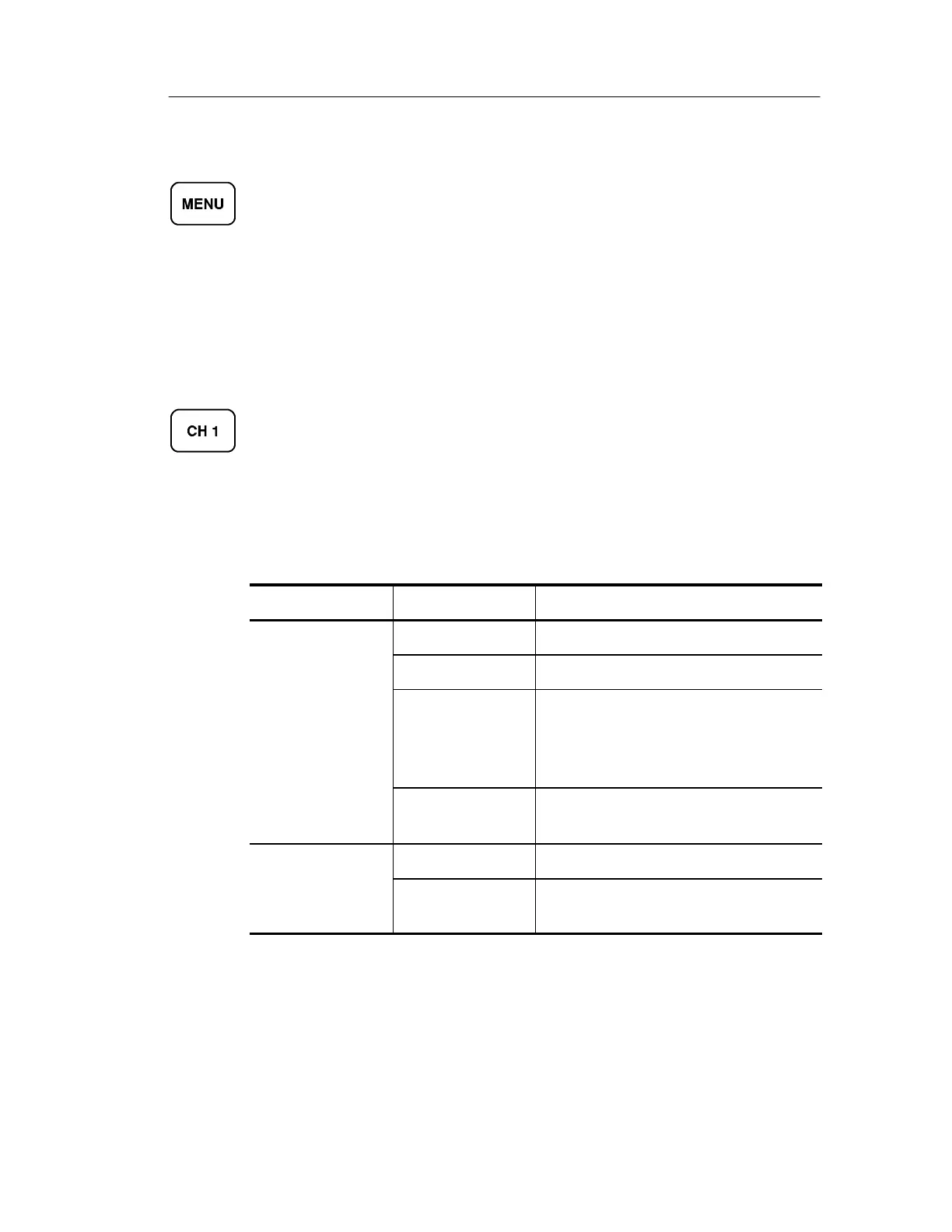Vertical Controls
TDS3000B Serie s User Manual
3-81
Vertical Menu
Push the vertical MENU button to show the vertical menu of the
selected waveform. See these pages for more i nformation about the
specific vertical menus:
H Channel Buttons below
H Math Button on page 3--84
H Ref Button on page 3 --86
Channel Buttons
Push a channel button (CH 1, CH 2, CH 3, or CH 4) to select a
channel. Each channel button also displays the channel if it is not
already displayed. Push the vertica l MENU button to show the
vertical menu of the selected channel. All vertical operations below
affect only the selected waveform.
Bottom Side Description
Coupling DC Sets input coupling to DC.
AC Sets input coupling to AC.
GND Provides a 0 V signal reference. The
preamplifier disconnects from the input
BNC. Input termination remains
connected to the input BNC.
Ω Sets input resistance to 50 Ω
or 1 MΩ, for DC or AC coupling.
Invert Invert Off Use for normal operation.
Invert On Inverts the polarity of the signal in the
preamplifier.
