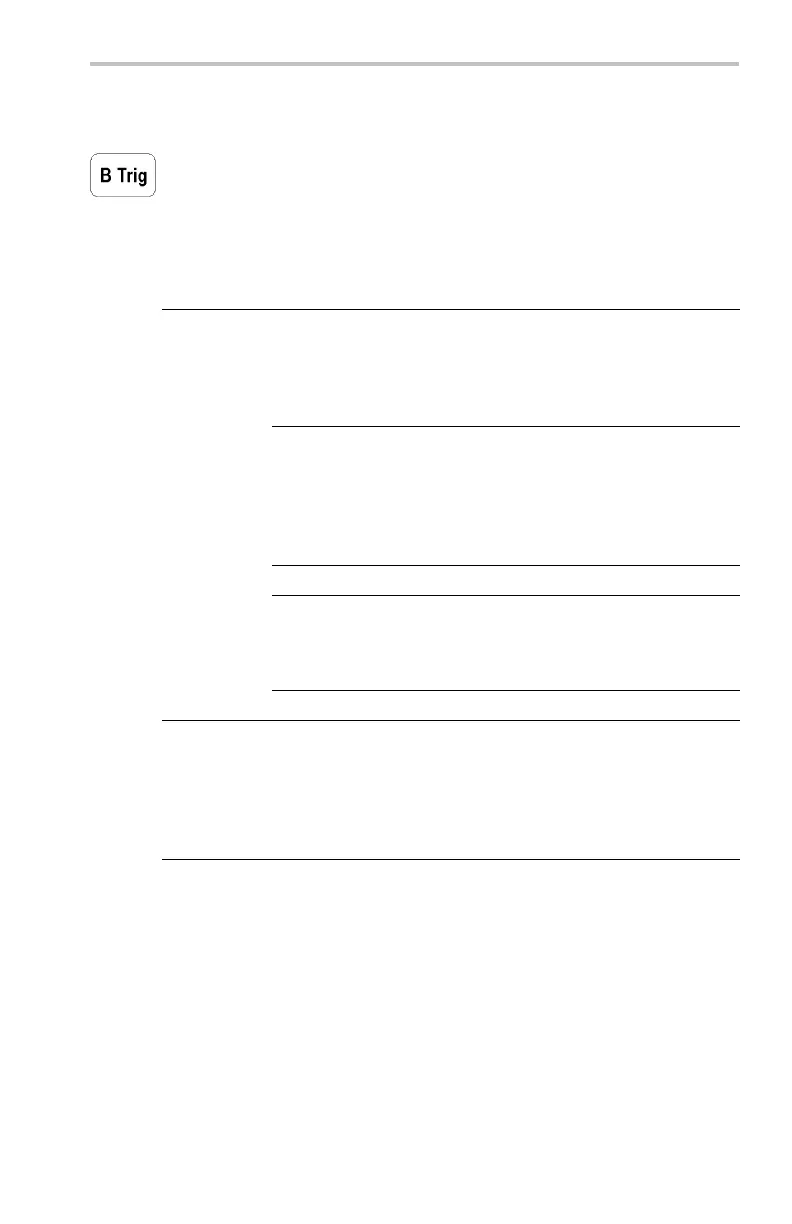Reference
Vertical Menu
Push the Vertical Menu button to show the Vertical menu of the selected
waveform. (See page 115, Channel Buttons.) (See page 72, Math and FFT.) (See
page 116, Ref But
ton.)
Channel Buttons
Push a channel button (1, 2, 3, or 4) to select a channel. Each channel button also
displays th
e channel if it is not already d isplayed. Push the Vertical Menu button
to show the Vertical menu of the selected channel. All vertical operations in the
next table affect only the selected waveform.
Bottom Side Descript
ion
DC Sets inpu
t coupling to DC.
AC Sets inp
ut coupling to AC.
GND Provid
esa0Vsignal reference. The
preamplifier disconnects from the input
BNC. Input termination remains connected
to the i
nput BNC.
Coupling
Ω Sets i
nput resistance to 50 Ω or 1 MΩ,for
DC or AC coupling.
Invert Off Use for normal operation.
Inver
t
Invert On Inverts the polarity of the signal in the
preamplifier.
Full Bandwidth
Sets bandwidth to the full oscilloscope
ban
dwidth.
150 MHz
Se
ts the bandwidth to 150 MHz (not
available on some models).
Bandwidth
20
MHz
Sets the bandwidth to 20 MHz.
Fine Scale Fine Scale Enables fine scale adjustment with the
general purpose knob.
Vertical Position Enables numerical vertical position
adjustment.
Position
Set to 0 divs Sets vertical position to center screen.
Vertical Offset Enables vertic al offset adjustment with the
general purpose knob.
Offset
Set to 0 V Sets vertical offset to 0 V.
Voltage Probe
Current Probe
Use to set probe gain or attenuation for
probes that do not have the TekP robe II
interface.
Deskew
Use to adjust the time skew correction for
each probe.
Probe Setup
Set to 0
Use to set probe skew correction to zero.
TDS3000C Series Oscilloscope User Manual 115
