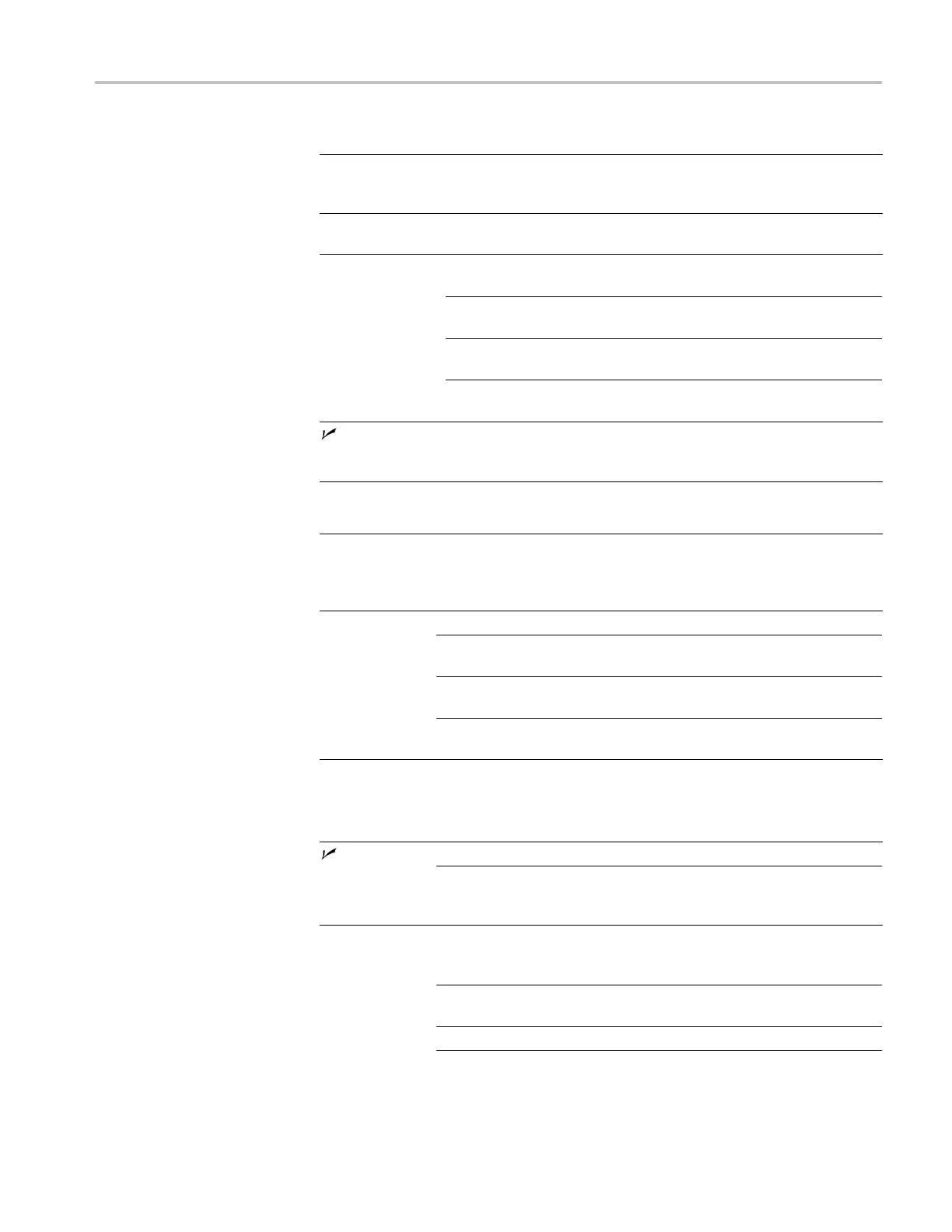Appendix A: Specifications
Horizontal
Acquisition
(horizontal)
resolution
Normal (10k po
int record)
Fast trigger (
500 point record)
Maximum acq
rate, typical
700 wfms/s 3,400 wfms/s
Sample rate
range
TDS301xC TDS303xC TDS305xC
Normal
100 S/s to
1.25 GS/s
100 S/s to
2.5 GS/s
100 S/s to 5 GS/s
Fast trigger
5 S /s to
1.25 GS/s
5 S/s to 2.5
GS/s
5S/sto5GS
/s
Seconds/division
range
4ns/divto
10 s/div
2ns/divto
10 s/div
1ns/divto10s/div
Sample rate
and delay time
accuracy
±20 ppm over any ≥1 ms time interval
Trigger
External
trigger input
impedance,
typical
TDS30x2C: 1 MΩ in parallel with 17 pF, TekProbe compatible
TDS30x4C: 1 MΩ in parallel with 52 pF, not TekProbe compatible
Overvoltage category
Maximum voltage
Non-Mains Environment
150 V
RMS
(400 V
pk
, Duty Factor of
37.5%)
CAT II Environment
1
100 V
RMS
(400 V
pk
, Duty Factor of
25%)
External trigger
maximum
voltage
For steady-state sinusoidal waveforms, derate at 20 dB/decade above
200kHzto13V
pk
at 3 MHz and above.
External trigger
maximum
floating voltage
0 V from chassis (BNC) ground to earth ground, or
30 V
RMS
(42 V
pk
) only under these conditions: no signal voltages >30 V
RMS
(>42 V
pk
), all common leads connected to the same voltage, no grounded
peripherals attached
Source Sensitivity
Ed
ge
trigger
sensitivity
Any channel, DC coupled ≤ 0.6 div from DC to 50 MHz,
increasing to 1 div at oscilloscope
bandwidth
Edge trigger
sensitivity,
typical
External trigger
200 mV from DC to 50 MHz,
increasing to 750 mV at 300 MHz
External/10 trigger 500 mV from DC to 50 MHz,
increasing to 3 V at 300 MHz
Any channel, NOISE REJ coupled 3.5 times the DC-coupled limits
TDS3000C Series Oscilloscope User Manual 125