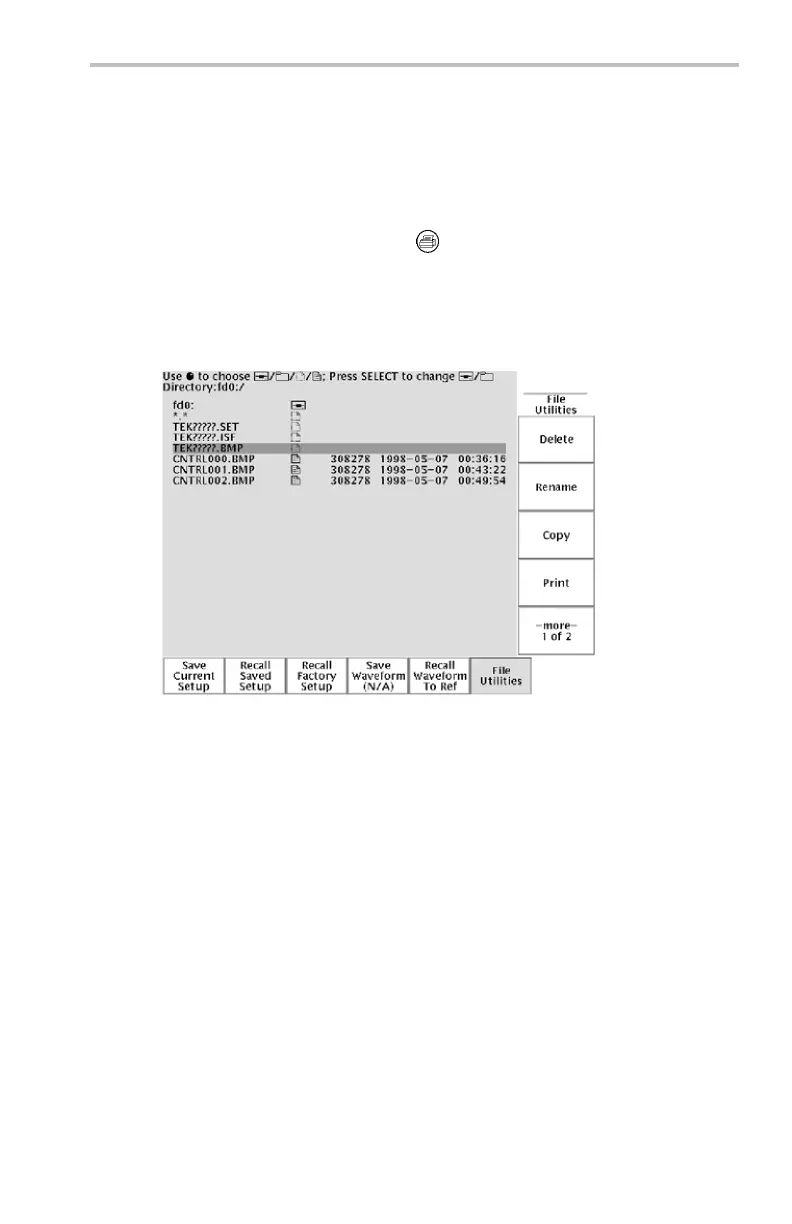Reference
Key Points
Cursor Movemen
t. Use the general purpose knob to move the active cursor. Push
the Select button to change which cursor is active. The active cursor is the solid
line.
Faster Cursor Movement. Push the Coarse button to set the general purpose knob
to make faster cursor movement.
Finding Cursors. When using zoom, delay, or the fastest time base settings, the
cursors can go off screen. If you want to find them, use the Bring Both Cursors
On Screen function to move them onto the screen.
Fine Cursor Movement. When you magnify the waveform with the zoom function,
you can easily set the cursor to any point on the waveform.
Δ4.16V
@-1.78V
Δ6.32V
@3.16V
Δ5.86μs
@1.06μs
Horizontal bar cursors Vertical bar cursors
Δ Readout. The Δ readouts indicate the difference between the cursor positions.
@ Readout. For H Bar or V Bar cursors, the voltage readout after the @ symbol
indicates the location of the active cursor relative to zero volts. For V Bar cursors,
the time readout after the @ symbol indicates the location of the active cursor
relative to the trigger point.
Cursor Interaction with Preview. If you change a vertical or horizontal control
setting while acquisition is stopped or it is waiting for trigger, the cursors move
with the waveforms and cursor measurements remain valid.
Taking Gray-Scale Measurements. Using cursors is often the best way to
take si
mple measurements on waveforms that contain significant gray-scale
information. The automatic measurements operate only on the latest acquisition,
not on the previous acquisitions that are displayed in gray scale. However, you
can set the cursors to surround and measure the gray-scale area of the waveform.
CursorsatSamePosition. If both cursors are at the same position, and H Bars or
V Bars are set to Ratio or Phase, both cursors are set to 0% (or 0°). 100%/360° is
set to one pixel width away from the cursor position.
V Bars and FFT. When the selected waveform is an FFT waveform, selecting V
Bars and Phase sets the measurement to percent.
Tracking Mode. In cursor tracking mode, both cursors move together when cursor
1 is selected. Enabling tracking mode automatically selects cursor 1 as the active
cursor. If cursor 2 is selected while in tracking mode, only cursor 2 will move.
TDS3000C Series Oscilloscope User Manual 61
