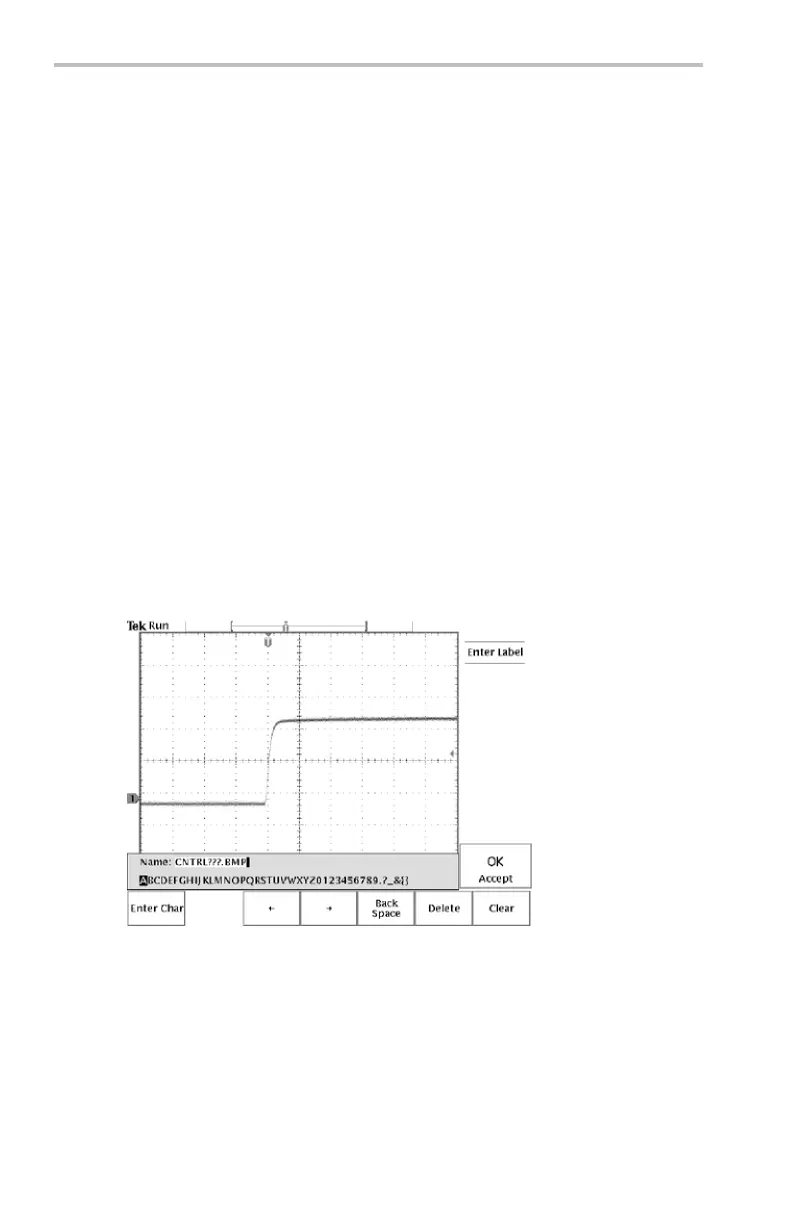Reference
Bottom Side Description
Off Turns cursors off.
H Bars Use to m a ke ver
tical measurements.
V Bars Use to make both vertical and horizontal
measurement
s.
Bring Selec
ted
Cursor to
Center Screen
Moves the active cursor to center
screen.
Function
Bring Both
Cursors On
Screen
Moves any off-screen cursor onto the
screen.
Independent
Sets curs
ors to move independently.
Mode
Tracking
Sets curs
ors to move together when
cursor 1 is selected.
Sec (s) / 1/sec
(Hz)
Sets horizontal units to seconds or
frequency (Hz).
Ratio ( %) Sets V Bar measurement units to
percen
t.
Phase
(°)
Sets V
Bar measurement units to
degrees.
Use C ursor
Positions as
%/°
Sets the V Bar measurement scale so
that 0% or 0° is the current position of
the l
eft V Bar cursor and 100% or 360°
is the current position of the right V Bar
cursor.
VBar
Units
Use 5 divs as
%/°
Sets the V Bar measurement scale so
tha
t 5 screen major divisions is 100% or
360°, where 0% or 0° is -2.5 divisions
and 100% or 360° is +2.5 divisions
fro
m center vertical graticule.
Base
Se
ts the H B ar units to be the sam e
as the selected w aveform's vertical
measurement units (volts, IRE, dB, and
so
on).
R
atio (%)
S
ets H Bar units to percent.
Use C ursor
Positions as
100%
Sets the H Bar measurement scale so
that 0% is the c urrent position of the
lowest H Bar cursor and 100% is the
current position of the highest H Bar
cursor.
H Bar
Un
its
Use 5 divs as
100%
Sets H Bar measurement scale so
that 5 screen major divisions is 100%,
where 0% is - 2.5 divisions and 100% is
+2.5 divisions from the center horizontal
graticule.
60 TDS3000C Series Oscilloscope User Manual
