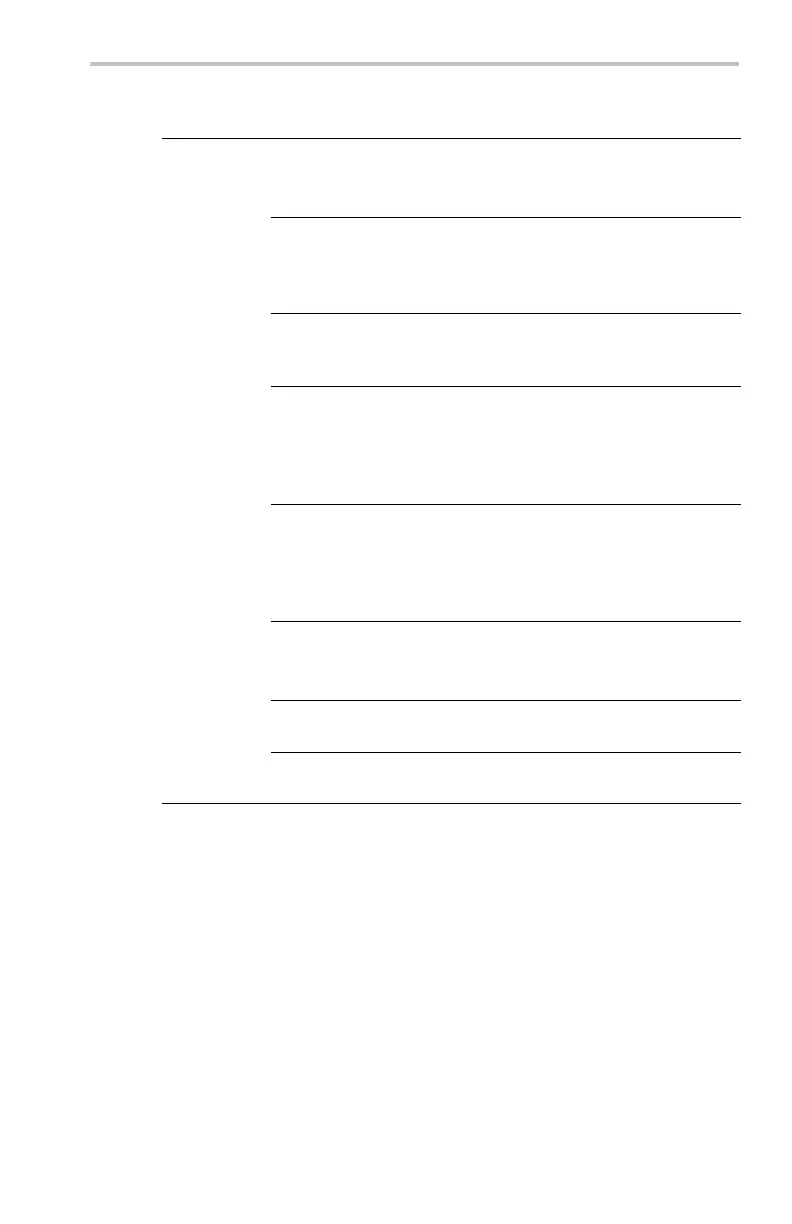Reference
Printer Error M
essage. To avoid printer errors, always power on the printer and
allow it to complete its initialization process before powering on the oscilloscope.
If you see a 'Hard copy device not responding' error message, power the
oscilloscope off and then back on, and try to print again. If the printer still does
not work, check that the printer is online, you have selected the correct printer
format on the oscilloscope, there are no paper jams, and that the printer cable is
firmly conne
cted to the printer and oscilloscope.
Horizontal Controls
Use the hor
izontal controls to adjust the time base, adjust the trigger location, and
to examine waveform d etails more closely.
Horizontal Position Control
When del
ay is off, the horizontal Position control moves the trigger point within
the acquired waveforms. You can select full pretrigger, full posttrigger, or any
point in between.
Use a pretrigger setting (trigger position near 100% of the record) to acquire
waveforms leading up to a trigger event. For example, if you can trigger on an
error condition, the waveforms leading up to the error condition might tell you
why the error o ccurred.
Use a p osttrigger setting (trigger position near 0% of the record) when you want
to acquire waveforms that follow a trigger event. Use a mid-screen setting when
you are interested in information both before and after the trigger event.
R
efer to the Refere nce chapter for information about how the horizontal Position
control operates when the Delay and Zoom functions are active. (See page 68,
Delay Button.) (See page 69, Zoom Button.)
The trigger position is marked with the letter T at the top of the graticule and also
in the waveform record icon at the top of the screen.
TDS3000C Series Oscilloscope User Manual 67
