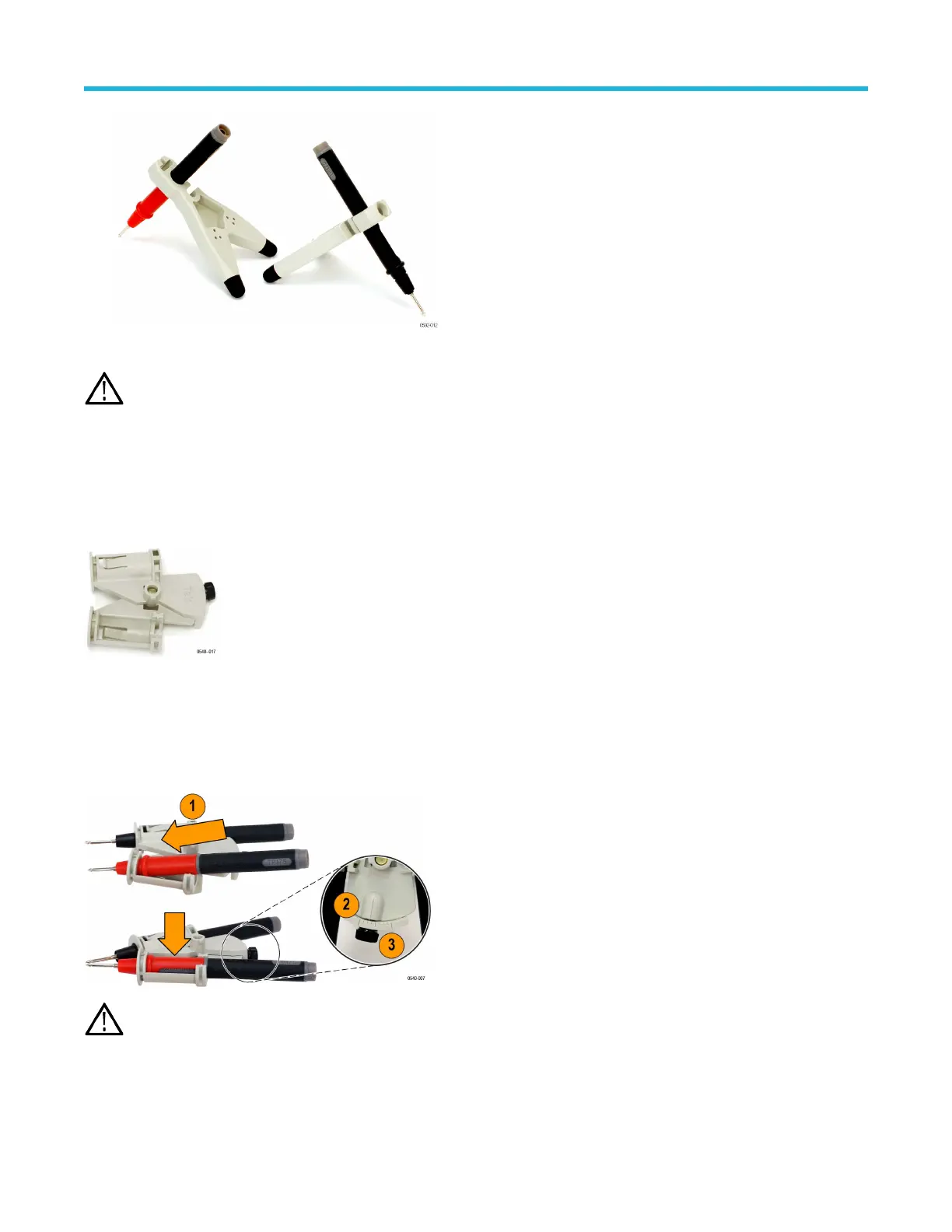The weight of the probe holder keeps the probe in place.
CAUTION: If you are probing circuitry with dense contacts such as IC pins, T
ektronix recommends that you use insulated probe
tip accessories designed to prevent short-circuiting adjacent IC pins or circuitry.
One TPH1000 probe holder is included with the probes.
Reorder T
ektronix part number: TPH1000
THV-Browser
The THV-Browser allows you to set and lock the spacing between two handheld probe tips, and then browse your circuit with one hand.
Use the following steps for handheld browsing:
1. Place each handheld probe lead into the cavity and then slide the probe forward to secure it.
2. Loosen the thumb screw and adjust the spacing between the probe tips. Graticules near the thumb screw indicate the spacing. The
maximum spacing is ~1 in (2.54 mm).
3. T
ighten the thumb screw. You can now browse your circuit.
WARNING: To avoid injury or short circuits, do not drop the THV-Browser on high voltage circuitry. The browser contains metal
components.
If you want a stationary, hands-free connection, attach the browser to the TPH1000 probe holder:
1. Align the slots on the top of the probe holder with the pins on the bottom of the browser
.
Accessories and options
32