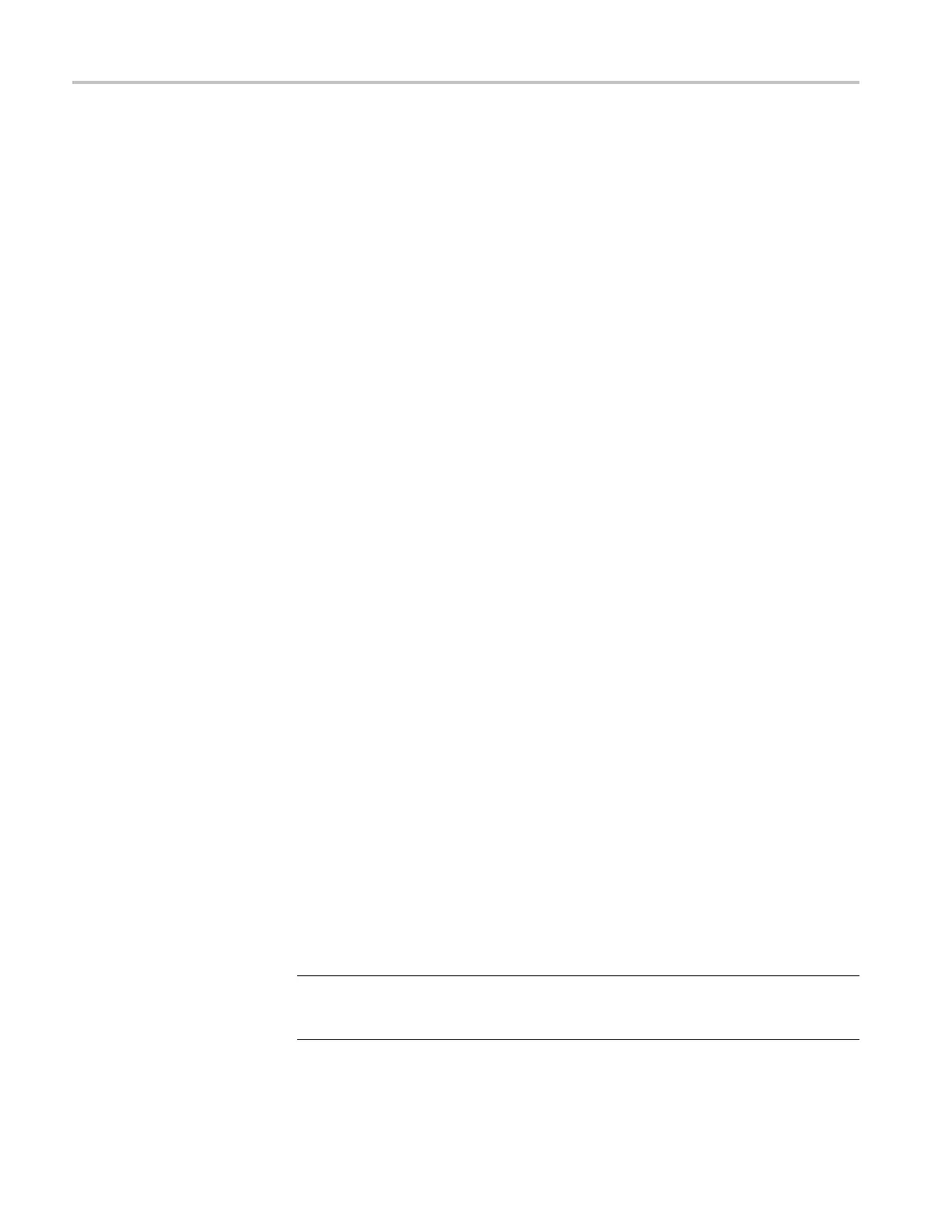Audio Performance Verification Procedures
10. Check for a n ind
ication of –20 dB FS and no error messages in the
corresponding bars, and record Pass or Fail in the test record.
11. Move the audio
generator output to each of the remaining AES A In
connectors and repeat step 10 for each connector.
12. Disconnect
the test setup.
AES Output Amplitude
This test verifies the amplitude of each AES output.
Performan
ce Requirement. The AES output amplitude test verifies performance
characteristics and is listed in the test record.
1. Set the waveform monitor to the factory presets. (See page 60, Restore the
Factory Presets.) T his sets Audio Input to Follow Video, Embedded.
2. If the audio tile is not selected, press the Display Select 4 button.
3. Select the AES B output:
a. Press the CONFIG button.
b. Select Audio Inputs/Output, then select AES B.
c. Selec
t Configure port as and press the right arrow key to highlight
Output.
d. Pres
stheCONFIG button to close the menu.
4. Connect a 525/270 color bars signal from a DVG1 module to the SDI A input
of t
he instrument under test.
5. Set the generator for embedded audio in 2 groups starting with group 1.
Aud
io settings in the TG2000 are accessed as follows:
a. Press Modules.
b. Select the appropriate module icon, HDVG1 or DVG1.
c. Press Test Signals.
d. Select Module Parameters.
e. Select Embedded Audio, and m ake sure Audio is on.
6. Check that "PPPP PPPP —- —-" is displayed in the lower right area of the
status bar, indicating the presence of two groups of embedded audio.
NOTE. If the status bar indicates that embedded audio is not present, set the
number of groups to 2 for the TG2000 module, even if it appears to be set to 2
already.
122 Waveform Monitors Specifications and Performance Verifi cation