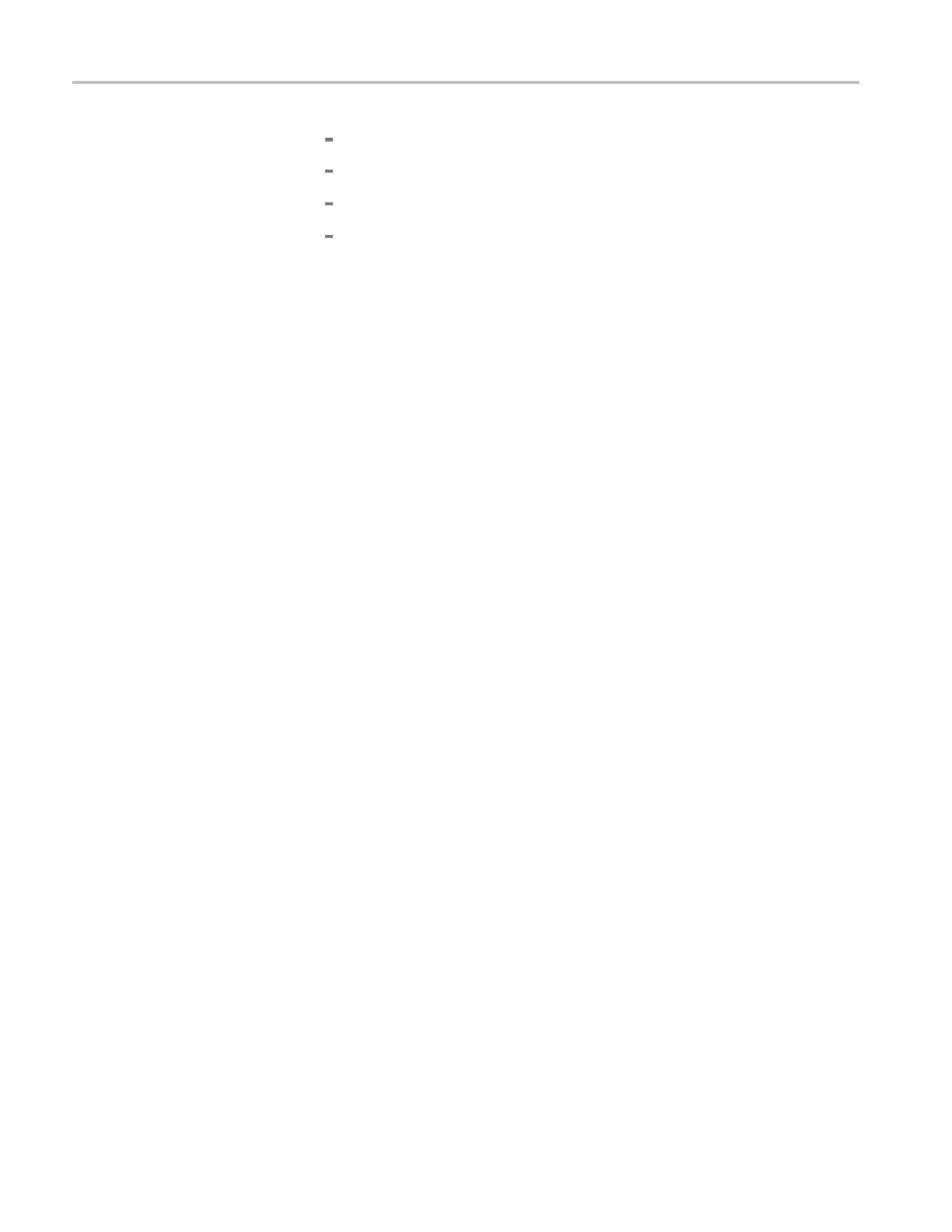Incoming Inspection
Press CANCEL to
return to the previous menu.
Press ^ until AUDIO (EMBEDDED) appears.
Press < until GROUP 1 appear s and then press ENTER.
Press > until STATUS: ENABLED appears and then press ENTER.
3. On the WFM instrument, restore the Factory Preset. (See page 60, Restore
the Factory Pre sets.)
4. PressandholdtheMEAS button to display the Measure menu.
5. Select Display Type > AV Delay.
6. Press the
< navigation button to return to the previous menu level and then
set AV Delay Enable to On.
7. Brieflyp
ress the MEAS button to dismiss the menu.
8. Check that the AV Delay readout is green and that it indicates less than .005 s.
The num
ber in the Fields readout will depend on the video standard in use.
9. EnterPassorFailinthetestrecord.
80 Waveform Monitors Specifications and Performance Verification