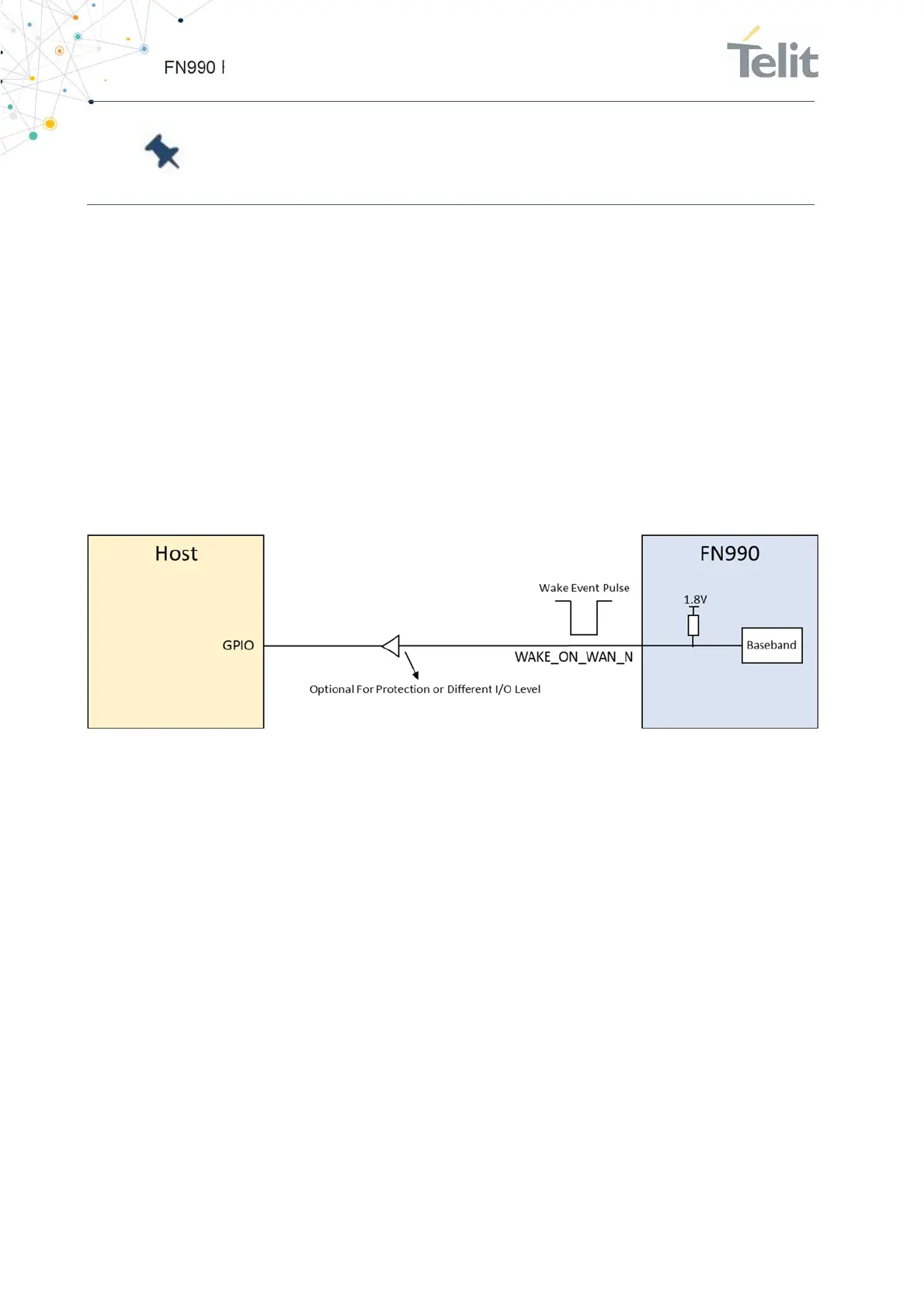FN990
Family Hardware Design Guide
1VV0301752 Rev. 3 Page 54 of 92 2022-10-07
Not Sub
ect to NDA
Note: If the LED function is enabled and a LED is connected to the
LED_N pin, current consumption may be slightly increased. And
current sinking mode (up to 10mA) can be supported.
6.3.5.3. Wake Host
WAKE_ON_WAN_N is active low signal and used to wake the Host when specific events
occur.
SMS
Network de-registration
Voice Call
Please refer to the AT commands guide for setting Wake function.
Figure 17: Recommended LED Connection
6.3.5.4. DPR
This signal is an input directly to the FN990 module from a suitable SAR sensor. Then
FN990 Family module will reduce output tx power.
DPR function is not available yet: specific implementation will be determined on
customer request.
For further information on the DPR function on FN990 modem family, please contact Telit
Techical Support at:
TS-EMEA@telit.com
TS-AMERICAS@telit.com
TS-APAC@telit.com
