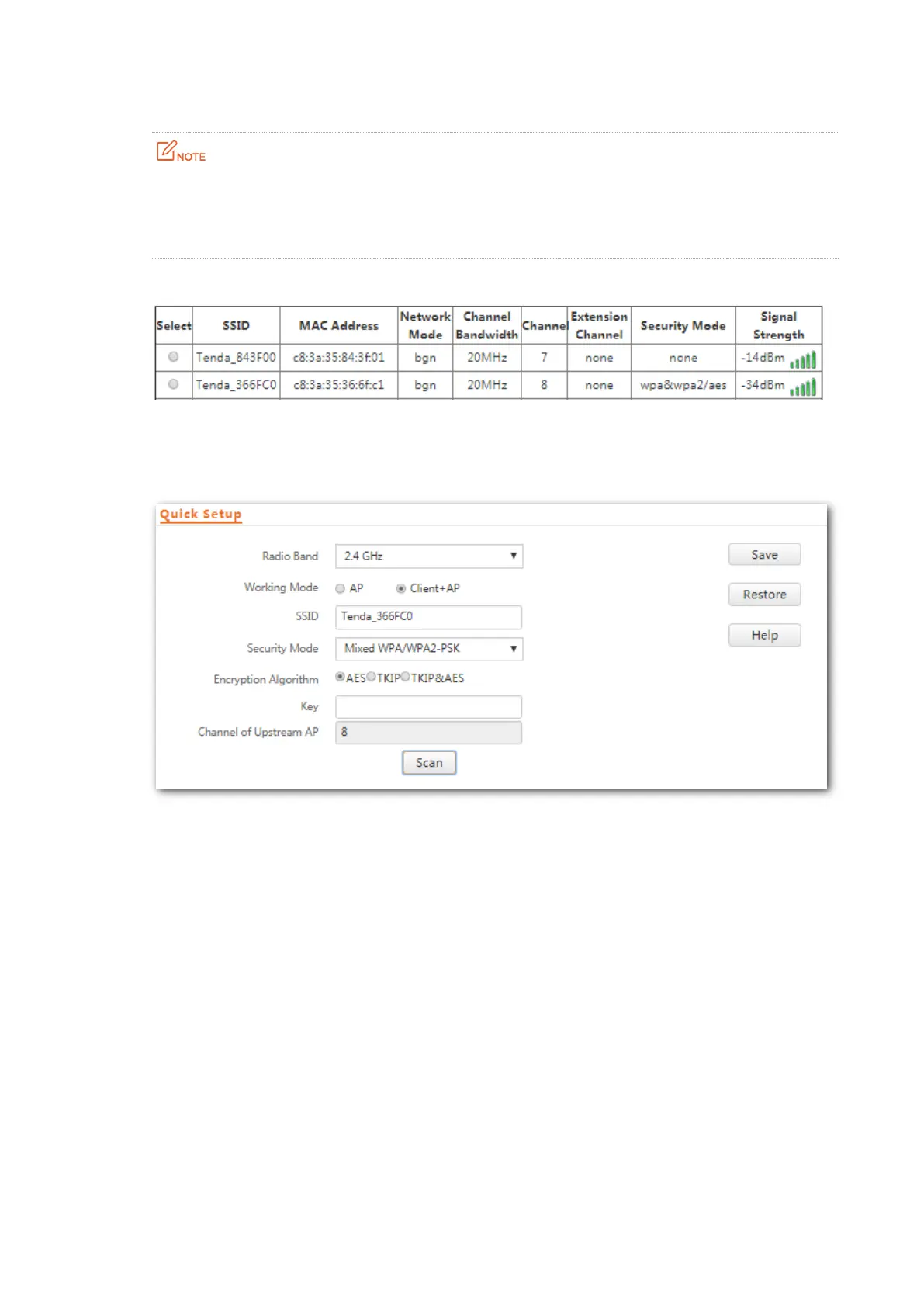19
Step 5 Select the wireless network to be extended from the wireless network list that appears.
If no wireless network is found, choose Wireless Settings > Radio Settings, ensure that Enable Wireless is selected,
and try scanning wireless network again.
After a wireless network to be extended is selected, the SSID, security mode, and channel of the wireless network
are populated automatically. The Key (if any) should be entered manually.
Step 6 Click Disable Scan.
Step 7 If the wireless network of the upstream device is encrypted, set Key to the wireless network
password of the device.
Step 8 Click Save.
Step 9 To extend the WiFi network at 5 GHz radio band, select the radio band, and repeat steps 3-8.
---End
After the configuration, you can select the SSID (click Status > Wireless Status to view the SSID of this AP) on
your wireless devices such as smart phones and enter your wireless network password to connect to the
wireless network of the AP and access the internet through the AP.
If you do not know the SSID of the AP, go to the Wireless Settings > SSID Settings page.
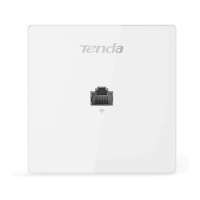