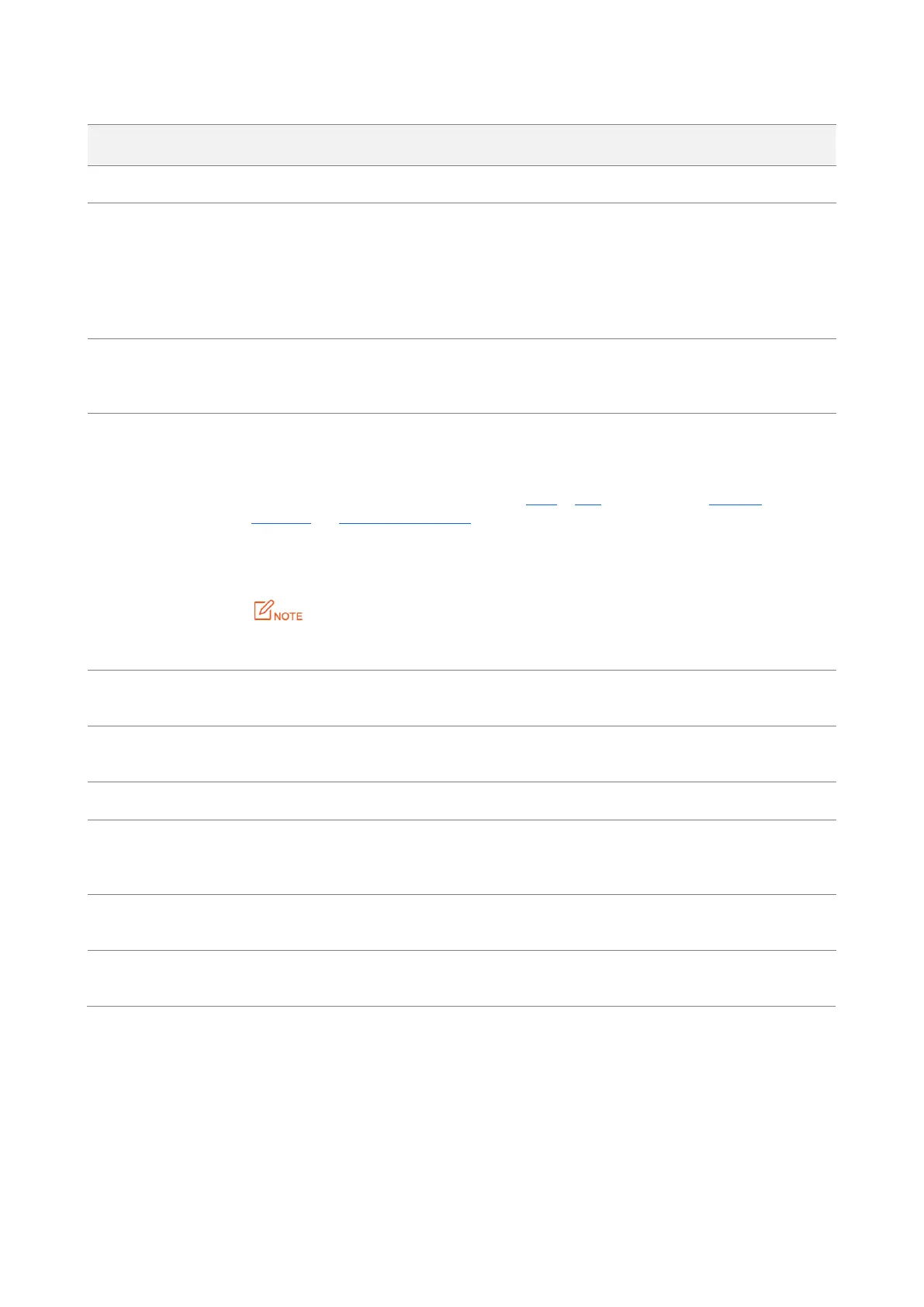20
Parameter Description
It specifies the radio band of the WiFi network to be configured.
It specifies the working mode of the AP, including AP mode and Client+AP mode.
AP mode: In this mode, wireless clients can connect to this device, but this device cannot connect
to peers.
Client+AP mode: In this mode, this device is bridged wirelessly to an upstream device and provides
the wireless access service to clients.
It specifies the WiFi network name (SSID) of the WiFi network to be repeated. After you select the
upstream WiFi network from the scanned wireless network list, this parameter will be populated
automatically.
It specifies the security mode of which the upstream WiFi network adopted. After you select the
upstream WiFi network from the scanned wireless network list, this parameter will be populated
automatically.
The AP can repeat WiFi network encrypted with None or WEP (Open or Shared), WPA-PSK,
WPA2-PSK and Mixed WPA/WPA2-PSK.
Clicking the hyperlink navigates you to the elaborated description of the corresponding security
mode.
The AP can scan the WiFi network with WPA (WPA2) Enterprise encryption, but cannot identify its
security mode.
Manually select the authentication type of the upstream device if the security mode of the upstream
device is WEP.
Manually choose the default key number of the upstream device if the security mode of the
upstream device is WEP.
WiFi password of the upstream device if the security mode of the upstream device is WEP.
It specifies the WPA encryption algorithm of the repeated WiFi network. After you select the
upstream WiFi network from the scanned wireless network list, this parameter will be populated
automatically.
Manually enter the WiFi password of the upstream device if the security mode of the upstream
device is WPA.
It specifies the channel of the upstream AP. After you select the upstream WiFi network from the
scanned wireless network list, this parameter will be populated automatically.
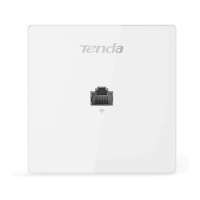