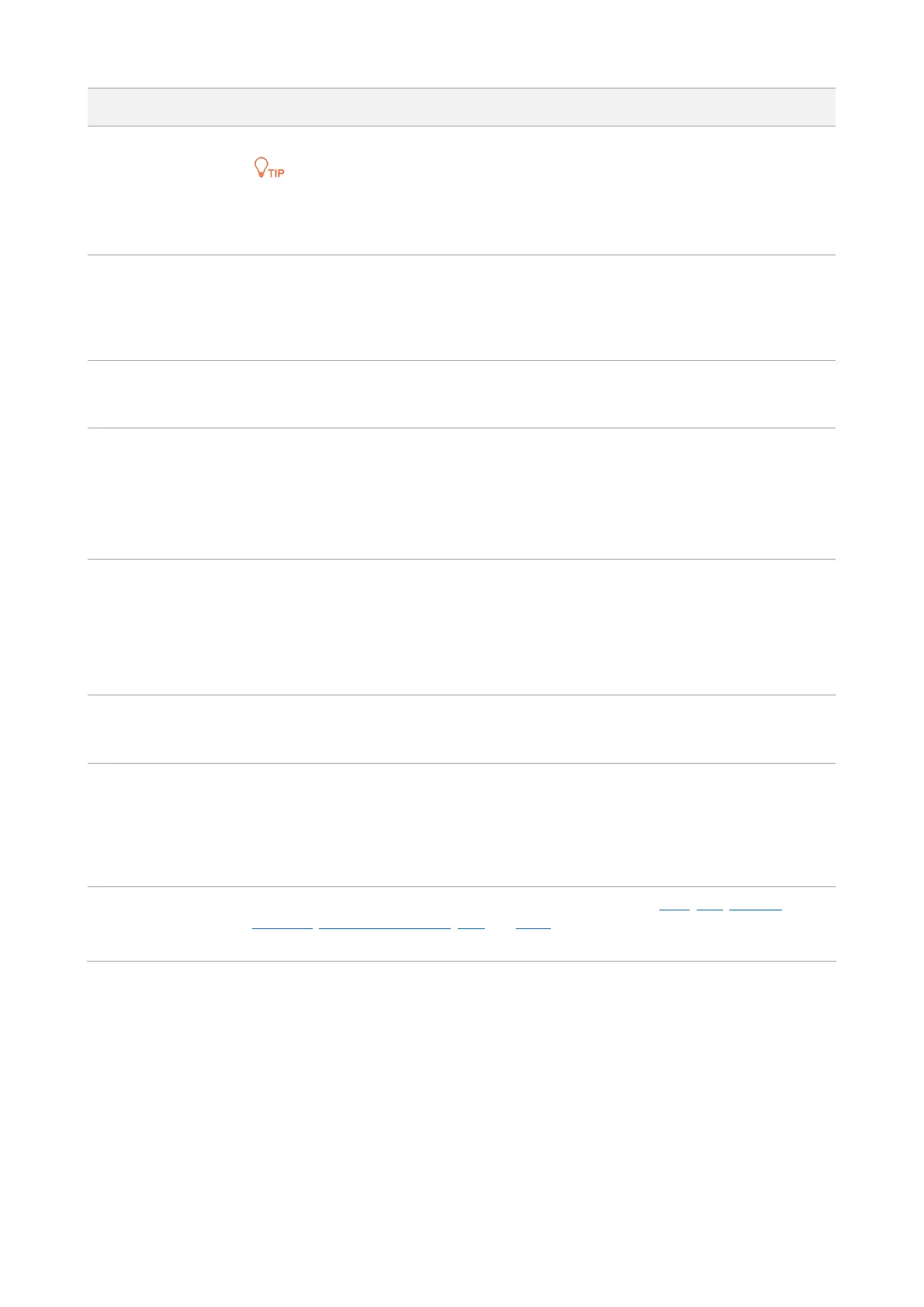36
enter the SSID on the client.
This AP can automatically hide its SSID. When the number of clients connected to the AP with an
SSID of the AP reaches the upper limit, the AP stops broadcasting the SSID.
Enable: It indicates that the wireless clients connected to the AP with the selected SSID cannot
communicate with each other. This improves wireless network security.
Disable: It indicates that the wireless clients connected to the AP with the selected SSID can
communicate with each other. By default, it is disabled.
Enable: It indicates that the WMF function is enabled.
Disable: It indicates that the WMF function is disabled.
Suppress Broadcast
Probe Response
By default, wireless devices keep sending Probe Request packets that include the SSID field to scan
their nearby wireless networks. After receiving such packets, this device determines whether the
wireless devices are allowed to access its wireless networks based on the packets and responds using
the Probe Response packets (including all Beacon frame parameters), which consumes a lot of
wireless resources. After this function is enabled, this device does not respond to the requests
without an SSID, saving wireless resources.
It specifies the maximum number of clients that can be concurrently connected to the wireless
network corresponding to an SSID.
After this upper limit is reached, the AP rejects new requests from clients for connecting to the
wireless network.
A total of 128 wireless clients are allowed for all the enabled SSIDs of the AP.
It enables you to change the selected SSID.
Chinese characters are allowed in an SSID.
It specifies the encoding format of Chinese characters in an SSID. This parameter takes effect only if
the SSID contains Chinese characters. The default value is UTF-8.
If both SSIDs of the AP are enabled and contain Chinese characters, you are recommended to set this
parameter to UTF-8 for one SSID and to GB2312 for the other, so that any wireless client can identify
one or both SSIDs.
It specifies the security mode of the selected SSID. The options include: None, WEP, WPA-PSK,
WPA2-PSK, Mixed WPA/WPA2-PSK, WPA, and WPA2.Clicking the hyperlink navigates you to the
elaborated description of the corresponding security mode.
None
It allows any wireless client to connect to a wireless network. This option is not recommended because it
affects network security.
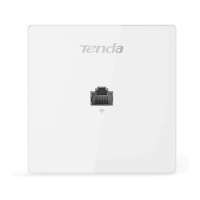