77
Networking assumption
− Set the SSID to internet for guests, oa for staffs, and VIP for managers for 2.4 GHz network.
− The wireless networks with the aforementioned SSIDs are enabled and set on the AP.
Network topology
Configuration procedure
Configure the AP
Step 1 Log in to the web UI of the AP and choose Wireless Setting > QVLAN Settings.
Step 2 Select the Enable check box.
Step 3 Modify the VLAN ID of the SSIDs at 2.4 GHz band. Set the VLAN of internet to 2, oa to 3, and VIP to 4
respectively.
Step 4 Click Save.
SSID for Guests: internet
VLAN2
SSID for Managers: VIP
VLAN4
SSID for Staffs: oa
VLAN3
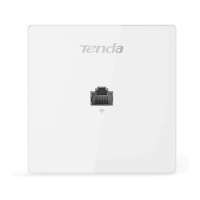
