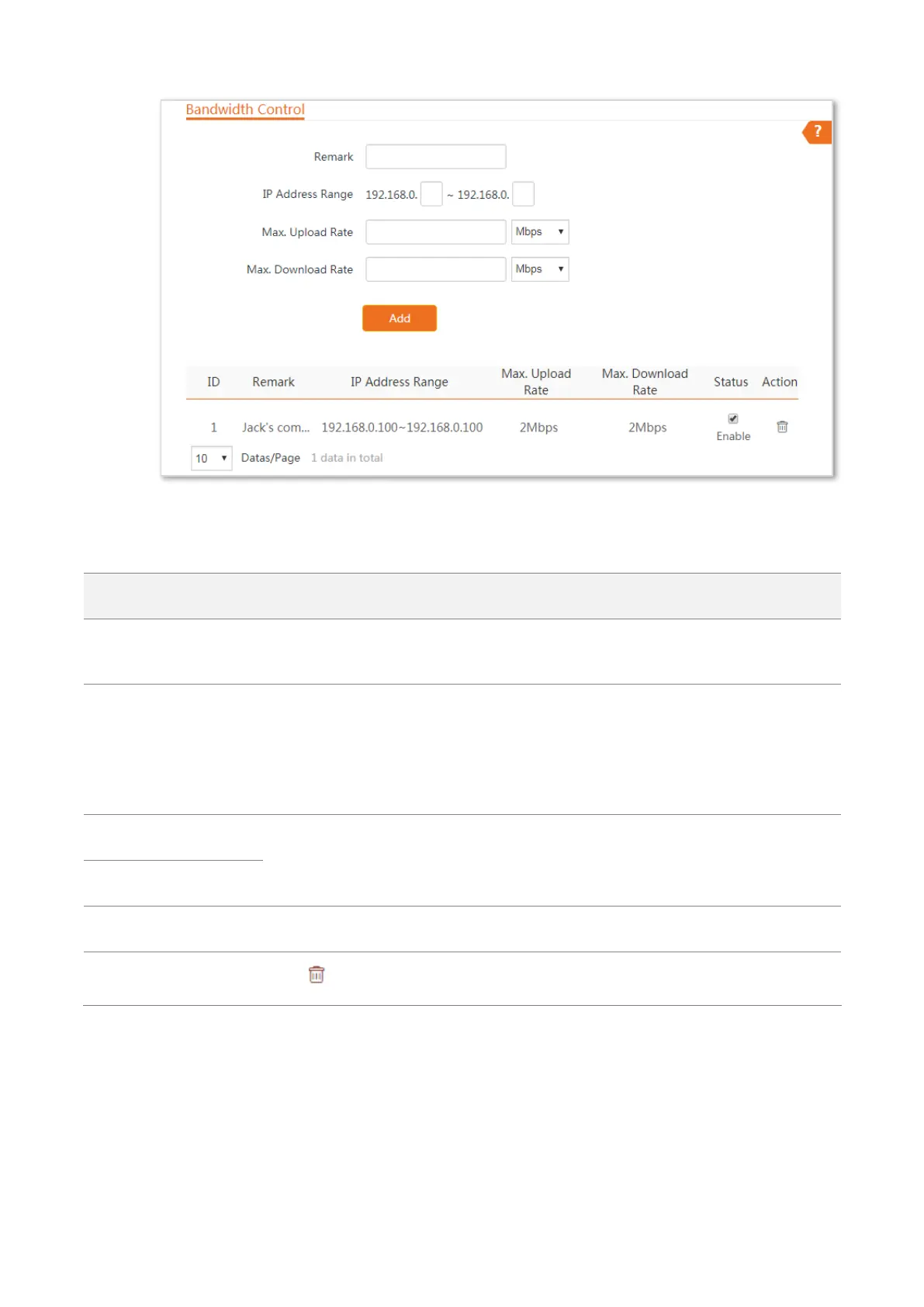100
----End
Parameters description
Mandatory. It specifies the additional information of the bandwidth control rule. For
convenient management, you’d better specify different remarks for different rules.
It specifies the IP address or IP address range of devices that this rule applies to.
To control a single device: Enter the same IP address in the two input boxes.
To control multiple devices: Enter an IP address range including start IP address
and end IP address. The end IP address should be greater than the start IP address.
It specifies the maximum upload/download rate of clients controlled by the rule.
It specifies the current status of the rule. You can enable or disable it as required.
Click to delete the rule.
7.3.3 Example of configuring bandwidth control
Networking requirement
The device is used to bridge to the ISP hotspot for internet access in a house in the countryside, and
the device is set to WISP mode. To ensure that every device can access the internet smoothly, you
want to specify a maximum upload/download for each device.