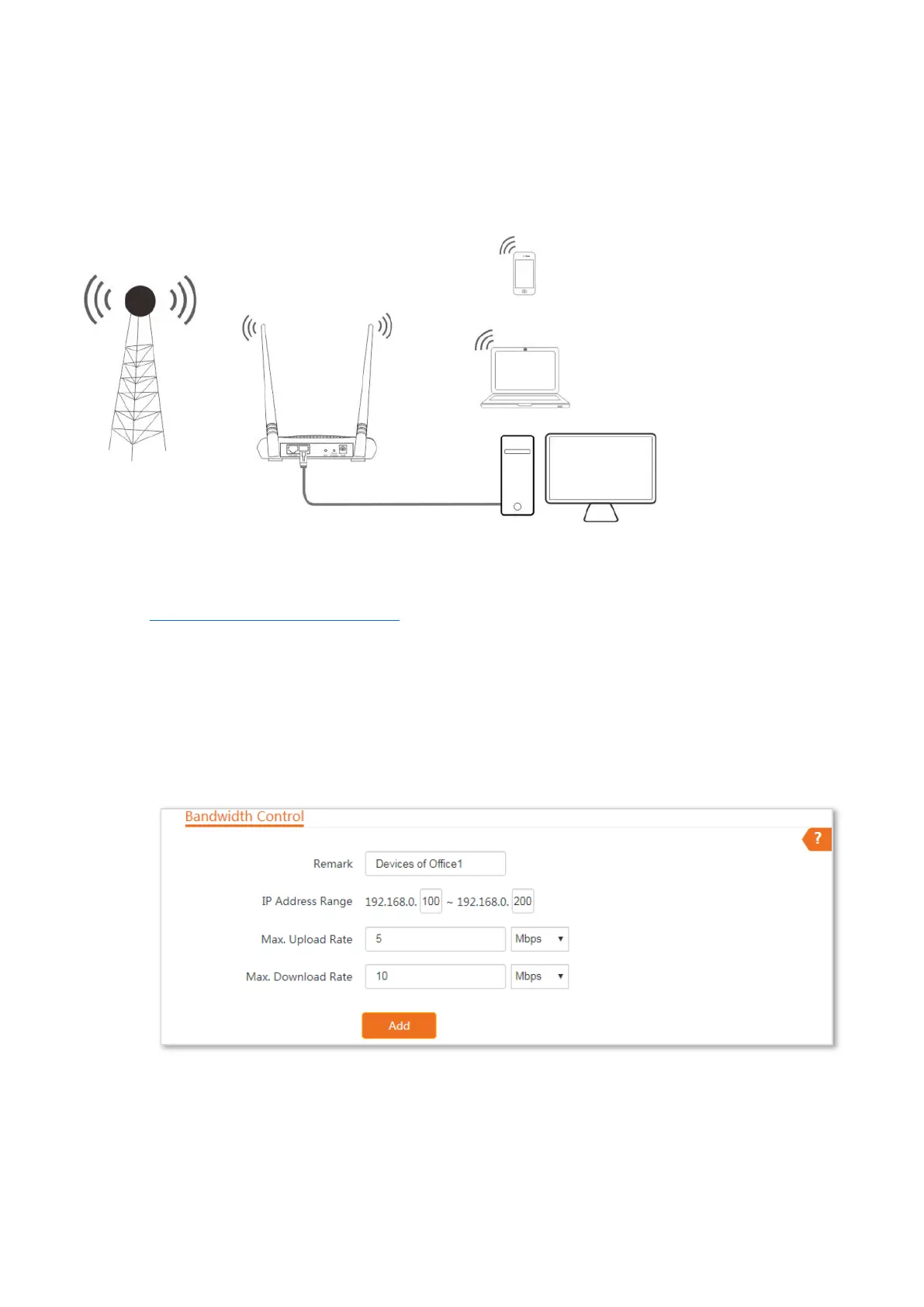101
Assume that: The maximum upload rate of each device connected to the WiFi network of the device
is 5 Mbps, and download rate is 10 Mbps. And the IP address range of the devices connected to the
WiFi network is 192.168.0.100 to 192.168.0.200.
Network topology
Configuration procedure
Step 1 Log into the web UI of the device, and choose Advanced > Bandwidth Control.
Step 2 Enter a remark, such as Devices of Office1.
Step 3 Specify an IP address range, which are 100 and 200 in this example.
Step 4 Specify the maximum upload rate and download rate respectively, which are 5 and 10 in
this example.
Step 5 Click Add.
----End
Added successfully. See the following figure: