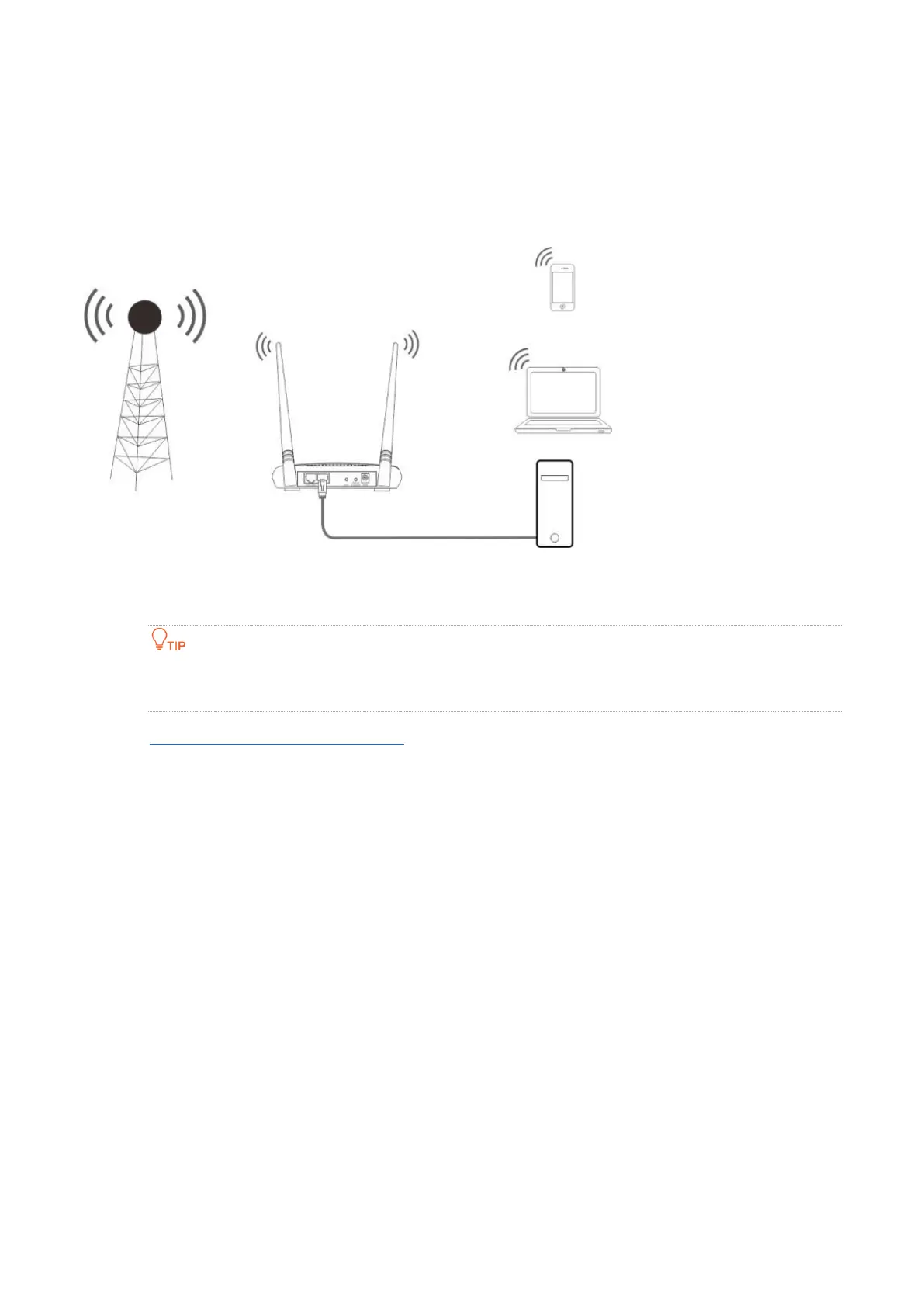105
− Service port (internal port) of the web server in LAN: 80
− External port that this device enables for internet devices: 80
− WAN IP address of the device: 202.105.11.22
Network topology
Configuration procedure
A dynamic IP address of the web server may invalidate the port forwarding function. Therefore, set the
web server to use a static IP address.
Step 1 Log in to the web UI of the device, and choose Advanced > Port Forwarding.
Step 2 Enter the IP address of the web server in the Internal IP Address box, which is
192.168.0.100 in this example.
Step 3 Enter the internal and external ports you enable for the service.
If you are uncertain about them, select an Application and the internal and external ports
will be populated automatically.
Step 4 Select TCP&UDP from the drop-down list of Protocol.
Step 5 Click Add.
Web Server
IP Address: 192.168.0.100