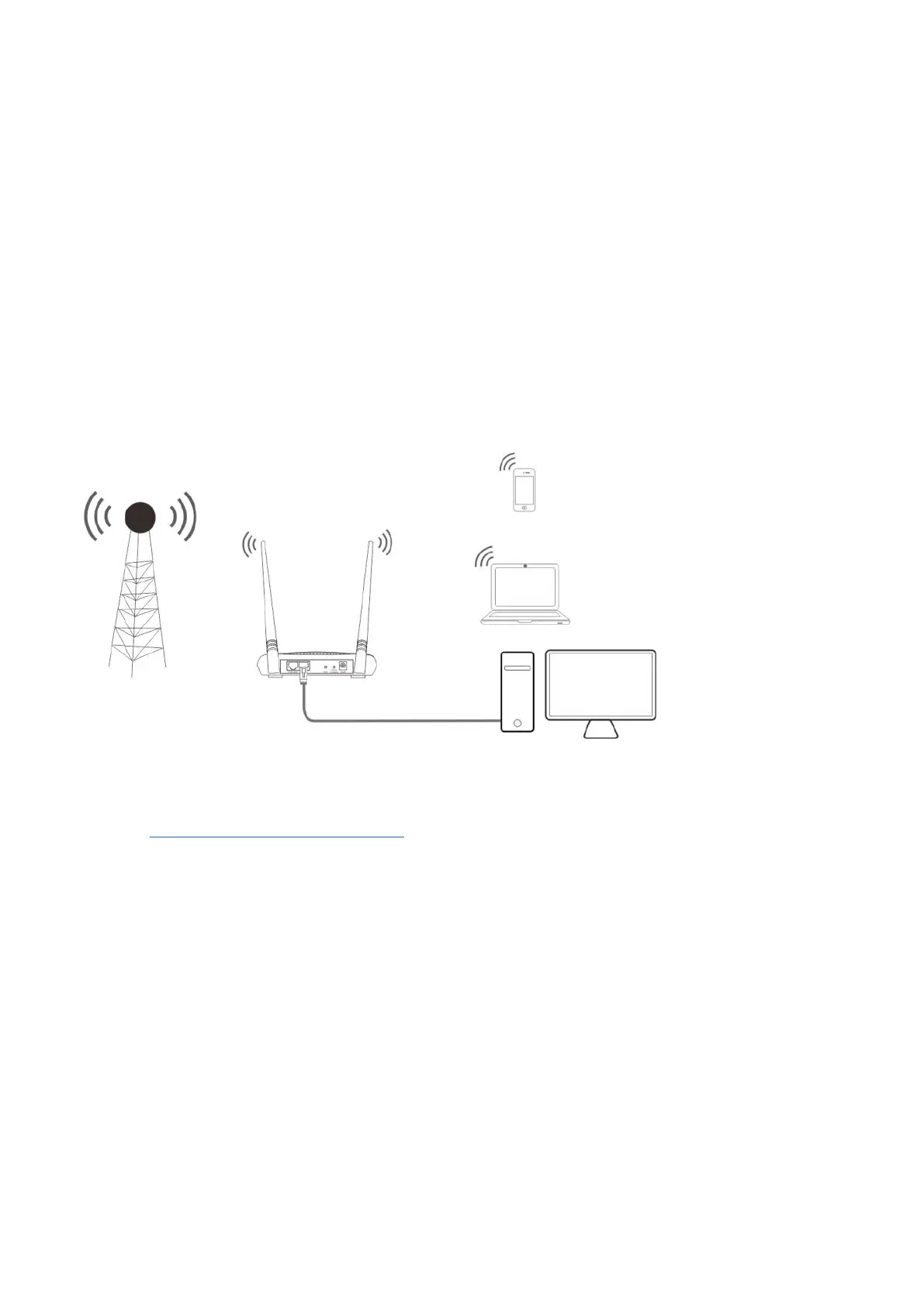110
7.5.3 Example of configuring MAC filter
Network requirement
The device is used to bridge to the ISP hotspot for internet access in a house in the countryside, and
the device is set to WISP mode.
Only allow the kids’ devices to access the internet during 17:00 to 21:00, Monday to Friday).
You are recommended to use the MAC Filter function to meet the requirement.
Assume that: The MAC addresses of the kids’ devices are CC:3A:61:71:1B:6E and
CC:3A:61:75:1F:3E.
Network topology
Configuration procedure
Step 1 Log in to the web UI of the device, and choose Advanced > MAC Filter.
Step 2 Select a mode, which is Allow in this example.
Step 3 Enter a brief description in the Remark input box, which is Tom's smartphone in this
example.
Step 4 Enter the MAC address of the device, which is CC:3A:61:71:1B:6E in this example.
Step 5 Specify a period, which is 17:00 to 21:00 in this example.
Step 6 Tick the dates, which are Monday to Friday in this example.
Step 7 Click Add.
Step 8 Perform Step2 to Step7 to add the rule with the other MAC address.