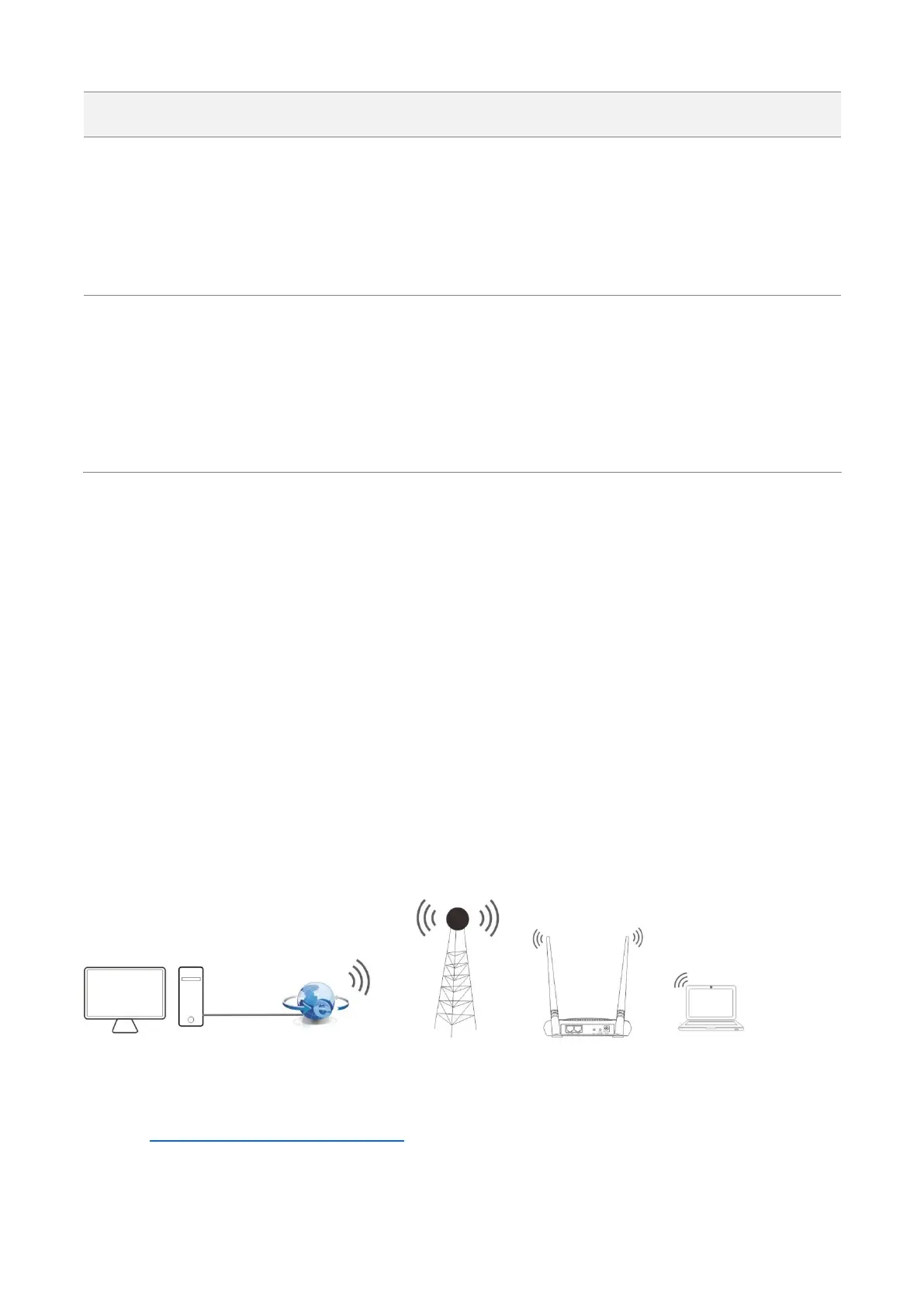116
device.
All: It indicates that any computer in WAN can manage this device remotely. Select
this option only when necessary.
Manual: It indicates that only the device with specified IP address can manage this
device remotely. If this device belongs to a LAN, the gateway address (a public IP
address) of the device should be entered.
It specifies the port number used for remote management of device. Default: 8080.
You can change it if necessary.
Ports 1 to 1024 have been used by well-known services. To avoid port conflicts, you
can set the port number to one between 1025 and 65535. Then you can access the
device from WAN by visiting an address in the form of http://WAN IP address:port
number. If the DDNS function is enabled on the device, you can access the device by
visiting an address in the form of http://Domain name of WAN port:port number.
Example of configuring remote web management
The device is used to bridge to the ISP hotspot for internet access in a house in the countryside, and
the device is set to WISP mode.
Networking requirement
The host needs to troubleshoot the network when he is on business. So he needs to access the
device’s web UI on WAN.
You are recommended to use the remote web management function to meet the requirement.
Assume that:
− The WAN IP address of the device is 202.105.106.55
− The IP address of the computer which is allowed to access the device on WAN is
202.105.88.77
− Port number is 8080
Network topology
Configuration procedure
Step 1 Log in to the web UI of the device, and choose Advanced > Network Service.
Step 2 Enable the Remote Web Management function.
IP Address: 202.105.88.77
WISP mode
WAN IP: 202.105.106.55