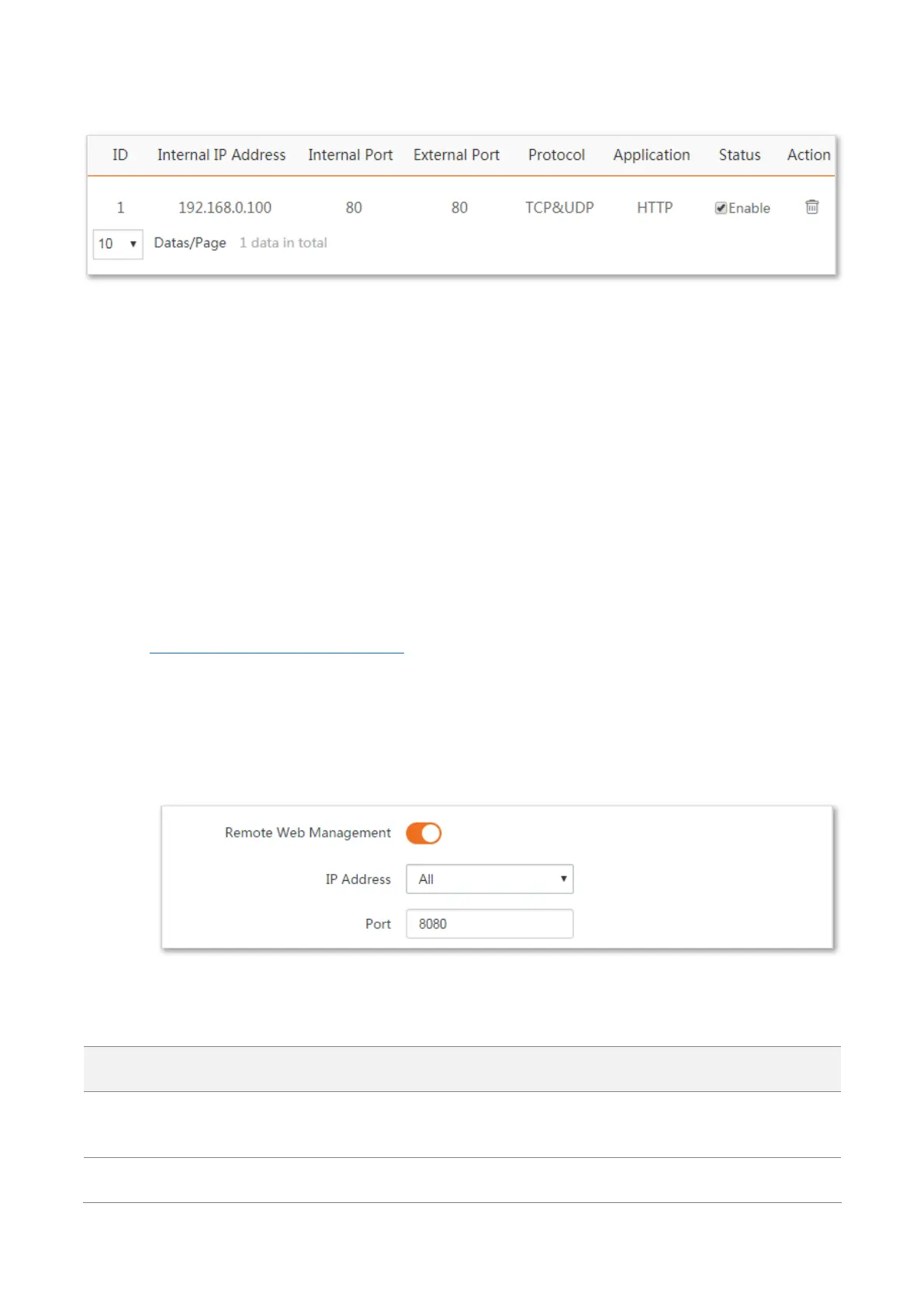115
Added successfully. See the following figure:
Verification
Enter Protocol name://WAN port domain name:External port in the address bar of a web browser
on a computer over the internet to access the resources on the web server. In this example, enter
http://tenda.dyndns.com:80.
7.6.2 Remote web management
Generally, only the devices connected to the LAN ports of the device can access its web UI.
The remote web management function enables you to access the web UI of the device on WAN if it
is required.
Configuring remote web management
Step 1 Log in to the web UI of the device, and choose Advanced > Network Service.
Step 2 Enter the IP address of a device which is allowed to access the web UI of the device
remotely, or select All to allow any device on WAN to access.
Step 3 Enter a port number.
Step 4 Click Save on the bottom of this page.
----End
Parameters description
It specifies whether to enable the remote web management function.
It specifies the IP address of a device which is allowed to access the web UI of the