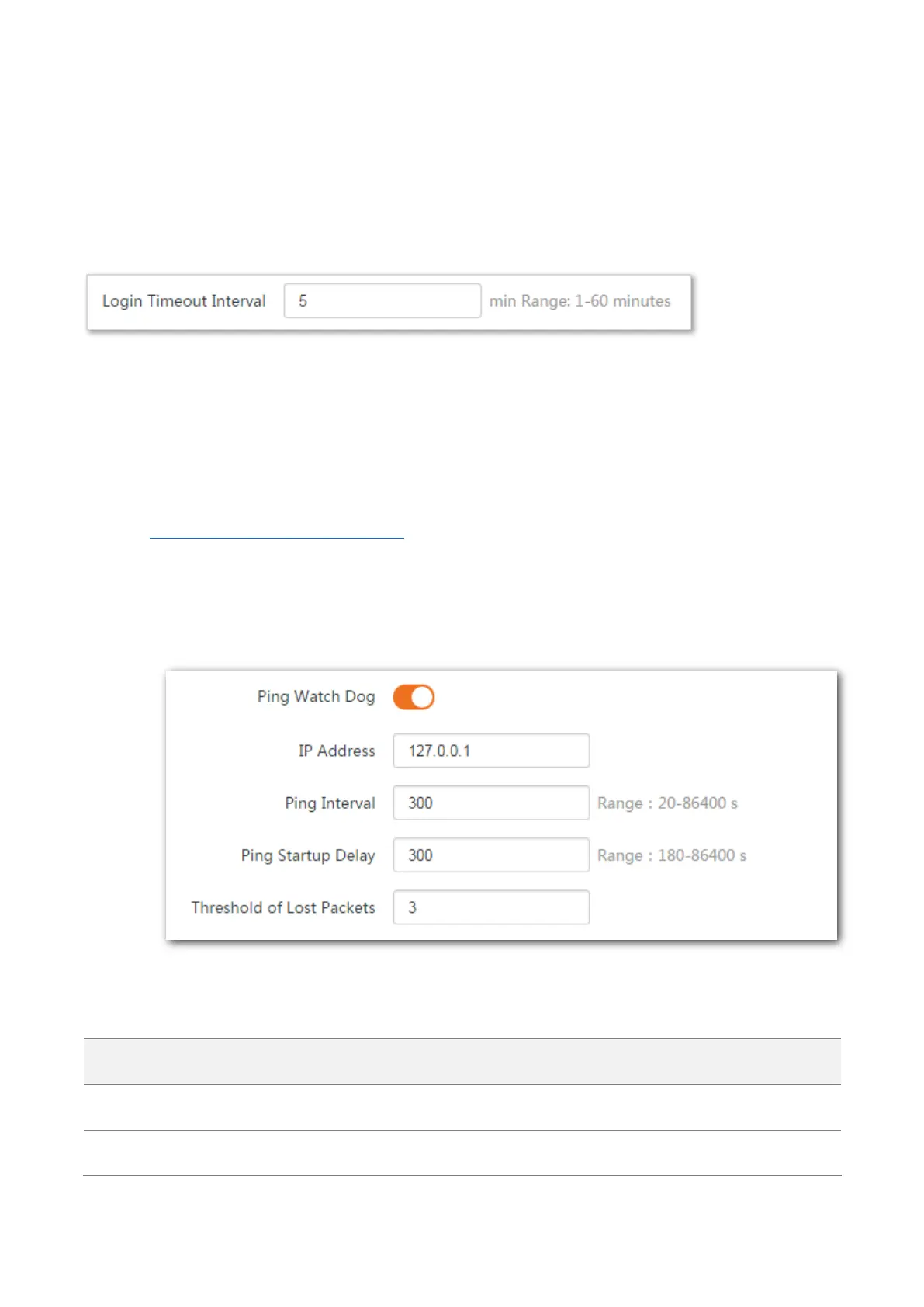119
7.6.4 Login timeout interval
If you log in to the web UI of the device and perform no operation within the login timeout interval,
the device logs you out for network security. The default login timeout interval is 5 minutes.
To access the page, choose Advanced > Network Service.
You can change the login timeout interval as required.
7.6.5 Ping watch dog
With this function enabled, the device periodically pings target IP address to check the network
connectivity and identify whether the device malfunctions. If it malfunctions, the device will reboot
automatically to ensure the network performance.
Configuration procedure
Step 1 Log in to the web UI of the device, and choose Advanced > Network Service.
Step 2 Enable the Ping Watch Dog function.
Step 3 Set the related parameters.
Step 4 Click Save on the bottom of this page.
----End
Parameters description
It specifies whether to enable the Ping Watch Dog function.
It specifies the target IP address that the device pings.