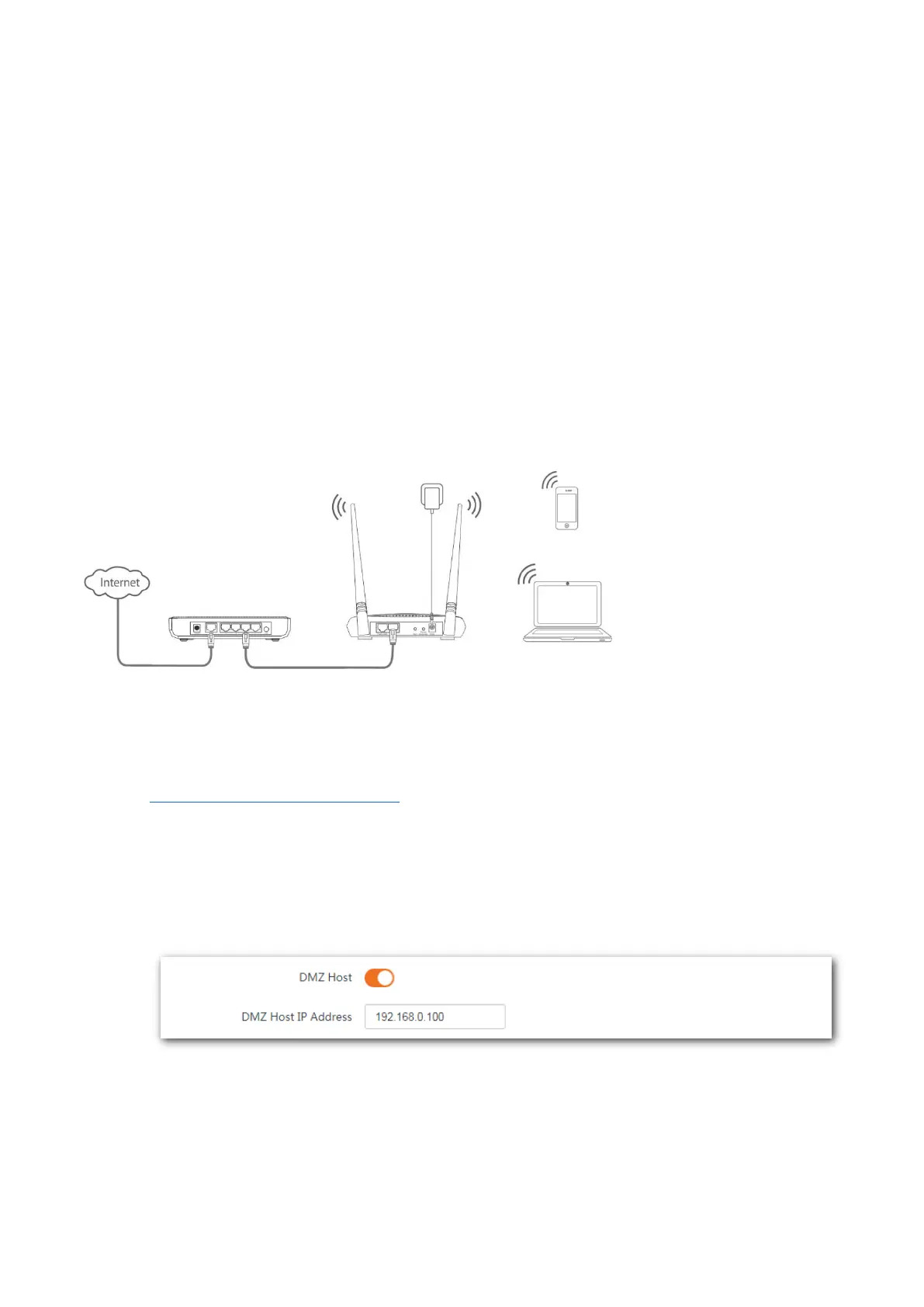121
Example of configuring DMZ host
The device is used in a company to deploy its network, and it is set to Router mode.
Networking requirement
The administrator on business can visit the resources on web server in LAN.
You can use DMZ Host function to meet the requirement.
Assume that:
− The WAN IP address of the device is 202.105.106.55.
− The information of the internal web server is shown as follows:
− IP Address: 192.168.3.100
Network topology
Configuration procedure
Prerequisite: Manually set static an IP address and related parameters for the web server to avoid
the service disconnection caused by the dynamic IP address.
Step 1 Log into the web UI of the device, and choose Advanced > Network Service.
Step 2 Enable the DMZ Host function.
Step 3 Enter the IP address of the computer to be set to DMZ host, which is 192.168.0.100 in this
example.
Step 4 Click Save on the bottom of this page.
----End