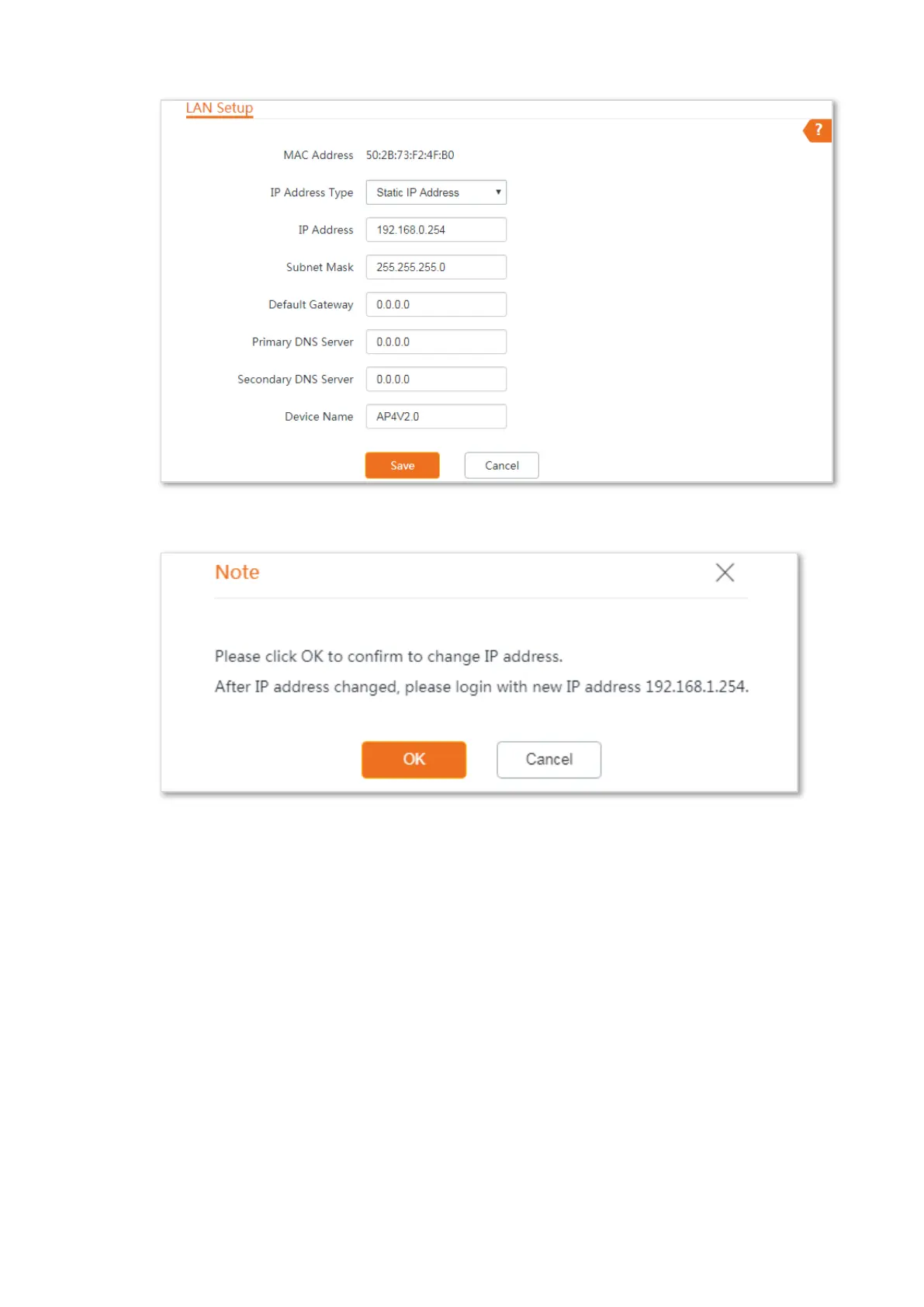62
Step 6 Click OK on the pop-up window.
----End
5.1.3 Logging in to the web UI after changing the LAN IP address
After changing the LAN IP address, if the new and original IP addresses belong to the same network
segment, you can log in to the web UI of the device by accessing the new IP address.
Otherwise, assign your computer an IP address that belongs to the same network segment as the
new IP address of the device before login with the new IP address.
Assume that: The new IP address of the device is 192.168.1.254, and subnet mask is 255.255.255.0,
then assign an unused IP address belonging to the same segment.
Configuration procedure (OS example: Windows 7):
Step 1 Right-click the network icon on the bottom-right corner of the desktop.
Step 2 Click Open Network and Sharing Center.