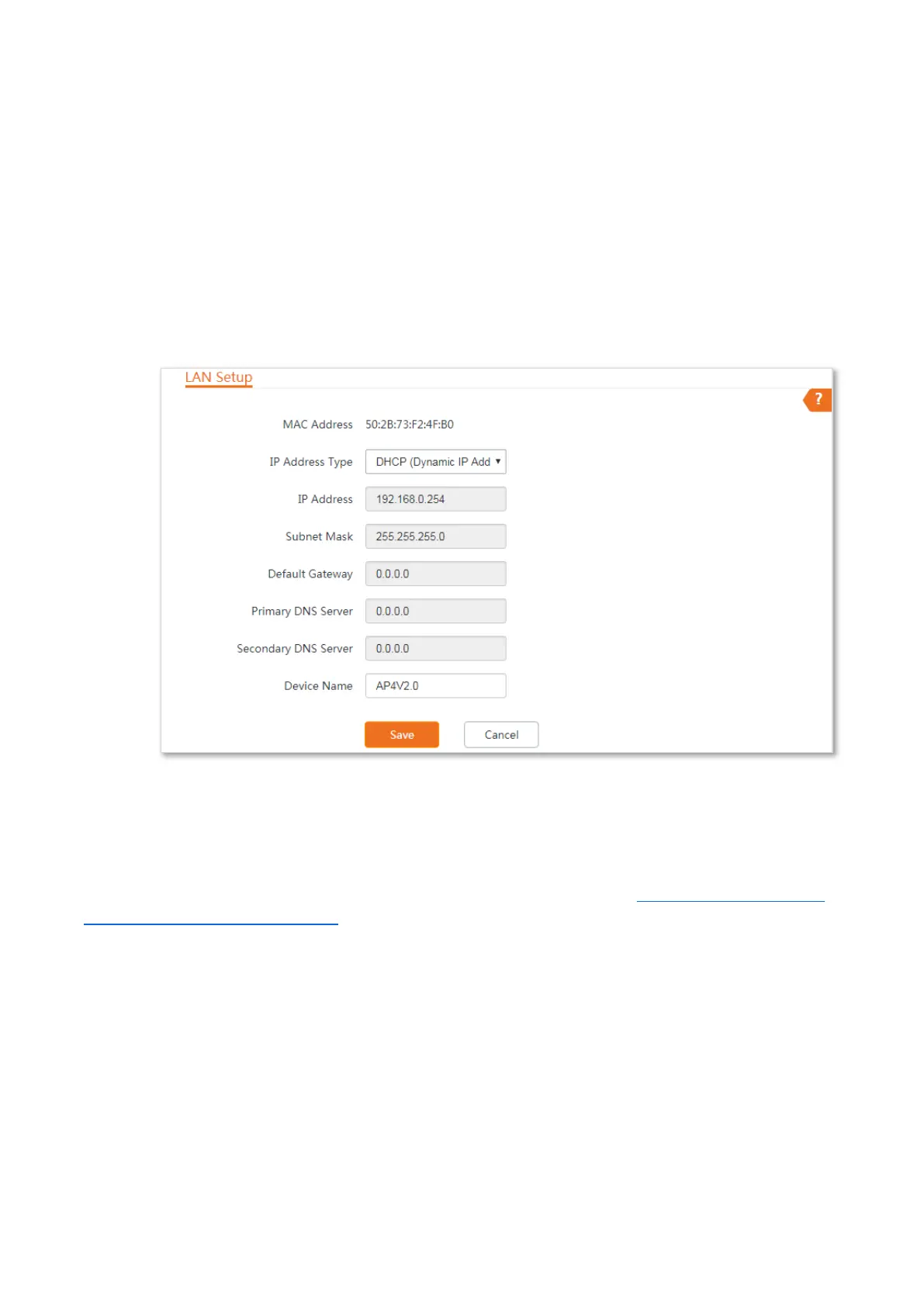65
5.1.4 Setting the device to obtaining an LAN IP address automatically
This method applies to a large LAN network with a large number of APs. With this method, the
device automatically obtains an IP address, a subnet mask, a gateway IP address, DNS server IP
addresses assigned by the DHCP server of the upstream device.
Configuration procedure:
Step 1 Choose Network > LAN Setup to enter the configuration page.
Step 2 Select DHCP (Dynamic IP Address) from the IP Address Type drop-down list.
Step 3 Click Save.
----End
After changing the configuration, if you want to re-log in to the web UI of the device, check the new
IP address on the web UI of the upstream device which assigns the IP address to this device. Ensure
that the IP address of the management computer and the IP address of the device belong to the
same network segment, and access the IP address of the device. Refer to Logging in to the web UI
after changing the LAN IP address to assign an IP address to the computer manually.