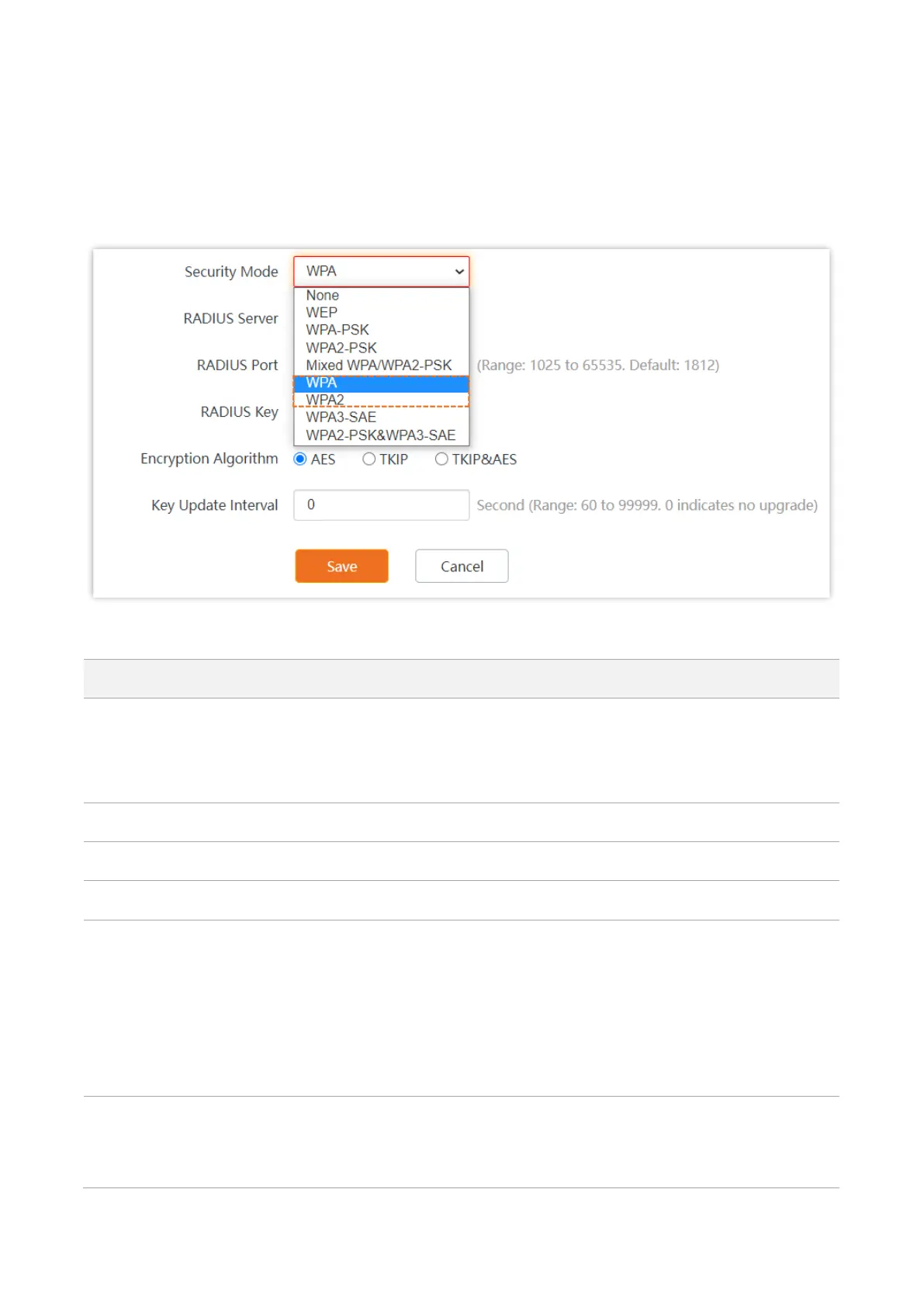Document version: V1.0
26
each time a device connects to an AP that adopts the WPA or WPA2 security mode, the RADIUS
server generates a data encryption key and assigns it to the device, which makes it difficult for
attackers to obtain the key. These features of WPA and WPA2 security modes help increase network
security significantly, making WPA and WPA2 the preferred security modes of WiFi networks that
require high security.
Parameter description
Select security mode.
⚫
WPA: The wireless network adopts the WPA enterprise security mode.
⚫
WPA2: The wireless network adopts the WPA2 enterprise security mode.
It specifies the IP address of the RADIUS server for client authentication.
It specifies the port number of the RADIUS server for client authentication.
It specifies the shared key of the RADIUS server.
It specifies the encryption algorithm corresponding to the selected security mode.
⚫
AES: It indicates the Advanced Encryption Standard.
⚫
TKIP: It indicates the Temporal Key Integrity Protocol.
⚫
TKIP&AES: It indicates that both TKIP and AES encryption algorithms are supported.
Wireless clients can connect to the wireless network corresponding to the selected
SSID using TKIP or AES.
It specifies the automatic update interval of a WPA key for data encryption. A shorter
interval results in higher data security.
The value 0 indicates that a WPA key is not updated.
