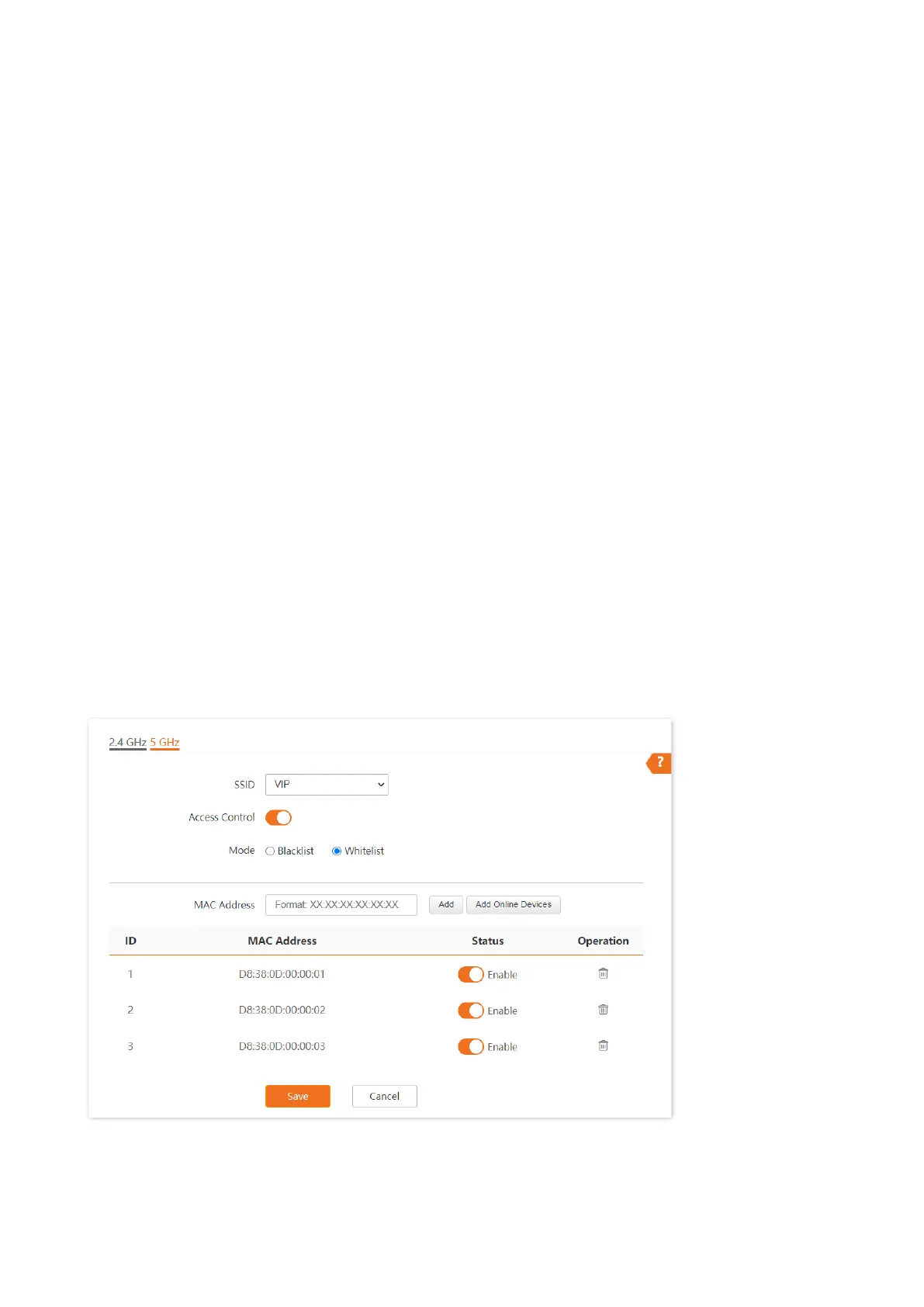Document version: V1.0
63
6.6.3 Example of configuring access control
Networking requirement
A wireless network whose SSID is VIP under the 5 GHz radio band has been set up in a company.
Only a few members are allowed to connect to the wireless network.
The Access Control function of the AP is recommended. The members have three wireless devices
whose MAC addresses are D8:38:0D:00:00:01, D8:38:0D:00:00:02, and D8:38:0D:00:00:03.
Configuration procedure
Step 1 Choose Wireless > Access Control > 5 GHz.
Step 2 Select VIP from the SSID drop-down list.
Step 3 Enable Access Control function.
Step 4 Set Mode to Whitelist.
Step 5 Enter D8:38:0D:00:00:01 in the MAC Address text box and click Add. Repeat this step to
add D8:38:0D:00:00:02 and D8:38:0D:00:00:03 as well.
Step 6 Click Save.
---End
The following figure shows the configuration.
