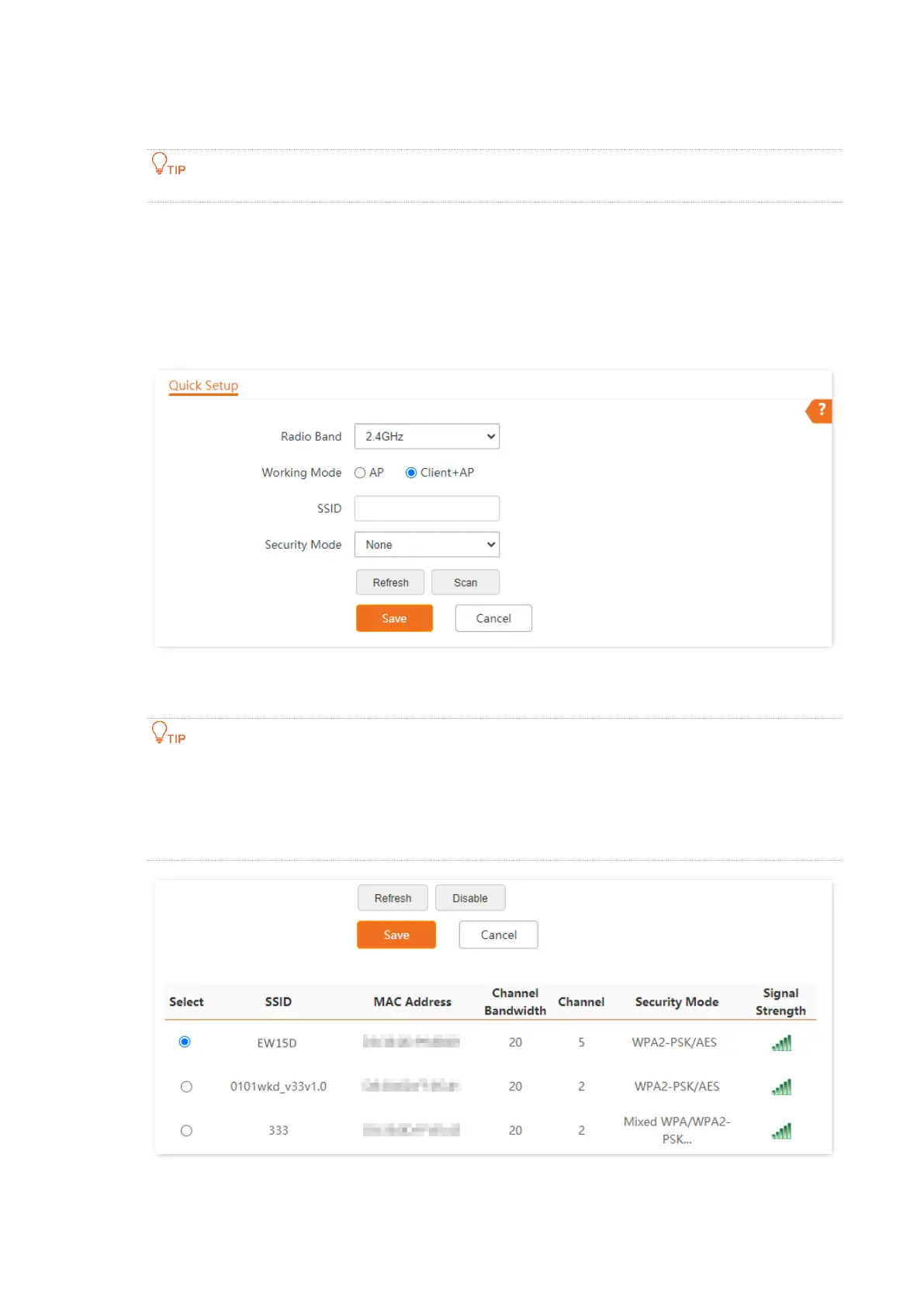Document version: V1.0
9
3.2.2 Quick setup
Before configuration, ensure that the upstream AP has been connected to the internet.
Step 1
Choose Quick Setup.
Step 2
Choose the Radio Band you wish to configure, for example, 2.4GHz.
Step 3
Set Working Mode to Client+AP.
Step 4
Click Scan.
Step 5
Select the wireless network to be extended from the wireless network list that appears.
If no wireless network is found, choose Wireless > RF Settings, ensure that Wireless Network is
selected, and try scanning wireless network again.
After a wireless network to be extended is selected, the SSID, security mode, and channel of the
wireless network are populated automatically.