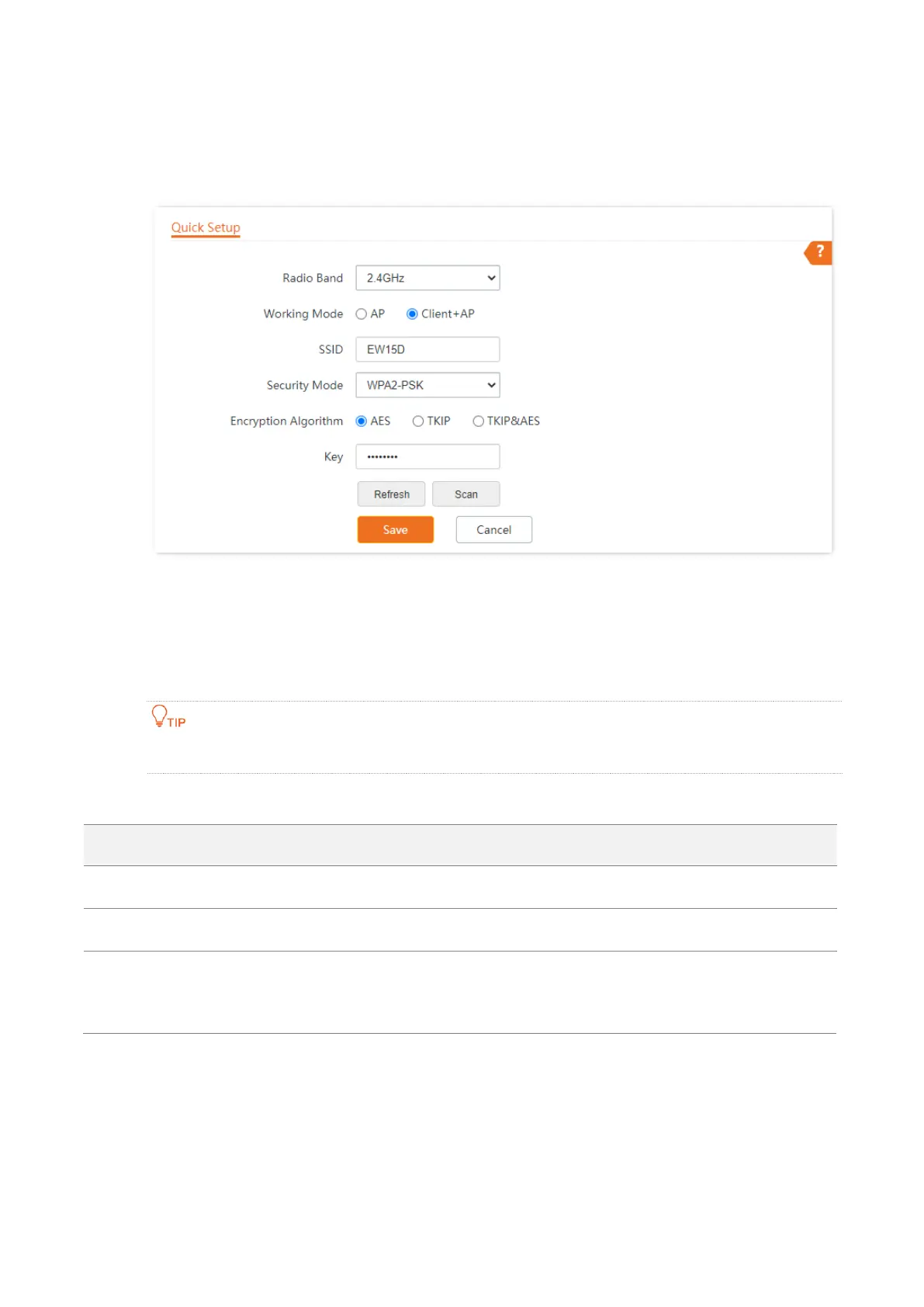Document version: V1.0
10
Step 6
If the wireless network of the upstream device is encrypted, enter the wireless network
password of the device in the Key column.
Step 7
Click Save.
---End
After the configuration, you can select the SSID on your wireless devices such as smartphones and
enter your wireless network password to connect to the wireless network of the AP and access the
internet through the AP.
If you do not know the SSID and key of the AP, you can check the SSID and key of the AP on the
Wireless > SSID page.
Parameter description
It specifies the WiFi network name (SSID) of the WiFi network to be bridged. After you
select the upstream WiFi network from the scanned wireless network list, this
parameter will be populated automatically.