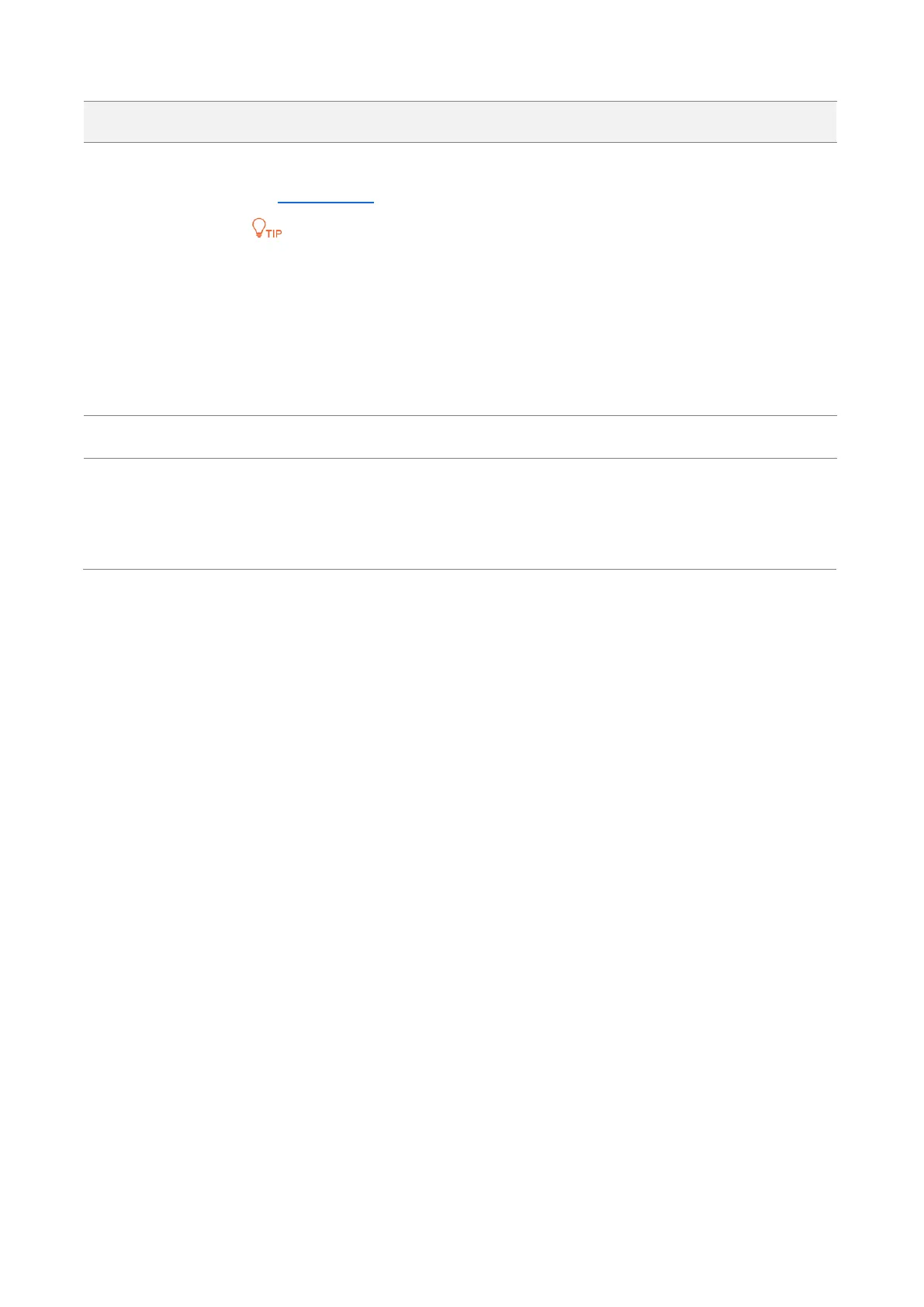It specifies the security mode which the upstream WiFi network adopts.
See Security Mode for details.
⚫
If the wireless network to be bridged adopts the WEP security mode,
Authentication Type, Default Key, and Key x (x ranges from 1 to 4) need to be
entered manually.
⚫
If the wireless network to be bridged adopts the WPA-PSK, WPA2-PSK,
WPA-PSK&WPA2-PSK, WPA3-SAE, or WPA2-PSK&WPA3-SAE security mode,
Encryption Algorithm will be populated automatically and you only need to enter
the Key.
⚫
Scan: Used to scan nearby available wireless networks. The scan results are
displayed on the lower page.
⚫
Disable: The button only appears after you clicked Scan. It is used to end the scan
operation and collapse the scan result.