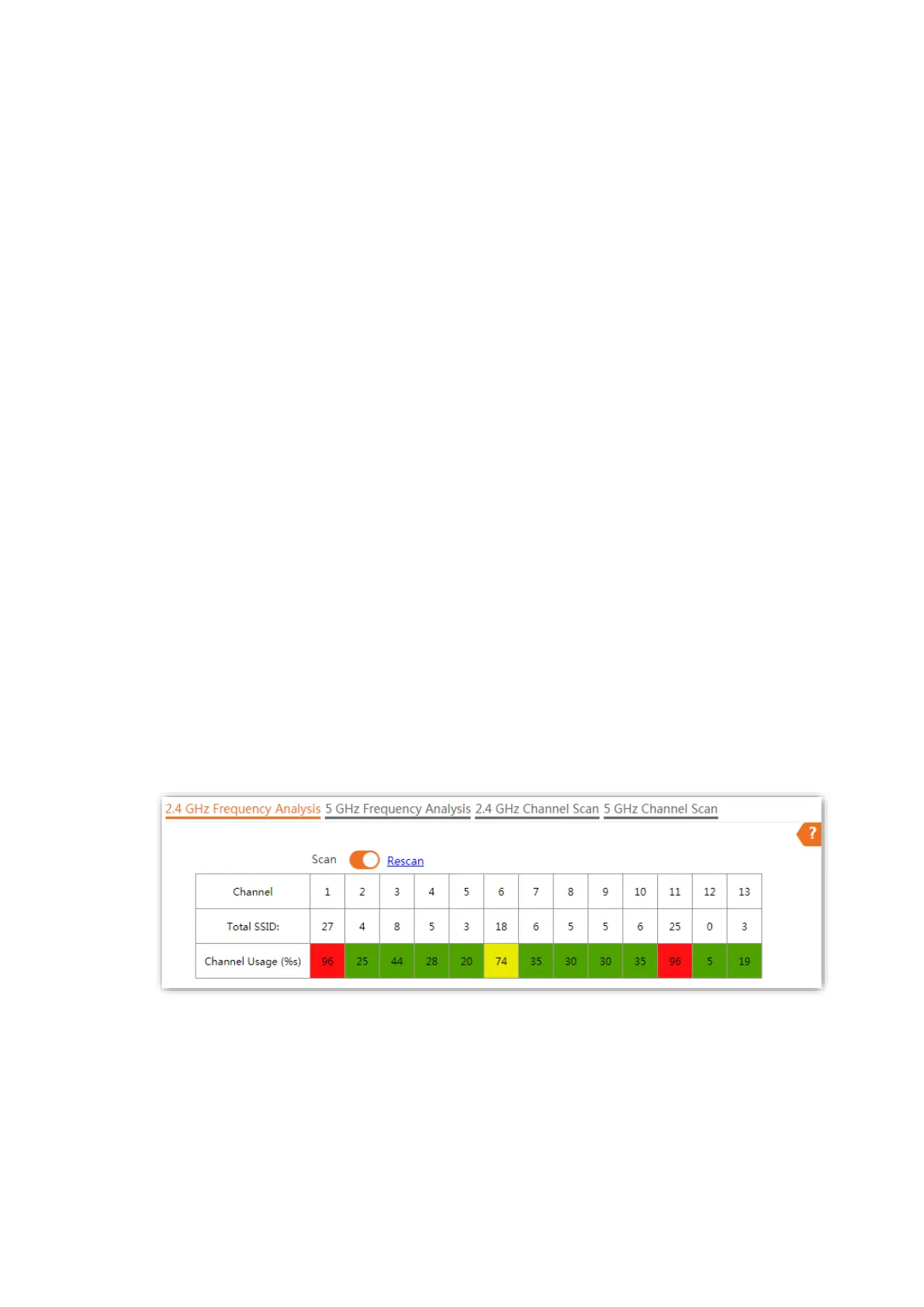Document version: V1.0
55
6.4 Frequency analysis
6.4.1 Overview
The Frequency Analysis page allows you to analyze frequency and the Channel Scan page allows
you to scan channels.
To access the pages, choose Wireless > Frequency Analysis.
◼
Frequency Analysis
From the intuitive result, you can check how many wireless networks (total SSIDs) use the same
channel and choose a channel with low usage as the operating channel of the device for better
wireless transmission efficiency.
◼
Channel Scan
The scan result list presents you with information about nearby wireless network, including SSID,
MAC address, channel, channel bandwidth, and signal strength.
6.4.2 View frequency analysis
Step 1
Choose Wireless > Frequency Analysis.
Step 2
Click 2.4 GHz Frequency Analysis or 5 GHz Frequency Analysis tab to select the wireless
network radio band for frequency analysis. 2.4 GHz Frequency Analysis is taken as an
example here.
Step 3
Enable Scan.
---End
After scanning, you can select a channel with low usage as the AP operating channel.
−
: High channel usage. The channel is not recommended.
−
: Moderate channel usage.
−
: Low channel usage. The channel is recommended.
